Tuning panel window menus – Yaskawa MP900 Series Machine Controller for Standard Operation User Manual
Page 461
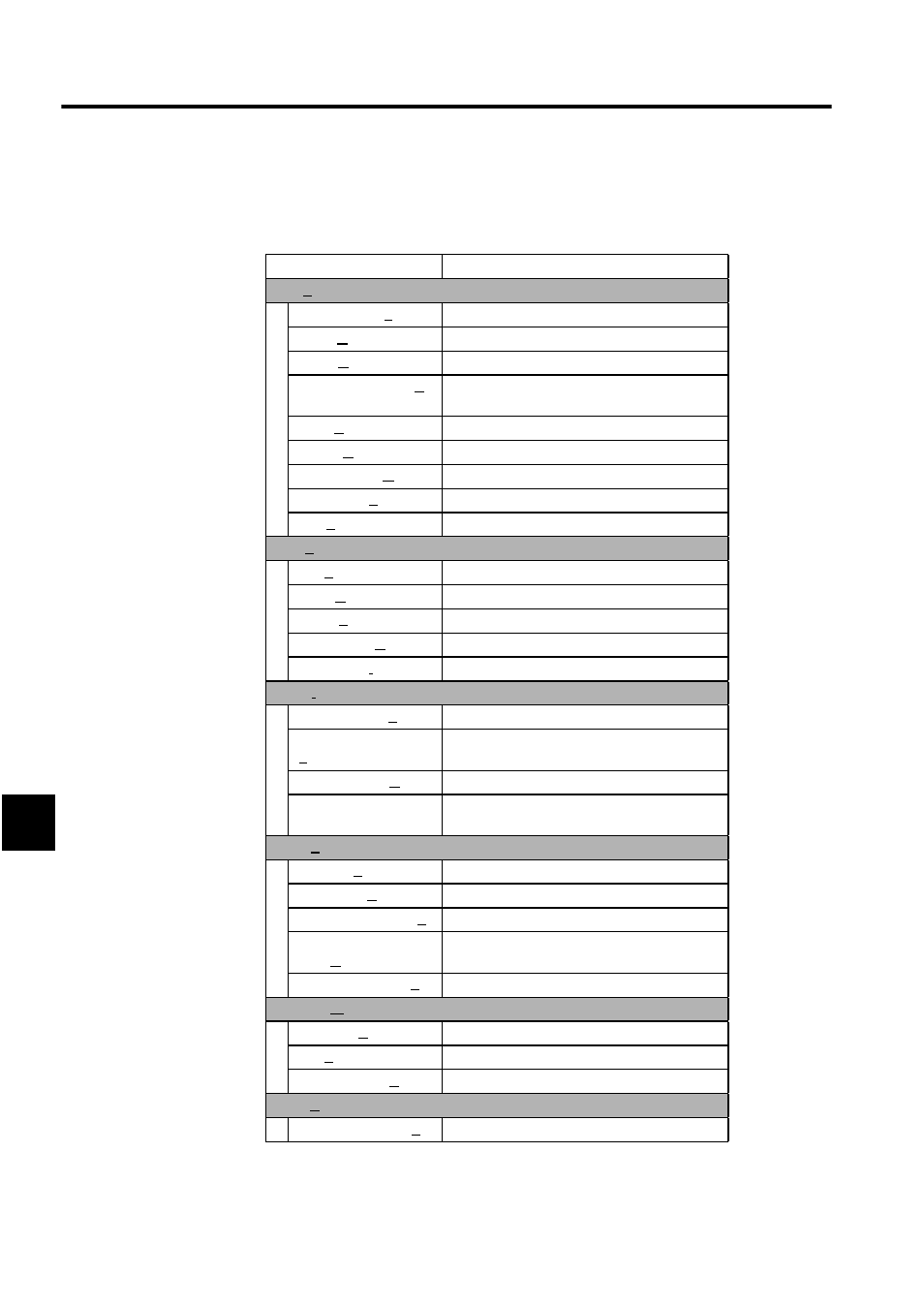
Ladder Logic Programming
7.6.2 Creating Tuning Panels
7-94
7
Tuning Panel Window Menus
The following table shows the functions of menu commands in the Tuning Panel Window.
Menu Command
Function
File (F)
File Manager (F)
Opens the File Manager.
Open (O)
Opens windows for individual functions.
Close (C)
Closes the Tuning Panel Window.
Regist User Menu (S)
Registers shortcut keys for the Tuning Panel
Window.
Save (S)
Saves the tuning panel.
Delete (D)
Not used with this window.
Page Setting (M)
Sets the print margins.
Print Table (P)
Prints tuning panel definition data.
Exit (X)
Exits the Engineering Manager.
Edit (E)
Cut (T)
Cuts data.
Copy (C)
Copies data to the clipboard.
Paste (P)
Reproduces the data on the clipboard.
Delete Row (D)
Deletes multiple consecutive rows.
Insert Row (I)
Inserts a blank row.
Input (I)
Input Settings (S)
Switches to Settings input mode.
Input Table Definition
(T)
Switches to Table Definition input mode.
Input Register (R)
Switches to Register input mode.
Direction of Cursor
Movement (C)
Sets the direction for cursor movement.
View (V)
Tool Bar (T)
Displays the Tool Bar.
Status Bar (S)
Displays the Status Bar.
Display Head Row (F)
Moves the cursor to the first row.
Display Designated
Row (R)
Moves the cursor to a specific row.
Display Last Row (E)
Moves the cursor to the last row.
Window (W)
Cascade (C)
Stacks windows in the display.
Tile (T)
Lines up windows in the display.
Arrange Icons (A)
Lines up icons.
Help (H)
About Application (A)
Displays version information for the CP-717.
