3 scan time definitions, 1 opening the scan time window – Yaskawa MP900 Series Machine Controller for Standard Operation User Manual
Page 268
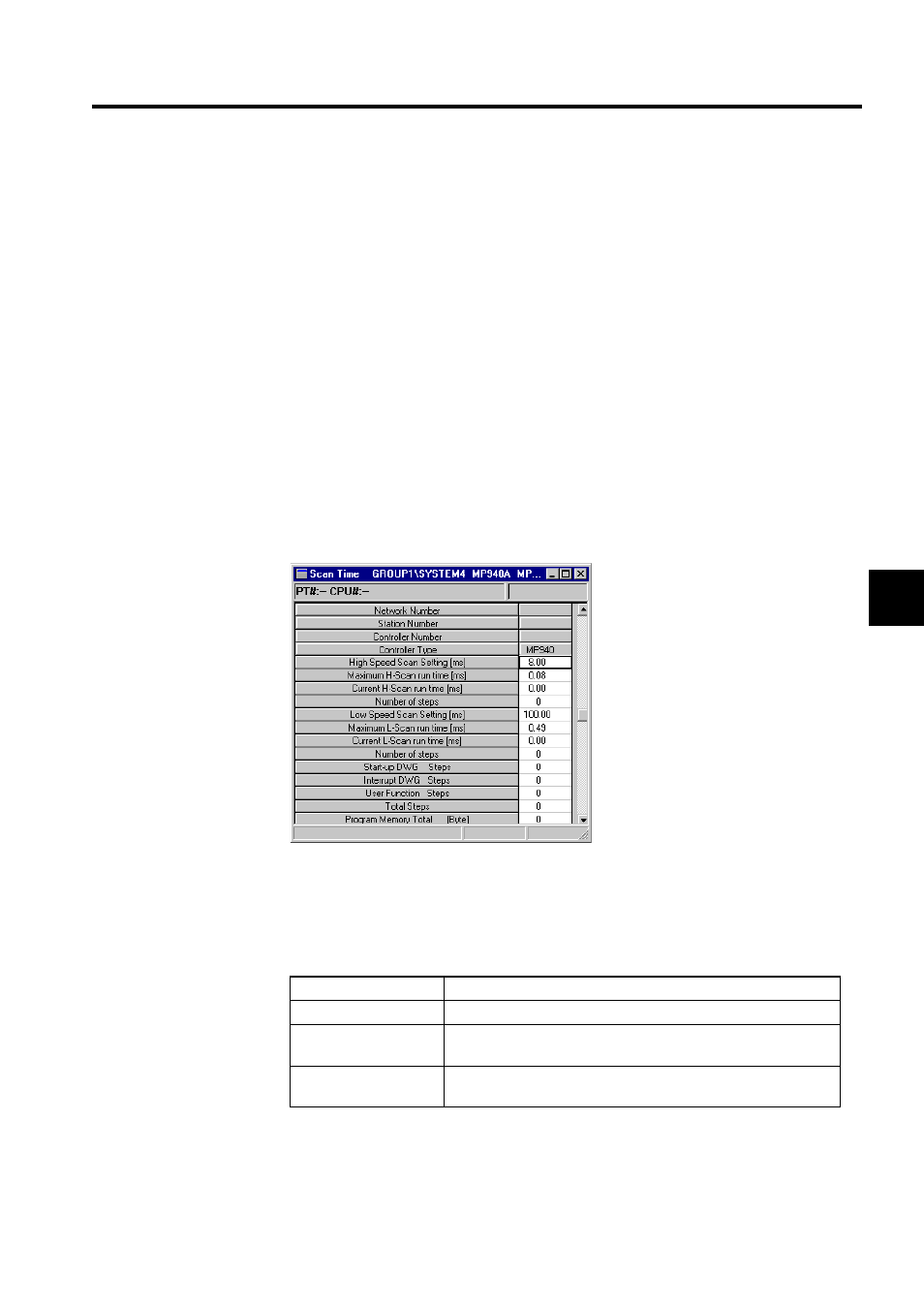
4.3 Scan Time Definitions
4-11
4
4.3 Scan Time Definitions
This section explains how to set the scan times.
The scan times are the cycles repeated by Machine Controller to execute the user programs
(high-speed scan program, low-speed scan program) over and over. The MP940 also features a
system scan to enable high-precision servo control.
All three scan times must be set for the MP940: High-speed, low-speed, and system. The scan
time settings are important factors in MP940 operation. Refer to the MP940 Machine Controller
User's Manual: Design and Maintenance (SIEZ-C887-4.1) and be sure that suitable times are
set.
4.3.1 Opening the Scan Time Window
Open the Scan Time Window according to instructions in 4.1.2 Opening System Configura-
tion Definitions Windows.
Login Information
Login information is displayed below the title bar in the System Configuration Window.
Hyphens will be displayed in offline mode.
Information
Details
PT#
Displays the communications logical port.
UT#
Displays the unit number of the MP900-series Machine Controller.
The unit number is always 1.
CPU#
Displays the number of the CPU which was logged onto. The CPU
number is always 1.
