7 logging on and logging off from the cpu – Yaskawa MP900 Series Machine Controller for Standard Operation User Manual
Page 53
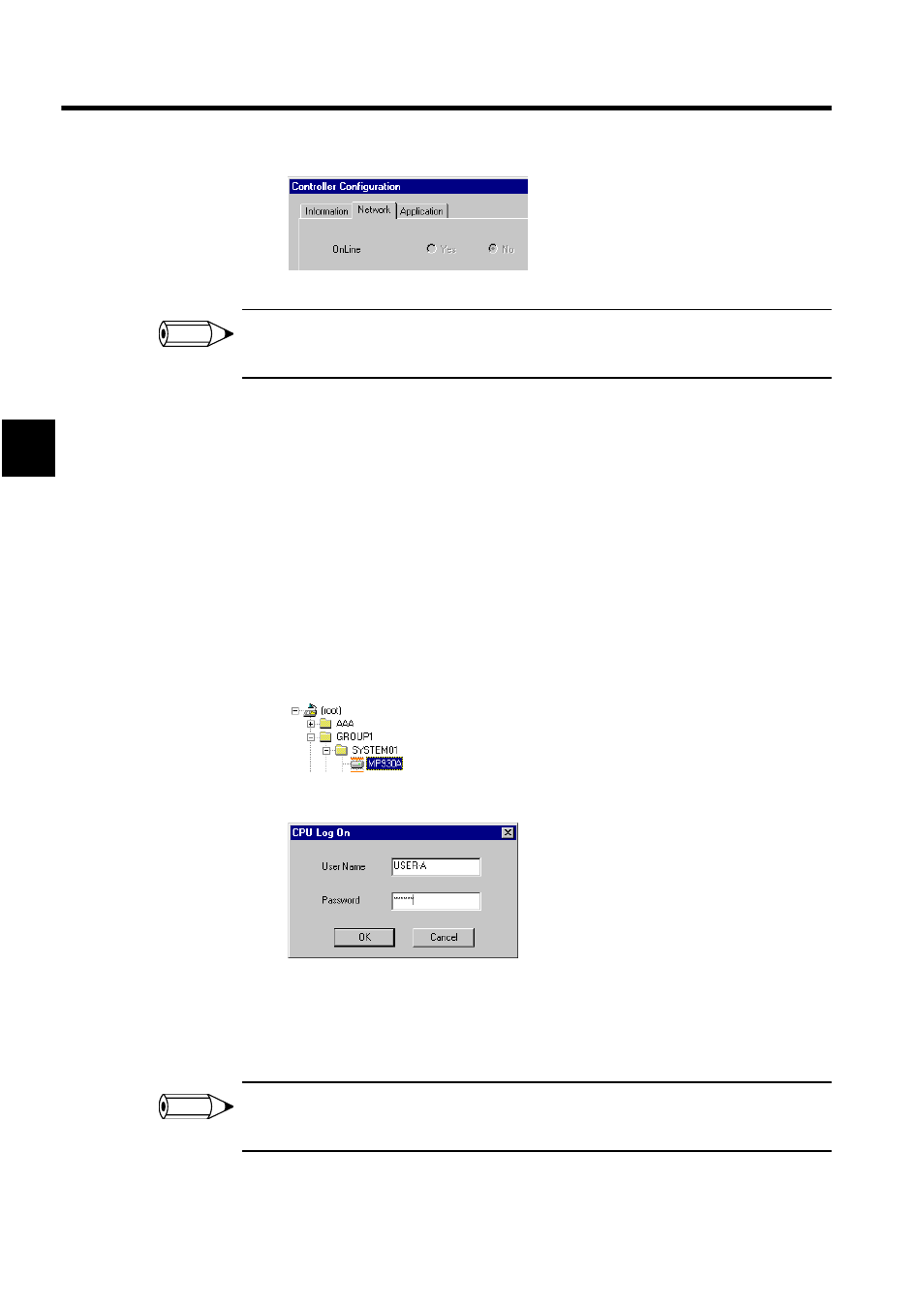
Manager Functions
2.1.7 Logging On and Logging Off from the CPU
2-20
2
The user cannot switch between online and offline mode when logged on to the CPU. Set whether to
use online or offline mode before logging on.
2.1.7 Logging On and Logging Off from the CPU
The user must log on to the PLC folder’s CPU to operate or reference data in the PLC folder,
such as MP900 Series programs and definition settings.
The data to be handled is important, so security management using user IDs and passwords
is provided for logging on. The privileges levels set for each user ID is also a security man-
agement function.
Logging On to the CPU
The procedure to log on to the CPU is given below.
1. Double-click the PLC folder to be logged on to.
2. Input the user name and password, and click the OK Button.
3. A plus (+) mark will appear in front of the PLC folder. The logon process has now been
completed.
The programs and definition data in the PLC folder that has been logged on to can now
be referenced or edited.
The user name and password do not need to be input when a default user has been set. The default user
setting, however, will be deleted when the File Manager is closed.
INFO
INFO
