All file transfer menus, Changing transfer source and destination – Yaskawa MP900 Series Machine Controller for Standard Operation User Manual
Page 61
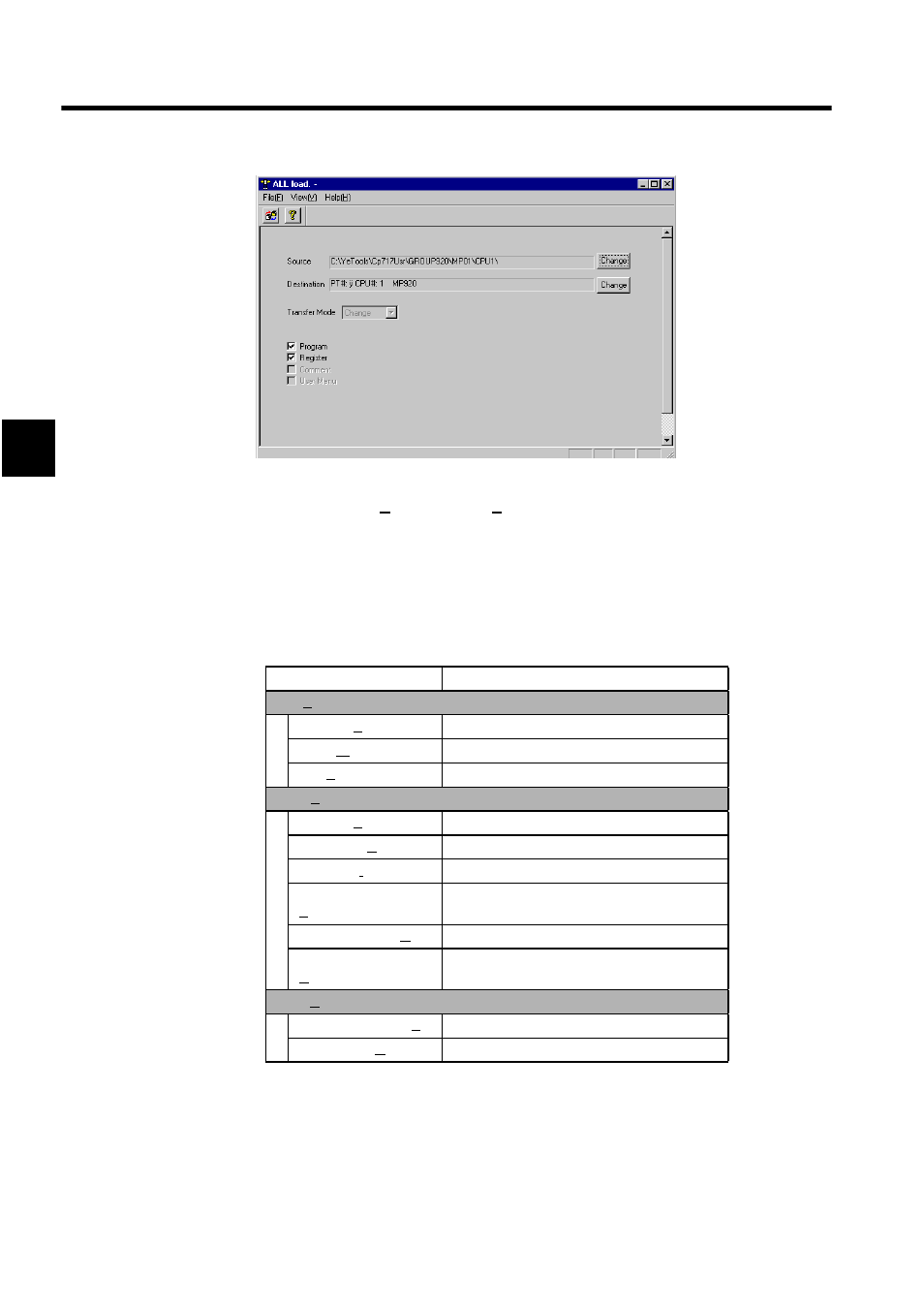
Manager Functions
2.1.10 Transferring Files
2-28
2
The process of transferring all files can be continued or stopped on this window. To stop file
transfer click File (F) and then Exit (E) and return to the File Manager screen.
To continue file transfer, perform the procedures explained below.
All File Transfer Menus
The following table shows the menu commands and functions displayed for transferring all
files.
Changing Transfer Source and Destination
Check and set the transfer source and destination. Skip this step if no changes are required.
The procedure to change transfer source and transfer destination is given below.
1. Changing the CPU
Menu Command
Function
File (F)
Execute (S)
Starts transfer of all files.
Clear (W)
Cancels the settings for the transfer files.
Exit (E)
Closes the File Transfer Window.
View (V)
Tool Bar (T)
Displays the tool bar.
Status Bar (S)
Displays the status bar.
Error List (I)
Reopens the error window.
PLC Running Status
(P)
Changes the status of the Machine Controller.
Change Source (O)
Changes the transfer source.
Change Destination
(R)
Changes the transfer destination.
Help (H)
About Application (A)
Displays version information for the CP-717.
Help Topics (H)
Searches for topics.
