Yaskawa MP900 Series Machine Controller for Standard Operation User Manual
Page 303
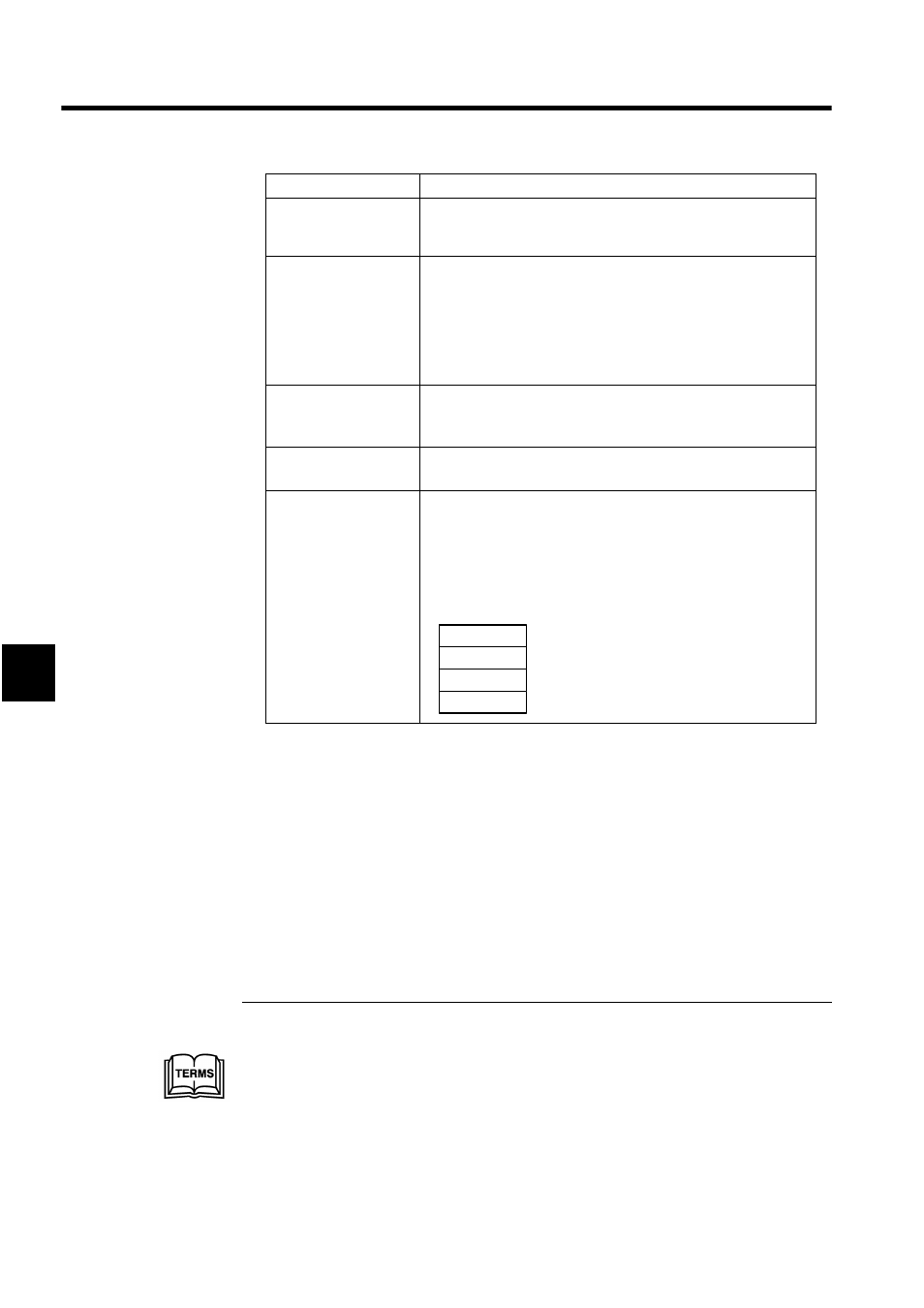
Motion Programming
5.2.4 Setting Group Definitions
5-8
5
Create Ladder Dwgs.
(Automatic Program
Generation)
Specify whether a motion management ladder logic program
1
is to
be generated automatically.
Program Status/
Control (Motion Work
Registers)
The MSEE instruction is used to start a motion program from a
motion management ladder logic program. Define the registers to be
used with the MSEE instruction. Two words per task are required for
work registers, and either M or D integer registers can be specified.
With this version, the registers must start with the D register
D00000, i.e., the setting cannot be changed. The upper limit of the D
register will depend on the number of tasks.
Axis Definition
Allocate a logical axis name, within eight characters, to the physical
axis numbers
2
for the number of control axes. The axis definitions
cannot be set if the number of control axes is set to 0.
Axis Input Signal
Allocate group input signals to I or M registers.
The default settings are recommended.
Alarm Out (Alarm
Output Register)
Define the leading register number for outputting alarms. M, I, or O
integer registers can be specified. The number of continuous alarm
registers will be stored for the number of parallel processes used for
the motion programs in that group. For example, if MW00010 is
defined as the leading alarm output register and there are four paral-
lel processes, then MW00010 to MW00013 will be used in order of
parallel numbers.
1 Motion management ladder logic program
A motion management ladder logic program is a standard ladder logic program for executing group
input, override, and axis input functions. If this standard ladder logic program is not required, save
the group definition with automatic generation disabled.
2 Physical axis number
A physical axis number consists of an integer and a decimal. The integer is the Servo Module num-
ber. With the MP900-series, it is always 01. The figure to the right of the decimal point is the axis
number. Values from 01 to 15 are displayed.
Display/Setting Item
Details
MW00010
MW00011
MW00012
MW00013
Task 1 alarm register
Task 2 alarm register
Task 3 alarm register
Task 3 alarm register
Task 4 alarm register
