Opening the lio definitions window, Lio definitions, Setting items – Yaskawa MP900 Series Machine Controller for Standard Operation User Manual
Page 237
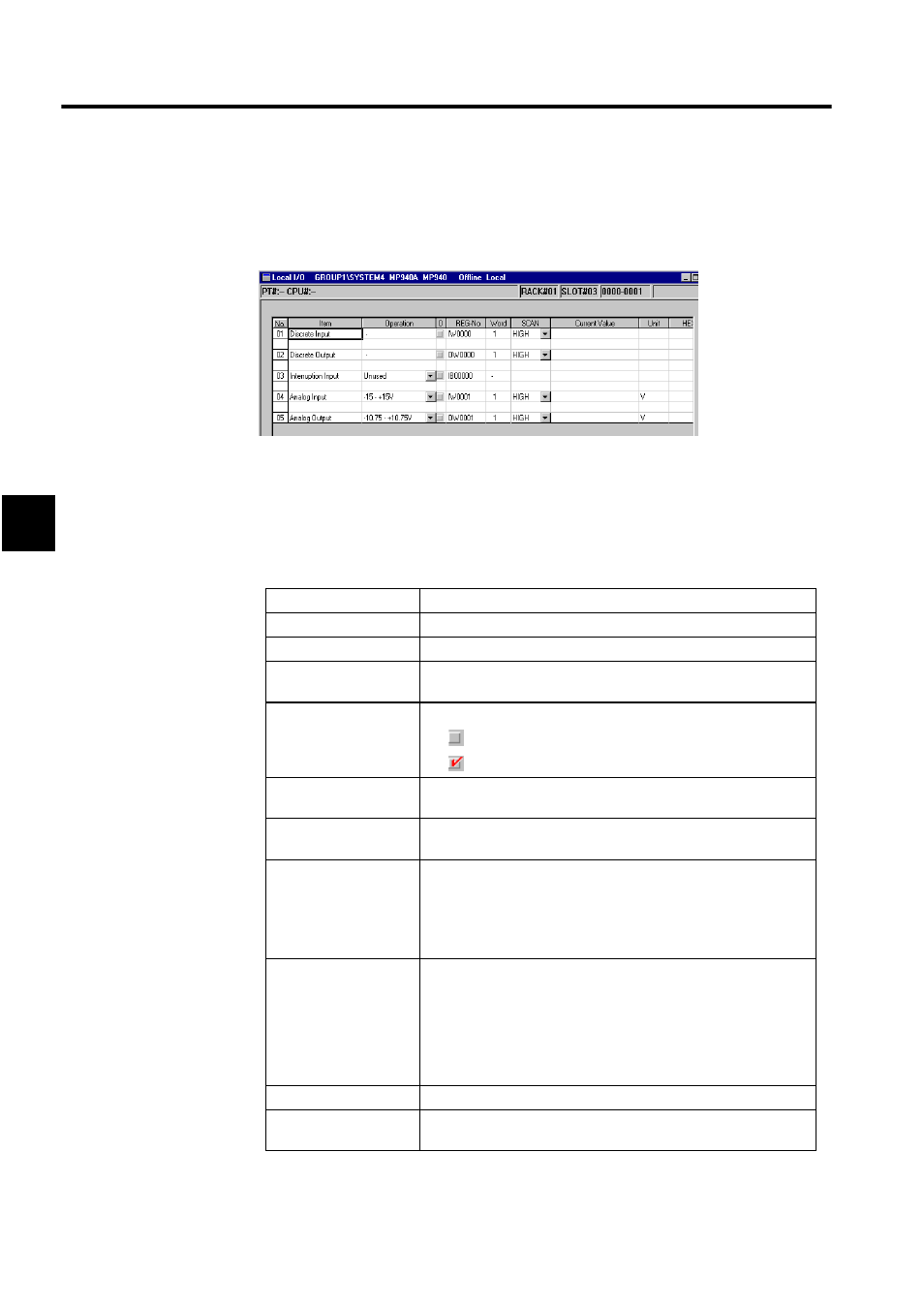
Module Configuration Definitions
3.7.7 LIO Definitions
3-142
3
Opening the LIO Definitions Window
Open the LIO Definitions Window according to procedures in 3.3 Basic Individual Module
Definition Operations.
LIO Definitions
The LIO definitions set the I/O operations and disable status.
Setting Items
Setting Items
Details
No.
Displays the I/O item.
Item
Displays the name of the I/O item.
Operation
Set the operation of the I/O item. The setting is made automatically
for everything but interrupts input.
D
Controls the register's disable setting.
• :
Enabled
• :
Disabled
REG-No.
Displays the I/O register number for the I/O item. This setting is
made automatically and cannot be changed.
Word
(Number of Words)
Displays the number of consecutive words of the I/O registers for the
I/O item. This setting is made automatically and cannot be changed.
SCAN
Set the transmission processing scan.
SYSTEM: System scan
• High: High-speed scan
• Low: Low-speed scan
• (NA): No scan specification
Current Value
In online mode, the current value of the Machine Controller registers
will be displayed. The current values of discrete I/O are displayed in
binary and the current values of discrete outputs can be changed. The
current values of interrupt inputs are displayed as ON or OFF. The
current values are immediately saved in the Machine Controller's
register when inputs are confirmed. In offline mode, nothing will be
displayed.
Unit
Displays the unit of the I/O item.
HEX
Displays the hexadecimal equivalent of the binary values in the Cur-
rent Value column. In offline mode, nothing will be displayed.
