Setting 217if transmission definitions – Yaskawa MP900 Series Machine Controller for Standard Operation User Manual
Page 144
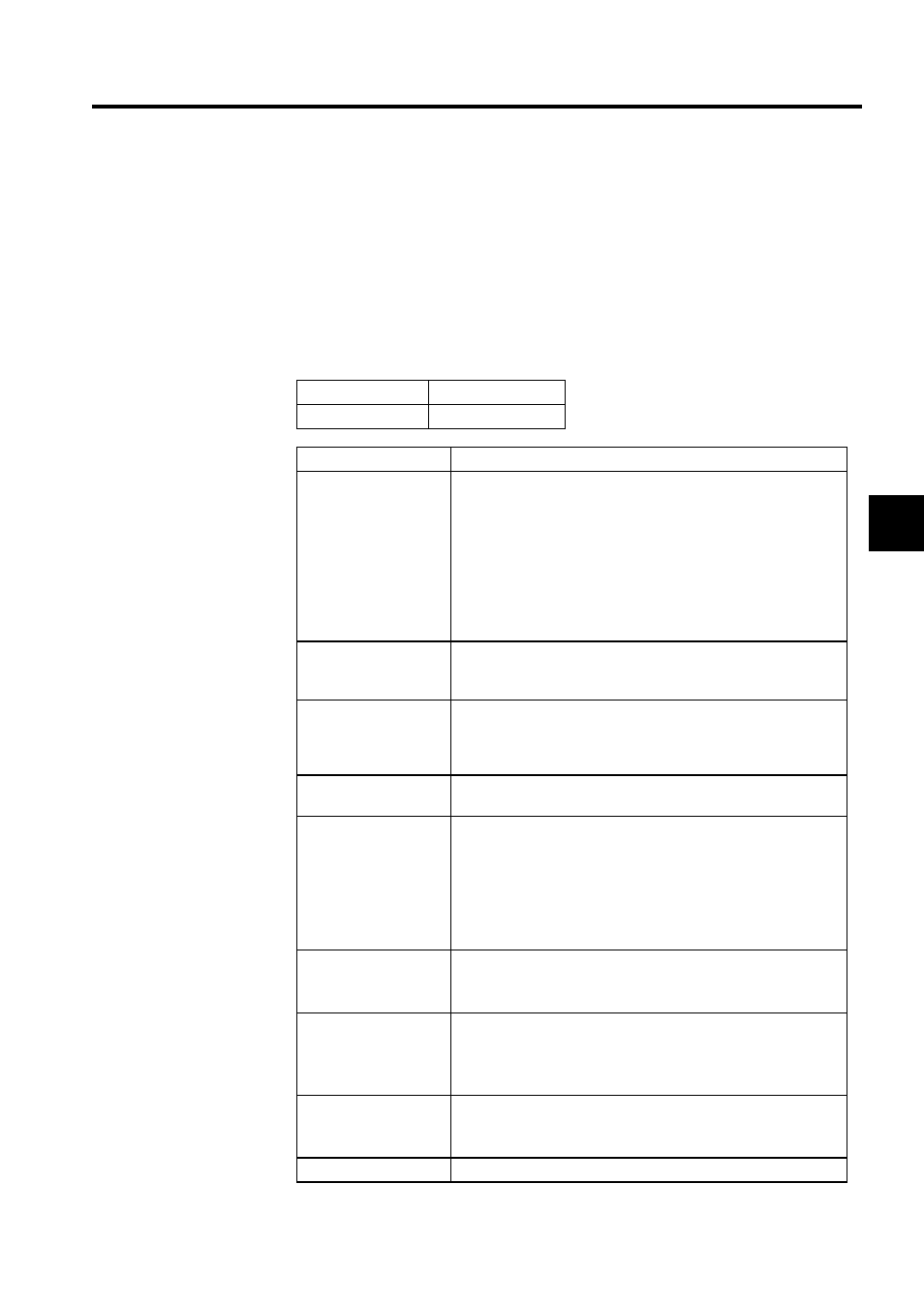
3.5 MP920 Module Definitions
3-49
3
Setting 217IF Transmission Definitions
This section explains the various parameters required to use the 217IF transmission system.
The 217IF has tabs for the current circuit and the next two circuits. Click another circuit's tab
to switch to that circuit's Transmission Parameters Window.
The numbers displayed in the tabs at the top of the window (CIR#nn) are the 217IF Module
circuit numbers. Each 217IF Module requires 3 circuits and the same circuit number must
not be used more than once.
Machine Controller
Circuit Numbers
MP920
1 to 25
Setting Items
Details
Transmission Protocol
Select the desired protocol.
• MEMOBUS:
Yaskawa's standard MEMOBUS protocol.
• MELSEC:
Mitsubishi's special protocol (control protocol
type 1) for use with general-purpose sequencers
and computer links.
• OMRON:
OMRON's SYSMAC C-series Host Link proto-
col.
• No protocol:
Data can be transferred at any time by the user
application program.
Master/Slave
When the Transmission Protocol has been set to MEMOBUS,
MELSEC, or OMRON, select whether the Machine Controller will
operate as a Master or a Slave.
Device Address
Select the device address. When the Machine Controller is being
used as a Master, set the device address to 0. When the Machine
Controller is being used as a Slave, set the device address to a value
between 1 and 63.
Serial I/F
(Serial Interface)
Select the serial interface.
Transmission Mode
Select the transmission mode.
• RTU:
Specifies RTU mode when the Transmission Protocol is
set to MEMOBUS.
• ASCII: Specifies ASCII mode when the Transmission Protocol is
set to MEMOBUS.
• None:
Use for MELSEC, OMRON, and no-protocol transmis-
sions.
Data Length
Select the number of bits in one character.
• 8Bit: 8 bits
• 7Bit: 7 bits
Parity Bit
Specify whether or not the parity bit will be used.
• Even: Even parity
• Odd: Odd parity
• None: No parity check
Stop Bit
Select the number of stop bits.
• 1stop: 1 stop bit
• 2stop: 2 stop bits
Baud Rate
Select the transmission speed (bps).
