13 editing table data, Jumping the cursor – Yaskawa MP900 Series Machine Controller for Standard Operation User Manual
Page 452
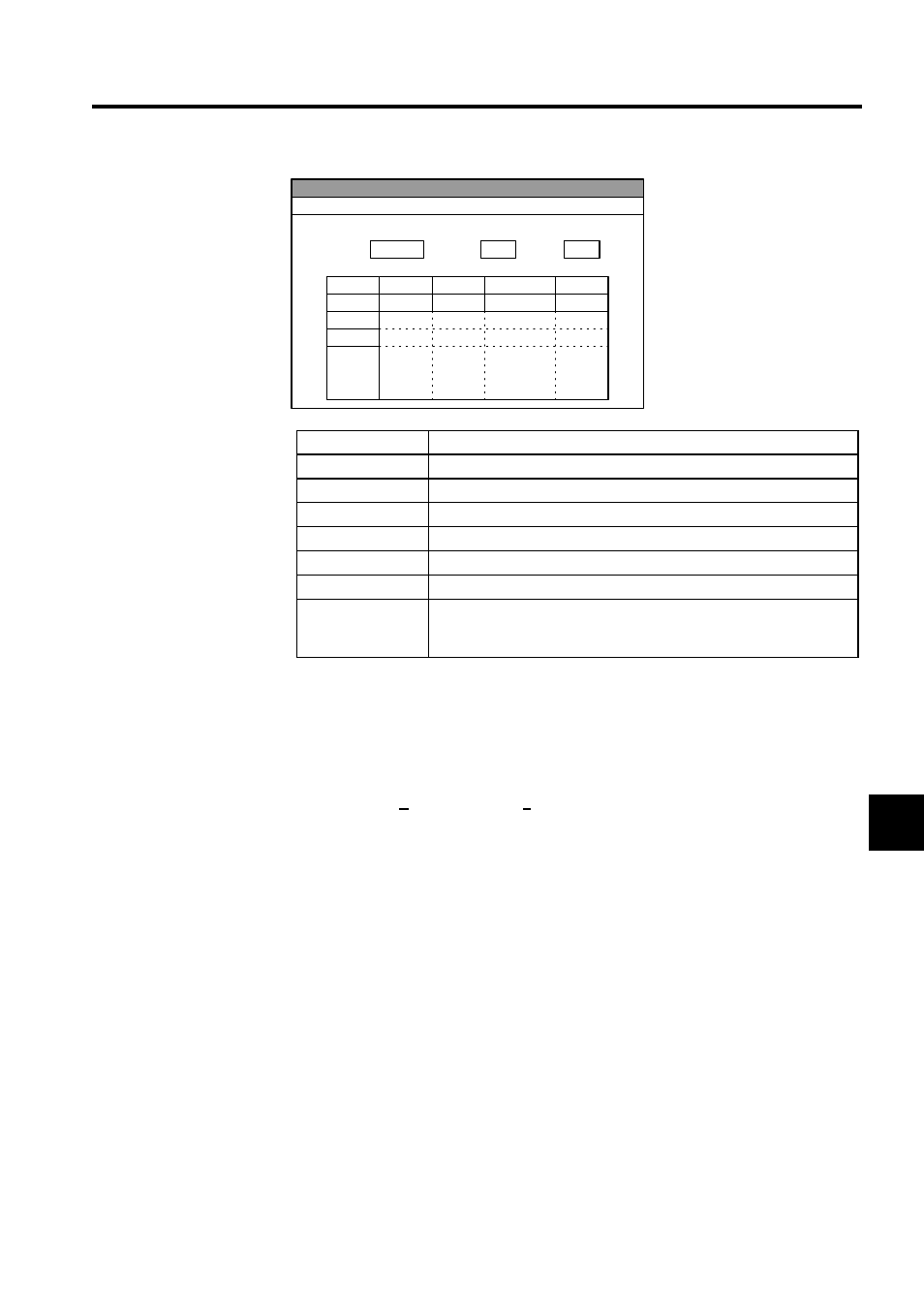
7.5 Creating Data Tables
7-85
7
7.5.13 Editing Table Data
Jumping the Cursor
Use the following procedure to move the cursor to a specific row or column.
1. Select View (V) and then Go To (J) from the Table Data Menu.
2. The Jump Line and Column Setting Window will be displayed. Enter the row number
and column number to which the cursor is to be moved and click the OK Button. The
cursor will be moved to the specified position.
Setting Item
Details
Table Name
Displays the name of the table
Columns
Displays the number of column declared in the table definitions.
Rows
Displays the number of rows declared in the table definitions.
Column No.
Displays the column numbers in order from the left.
Column Name
Displays the column names in order from the left.
Row No.
Displays the row numbers in order from the top.
Table Data
Enter table data between 0 and 9 for decimal, between 0 and 9 and A and F
for hexadecimal, and 1 and 0 for binary. Enter an "H" at the beginning of
hexadecimal data numerals.
・・・
・・・
・・・
・・・
Table Data
Login information
Table Name
Columns
Lines
Column 1
Column 1
Column n
Name
Name
Name
Row 1
Row 2
Table data definition area
