6 replacing register numbers – Yaskawa MP900 Series Machine Controller for Standard Operation User Manual
Page 473
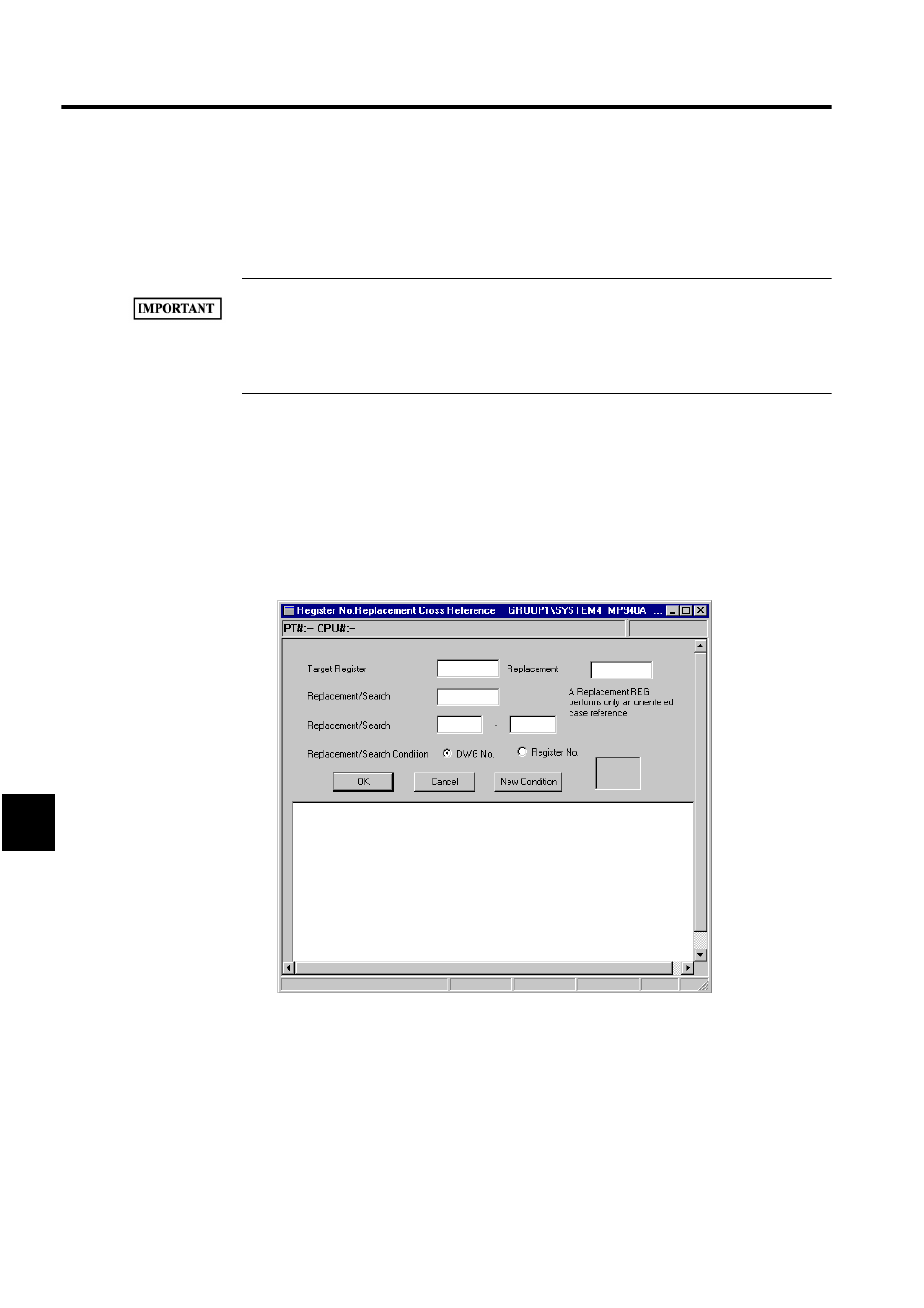
Ladder Logic Programming
7.6.6 Replacing Register Numbers
7-106
7
7.6.6 Replacing Register Numbers
The register replacement function can be used to search and replace any register number
used in a program.
1 Searching and replacing are not possible in Online Mode.
2 When register numbers are replaced, cross reference information is automatically updated. To reflect
the results of register number replacement in the PLC, transfer the drawing or function program that
was changed to the PLC using the file transfer function.
Opening the Register Number Replacement Window
The Register Number Replacement Window is opened from the Engineering Manager.
Opening from the Engineering Manager
• Select File (F), Open (O), Tools (T), and then Register Replace (S) from the menu. The
Register Number Replacement Window will be displayed.
Executing Replacement
The register numbers that can be used depend on the Machine Controller. Refer to the
MP900 Series Machine Controller User's Manual: Design and Maintenance for details.
Searches and replacements can be executed for drawings, functions programs, SFC pro-
gram, # constant tables, M constant tables, I/O conversion tables, interlock tables, and
com-
ponent
assembly tables.
Search/replacement results display area
