Restrictions during debug operations, Effective commands during debug operations, Cursors and breakpoints after step run – Yaskawa MP900 Series Machine Controller for Standard Operation User Manual
Page 341
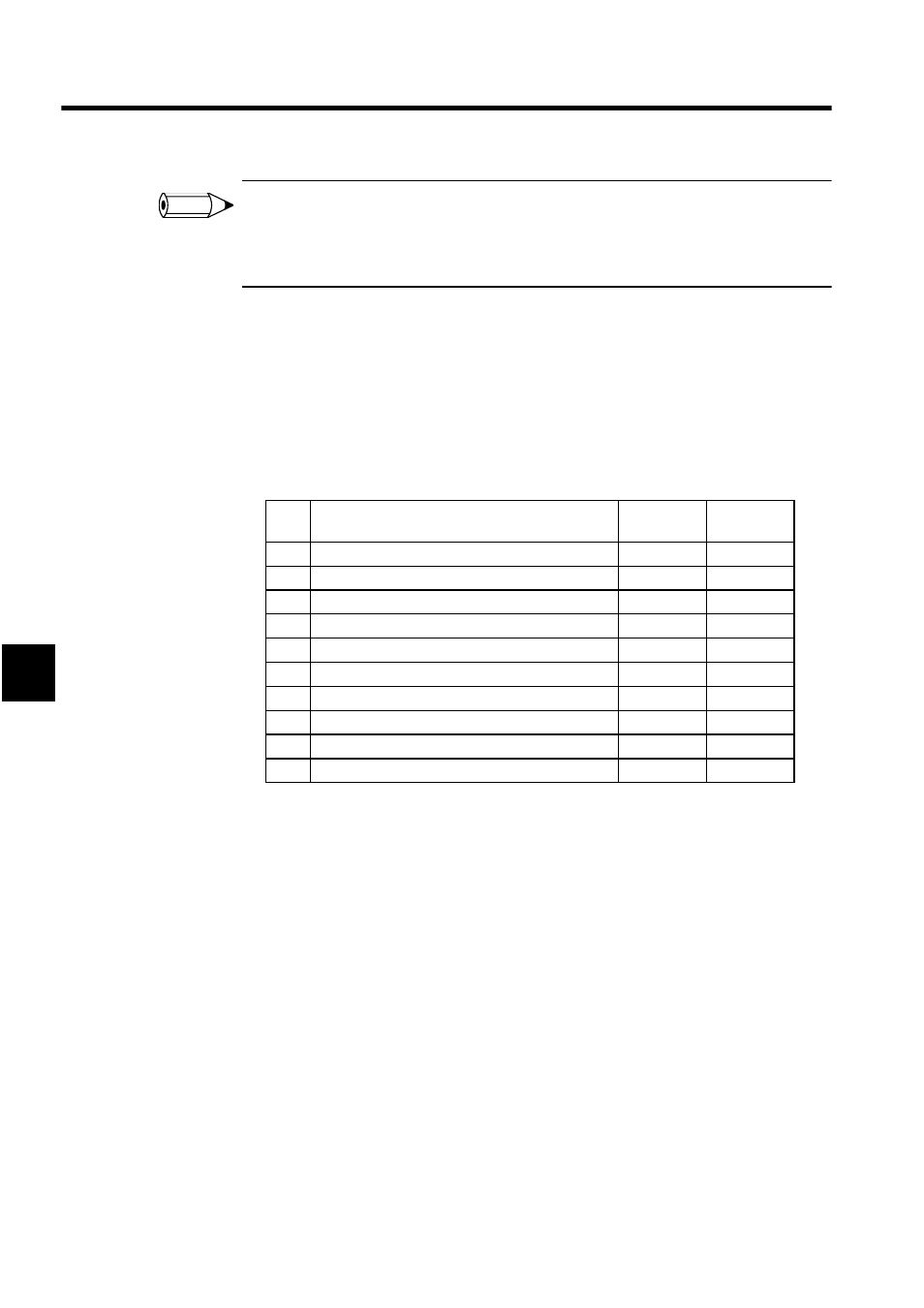
Motion Programming
5.5.3 Debug Operations
5-46
5
If the RET command is executed in the subroutine after temporary registration but without permanent
registration, permanent registration will be automatically executed. If original program that has not
been debugged is to be kept, create a PLC folder in the File Manager for copying and saving that pro-
gram, or use the Export command to save the required program.
Restrictions during Debug Operations
The restrictions that apply to the debug operations are outlined below.
Effective Commands during Debug Operations
As shown on the following table, some commands are enabled when the program is stopped,
and some are enabled during the debug operations.
Cursors and Breakpoints after Step Run
The edit cursor and breakpoint move to the next line after the Step Run command is exe-
cuted. If there is a nonexecutable command for comments or labels on the next line, how-
ever, the cursor and breakpoint will stop at the next executable command that appears.
An example of edit cursor and breakpoint movement is shown below.
1. Set the cursor to line 5.
No.
Command
When
Stopped
During
Operation
1
Debug Mode ON (DM)
Enabled
Disabled
2
Debug Mode OFF (Off)
Enabled
Disabled
3
Update Position (POS)
Enabled
Disabled
4
Step Run (1 step run)
Enabled
Disabled
5
Step In (In sub program)
Enabled
Disabled
6
Start Point (SP)
Enabled
Disabled
7
Break Point (BP)
Enabled
Disabled
8
Multi Step Run (GO)
Enabled
Disabled
9
Hold ON/OFF (HOLD)
Disabled
Enabled
10
Abort (X)
Disabled
Enabled
INFO
