Input format for constants, Inputting instructions – Yaskawa MP900 Series Machine Controller for Standard Operation User Manual
Page 393
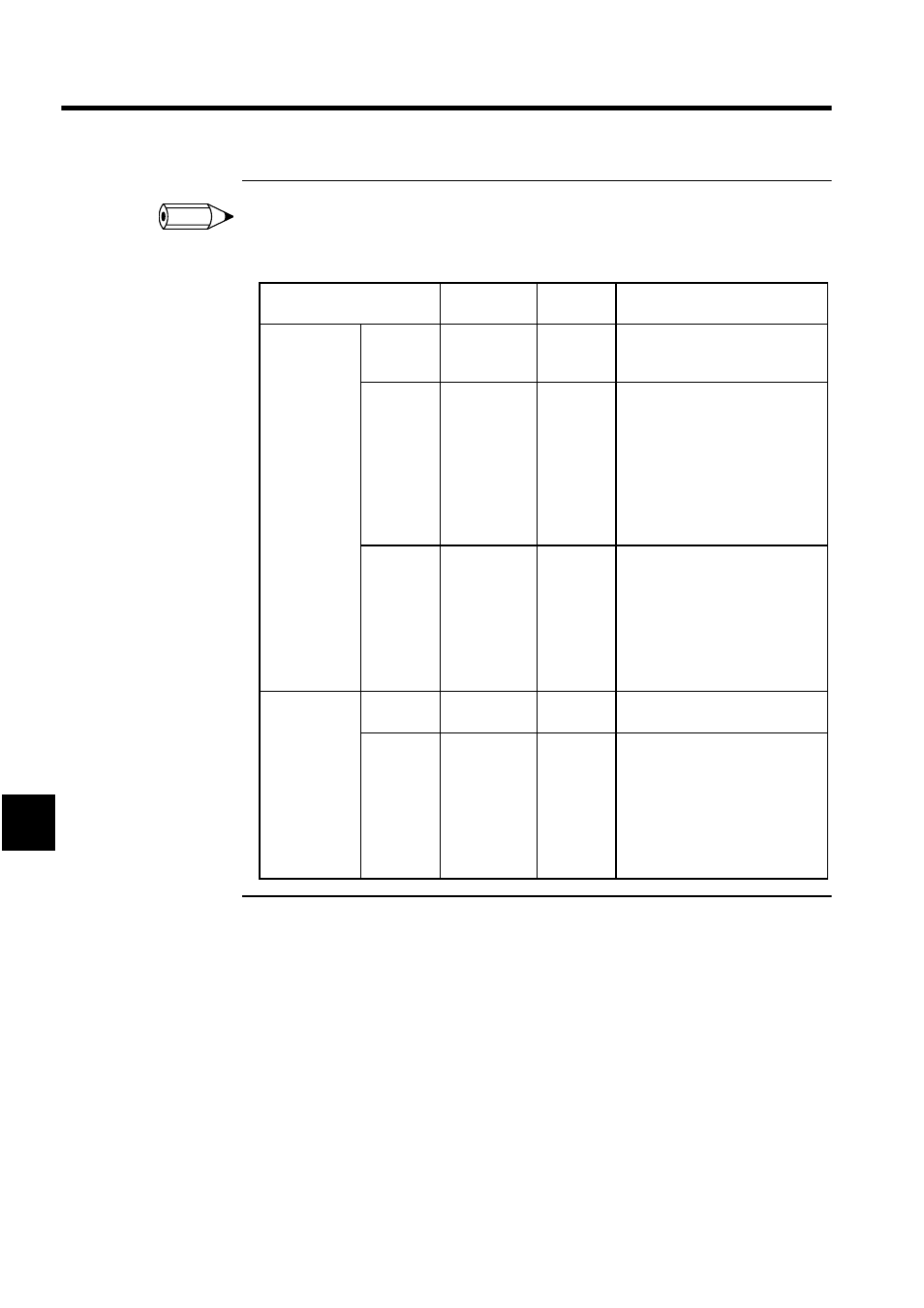
Ladder Logic Programming
7.3.5 Entering Ladder Instructions
7-26
7
Input Format for Constants
The following table shows the input format for constants.
Inputting Instructions
Inputting instructions can be divided into several patterns. These will be described using the
following instructions.
• Math, logic, and comparison instructions
• Conditional instructions
• Functions
• MOVW, XCHG, etc.
• SEE
• END
• Inline comments
Input Value
Window
Display
Input
String
Explanation
Decimal
Integer
00100
100
Use numerals between 0 and 9.
Place a minus sign (-) in front of
negative values.
Double-
length
Integer
0000010000
10000L
Use numerals between 0 and 9 and
enter L at the end of the value.
Place a minus sign (-) in front of
negative values.
If the input value is greater than
32,767 or less than -32,768, the
value will become a double-length
integer automatically, even with-
out an L at the end of the value.
Real
Number
100.1E
100.1E
Use numerals between 0 and 9 and
place an E at the end of the value.
Place a minus sign (-) in front of
negative values.
If the input value includes a dot (.),
the value will become a real num-
ber automatically, even without an
E at the end of the value.
Hexadecimal
Integer
H32FF
H32FF
Place an H at the beginning of the
value, and use 0 to 9 and A to F.
Double-
length
Integer
H000032FF
H32FFL
Place an H at the beginning of the
value, and use 0 to 9 and A to F.
Place an L at the end of the value.
If the input value is longer than 4
digits, the value will become a dou-
ble-length integer automatically,
even without L at the end of the
value.
INFO
