Yaskawa MP900 Series Machine Controller for Standard Operation User Manual
Page 44
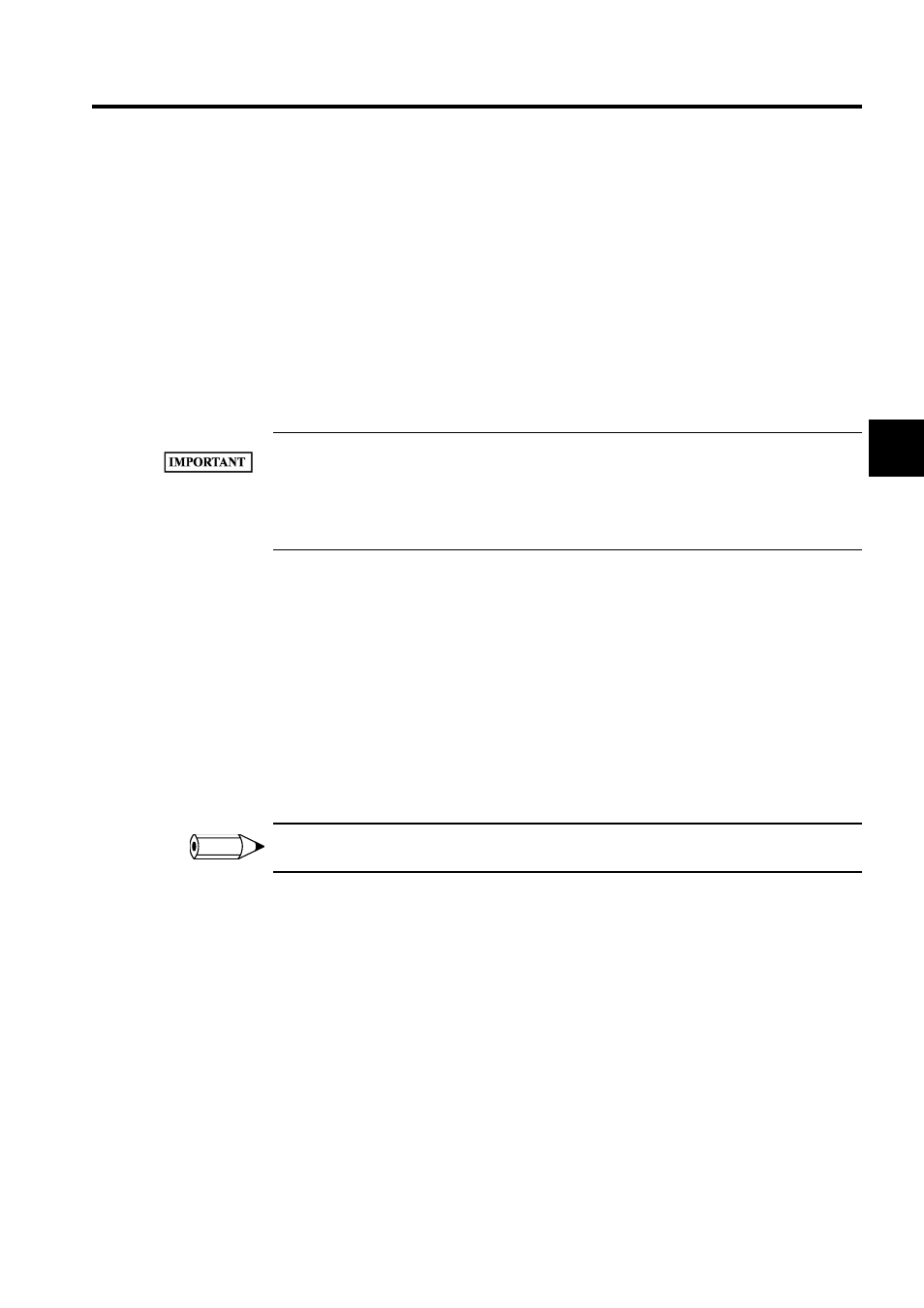
2.1 File Manager
2-11
2
Deleting Group Folders
In online mode, the group folder data on both the Machine Controller and hard disk will be
deleted. In offline mode, the group folder data on the hard disk will be deleted.
The procedure to delete group folders is given below.
1. Select the group folder to be deleted with the cursor.
2. Select File (F), and then Delete (D) from the menu bar. Alternatively, right-click the
group folder and make the selection from the pop-up menu.
3. A confirmation dialog box will be displayed. Click the Yes (Y) Button to delete the
group folder. The folder and its files will be deleted.
1 Deleting files and folders while the system is operating may cause the currently operating
device to malfunction. Be sure to check before deleting.
2 The delete function deletes files and folders created by the user. Consequently, folders (including pro-
gram folders and definition folders) created by the system by the CP-717 cannot be deleted.
Creating New Order Folders
The procedure to create new order folders is given below.
1. Select the group folder in which to create the root folder or order folder with the cursor.
2. Select File (F), New (N), and then Order Folder (O) from the File Manager Menu.
Alternatively, right-click the group folder and make the selection from the pop-up menu.
3. Enter the new order folder name in the input field dialog box that will be displayed, and
then click the OK Button.
4. The new order folder will be created.
Group folder names must be 8 characters maximum.
Changing and Deleting Order Folders
Refer to changing and deleting group folders.
Creating New PLC Folders
The procedure to create new PLC folders is given below.
1. Select the order folder in which to create the new PLC folder with the cursor.
2. Select File (F), New (N), and then Controller Folder (C) from the File Manager Menu.
Alternatively, right-click the order folder and make the selection using the pop-up menu.
INFO
