Yaskawa MP900 Series Machine Controller for Standard Operation User Manual
Page 45
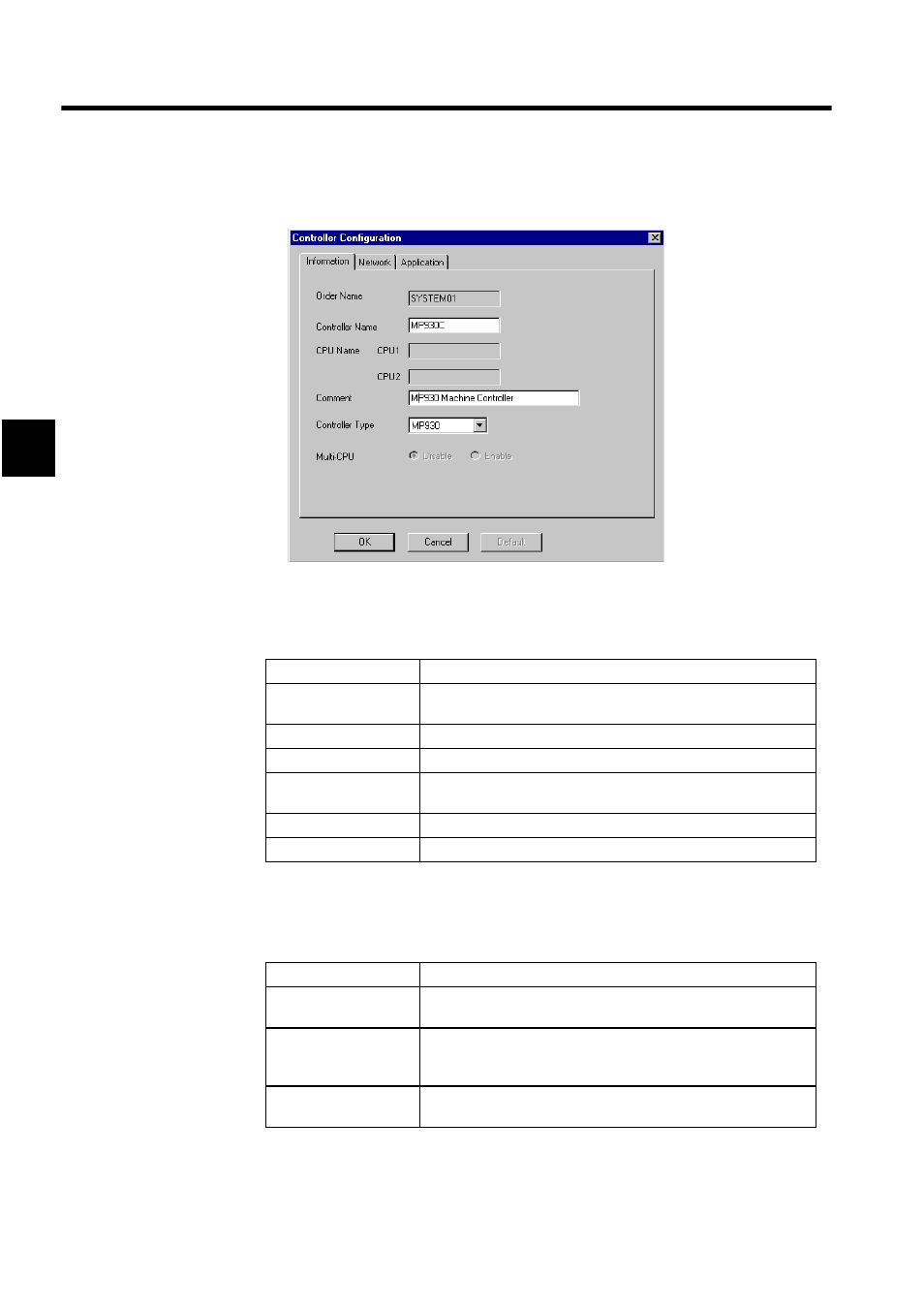
Manager Functions
2.1.4 Registering PLC Folders
2-12
2
3. Set the information for each Machine Controller in the Controller Configuration Win-
dow, and then click the OK Button.
The new PLC folder will be created.
Information Tab Page Settings
Network Tab Page Settings
Set the communications port for the MP900 Series to which the CP-717 will log on.
Setting
Details
Order Name
Displays the order folder name. The order folder name cannot be
changed.
Controller Name
Enter the Machine Controller name up to 8 characters maximum.
CPU Name
CPU names cannot be set for the MP900 Series.
Comment
Enter comments for the Machine Controller and CPU up to 32 char-
acters maximum.
Controller Type
Select the MP900 Series.
Multi-CPU
Multi-CPU cannot be set for the MP900 Series.
Setting
Details
Online
Set whether or not the CP-717 and the Machine Controller will be
connected online.
Logical Port No.
(Device Type)
Specify the logical port number set using the communications pro-
cess. Be sure that the port number is set to 1.
"Device Type" displays the Communications Module type.
Unit No.
If the CP-717 is connected to a serial port, specify the serial port
device address.
