Yaskawa MP900 Series Machine Controller for Standard Operation User Manual
Page 284
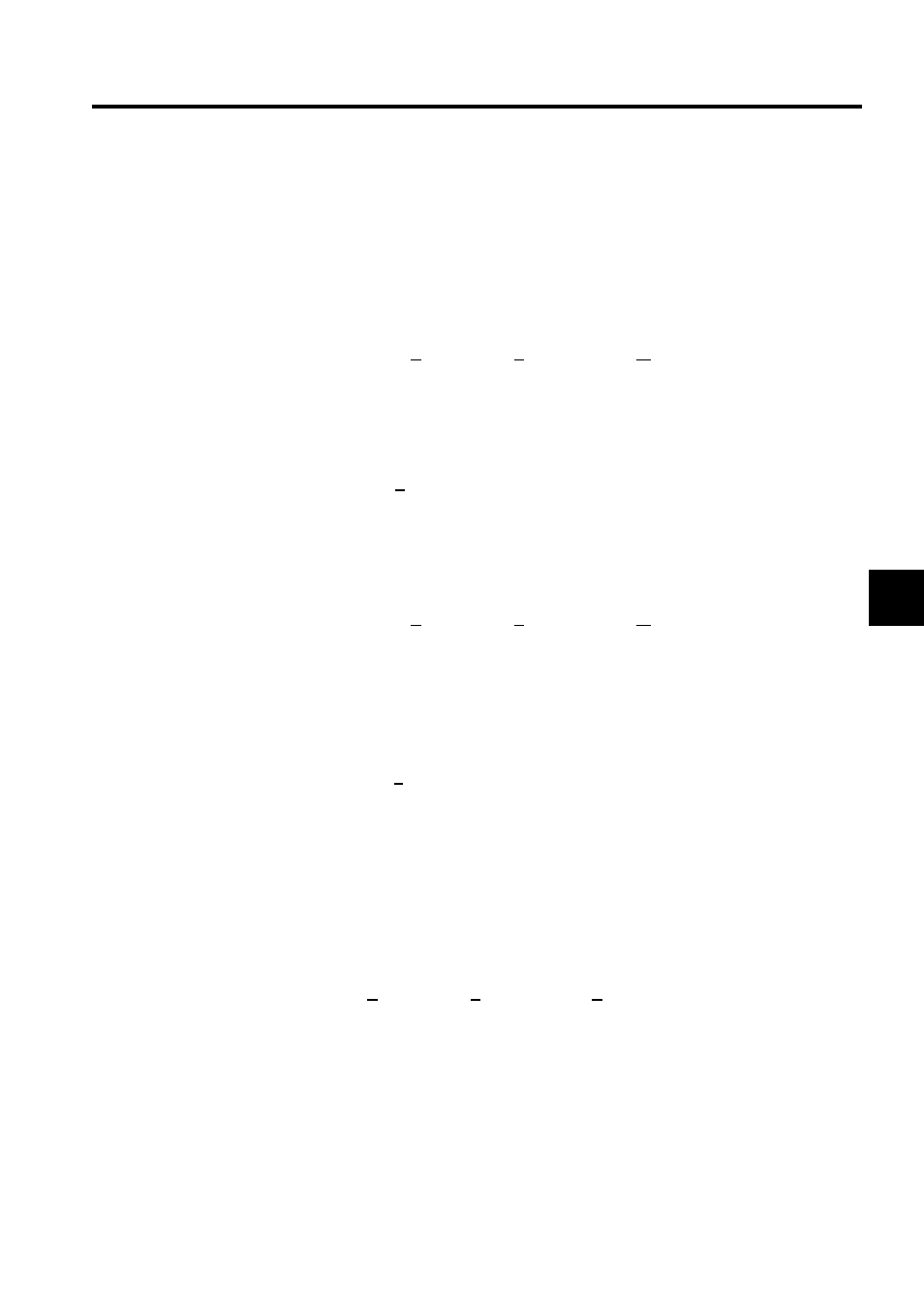
4.5 Data Trace Definitions
4-27
4
Deleting Trace Data
Either a trace data file or individual trace data saved in a floppy disk can be deleted.
The procedure to delete trace data is given below.
1. Deleting Trace Data Files
The procedure to delete the trace data file displayed in the File Name Box of the Write
File Window is given below.
a) Select File (F), Trace Data (T), and then Write (W) from the menu. The Write File
Window will be displayed.
b) In the File Name Box, input the name of the file to be deleted, and then click the
Update Button.
c) Click the Delete File Button.
d) Click the Yes Button in the message box. The trace data file specified in step b) will
be deleted.
e) Click the Cancel Button to complete the deletion of the trace data file.
2. Deleting Individual Trace Data
The procedure to delete trace data for specific trace data numbers is given below.
a) Select File (F), Trace Data (T), and then Write (W) from the menu. The Write File
Window will be displayed.
b) In the File Name Box, input the name of the file containing the data to be deleted.
Then click the Update Button.
c) Select the number of the data that is to be deleted.
d) Click the Delete List Button.
e) Click the Yes Button in the message box. The trace data item specified in step c) will
be deleted.
f) Click the Cancel Button to complete the deletion of the trace data items.
Reading Trace Data from a Floppy Disk
This section explains how to read trace data that has been saved to a floppy disk.
Read File Window Configuration
Select File (F), Trace Data (T), and then Read (R) from the menu. The Read File Window
will be displayed.
