Inputting movw, xchg and other instructions, Inputting see instructions, Inputting the end instruction – Yaskawa MP900 Series Machine Controller for Standard Operation User Manual
Page 397
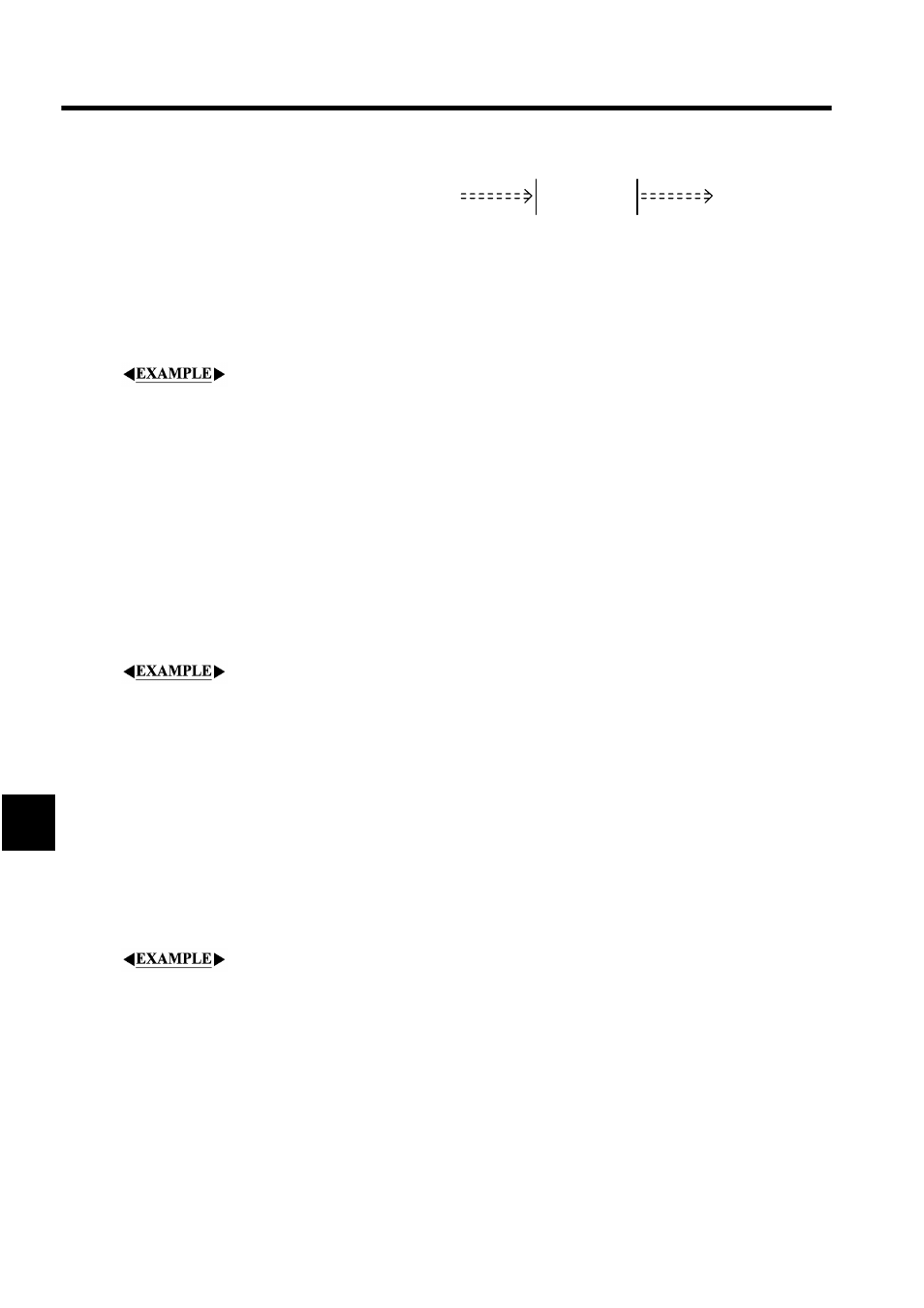
Ladder Logic Programming
7.3.5 Entering Ladder Instructions
7-30
7
Inputting MOVW, XCHG and Other Instructions
MOVW, XCHG and similar instructions require two or more operands. When the instruction
is entered, the cursor moves to the input position for the first operand. Enter the required
operands to complete the instructions.
As an example, the procedure to input the following instructions is shown below.
1 0002
MOVW
MW00020
ÆMW00120
W=00010
1. Select the MOVW instruction. The cursor will move to the input position for the first
operand. The MOVW instruction will be moved to the next line and displayed at the
beginning of the next line.
2. Enter the first operand, MW00020 and press the Enter Key.
3. Enter the second operand, MW00120 and press the Enter Key.
4. Enter the third operand, 00010 and press the Enter Key.
Inputting SEE Instructions
Input the SEE instruction as shown below.
As an example, the procedure to input the following instructions is shown below.
1 0002
SEE
H01.01
1. Select the SEE instruction. The cursor will move to the input position for the drawing
number.
2. Enter the drawing number, H01.01.
Inputting the END Instruction
The END instruction is placed at the end of the IF, WHILE, and FOR statements, and at the
end of drawing and function programs. The END instruction will be changed to IEND,
WEND, or FEND depending on the statement when it is entered. For drawing and function
programs, the END statement will be changed to DEND when entered.
As an example, the procedure to input the following instructions is shown below.
1 0000
|- 00000
Æ J
1 0002
Æ MW02000
1 0003
WHILE
2 0004
|- J
<00100
2 0006
ON
2 0007
|- MW00200 +MW00100j
Æ MW02000
2 0010
|- J
+00001
Æ J
1 0013
WEND
1. Enter the counter (J), the integer math instruction to clear the work register (MW02000)
IN-3
OUT-3
FIN
FOUT
MW00021
1 0005
MW00020
