Setting parameters tab page – Yaskawa MP900 Series Machine Controller for Standard Operation User Manual
Page 198
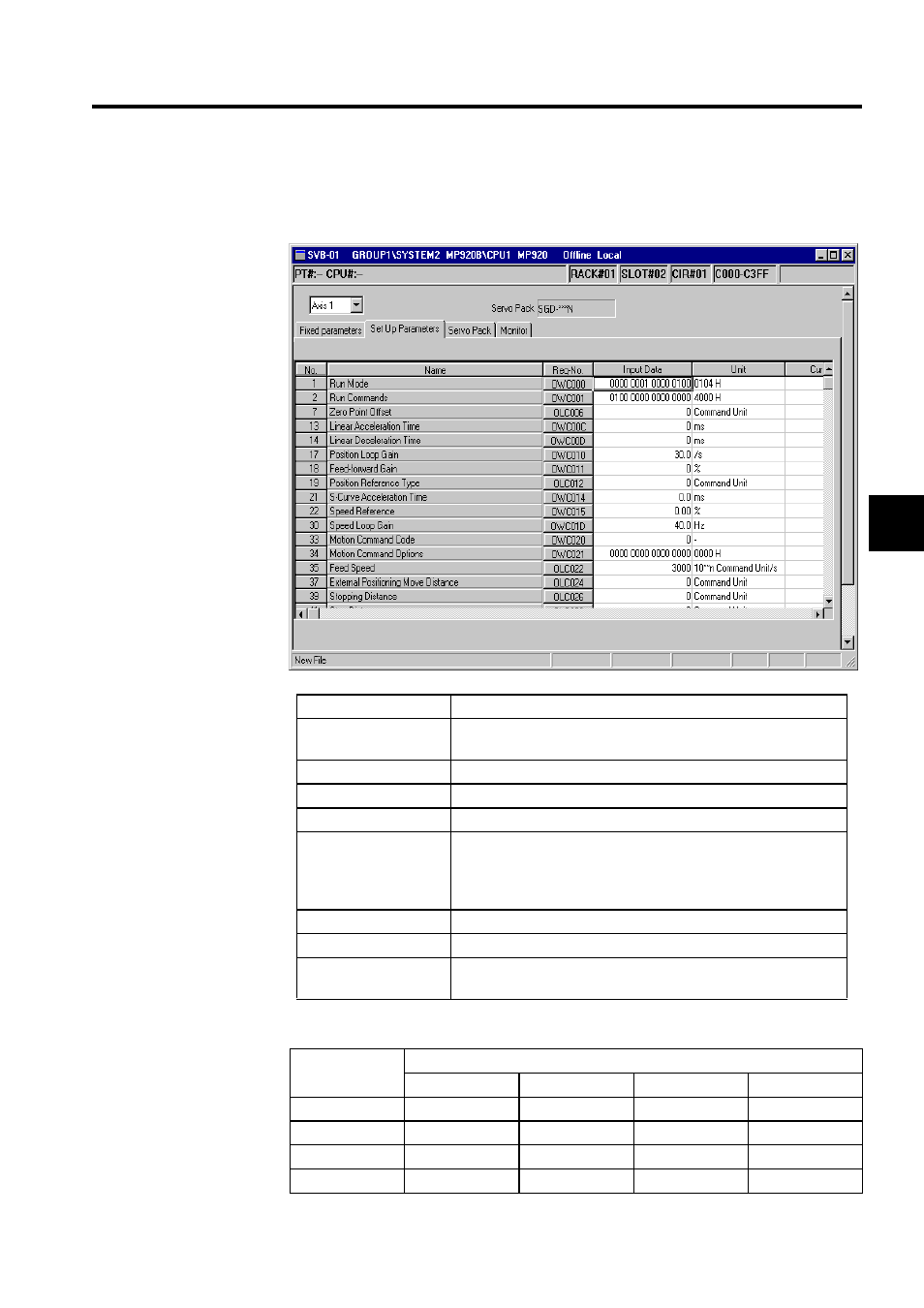
3.5 MP920 Module Definitions
3-103
3
Setting Parameters Tab Page
Parameters required in the Motion Controller are set in the Set Parameter Tab Page.
Table 3.18 Register Ranges
Setting Item
Details
Axis Number
Select the desired axis number (axis 1 or axis 2). Set the setting
parameters for each axis.
SERVOPACK
Displays the type of SERVOPACK.
No.
Displays the parameter number of the setup parameter.
Parameter Name
Displays the parameter name.
REG-No.
Displays the number of the register that corresponds to the parameter
name.
The range of registers depends on the motion number and axis num-
ber currently being displayed, as shown below.
Input Data (Set Data)
Input (or select) the parameter value in this column.
Unit
Displays the units of the corresponding parameter.
Current Value
In online mode, the parameter's current value will be displayed. In
offline mode, nothing will be displayed.
Servo Number
Axis Number
1
2
3
4
1
C000 to C03F
C040 to C07F
C080 to C0BF
C0C0 to C0FF
2
C400 to C43F
C440 to C47F
C480 to C4BF
C4C0 to C4FF
3
C800 to C83F
C840 to C87F
C880 to C8BF
C8C0 to C8FF
4
CC00 to CC3F
CC40 to CC7F
CC80 to CCBF
CCC0 to CCFF
