3 task monitor window menus, Login information – Yaskawa MP900 Series Machine Controller for Standard Operation User Manual
Page 359
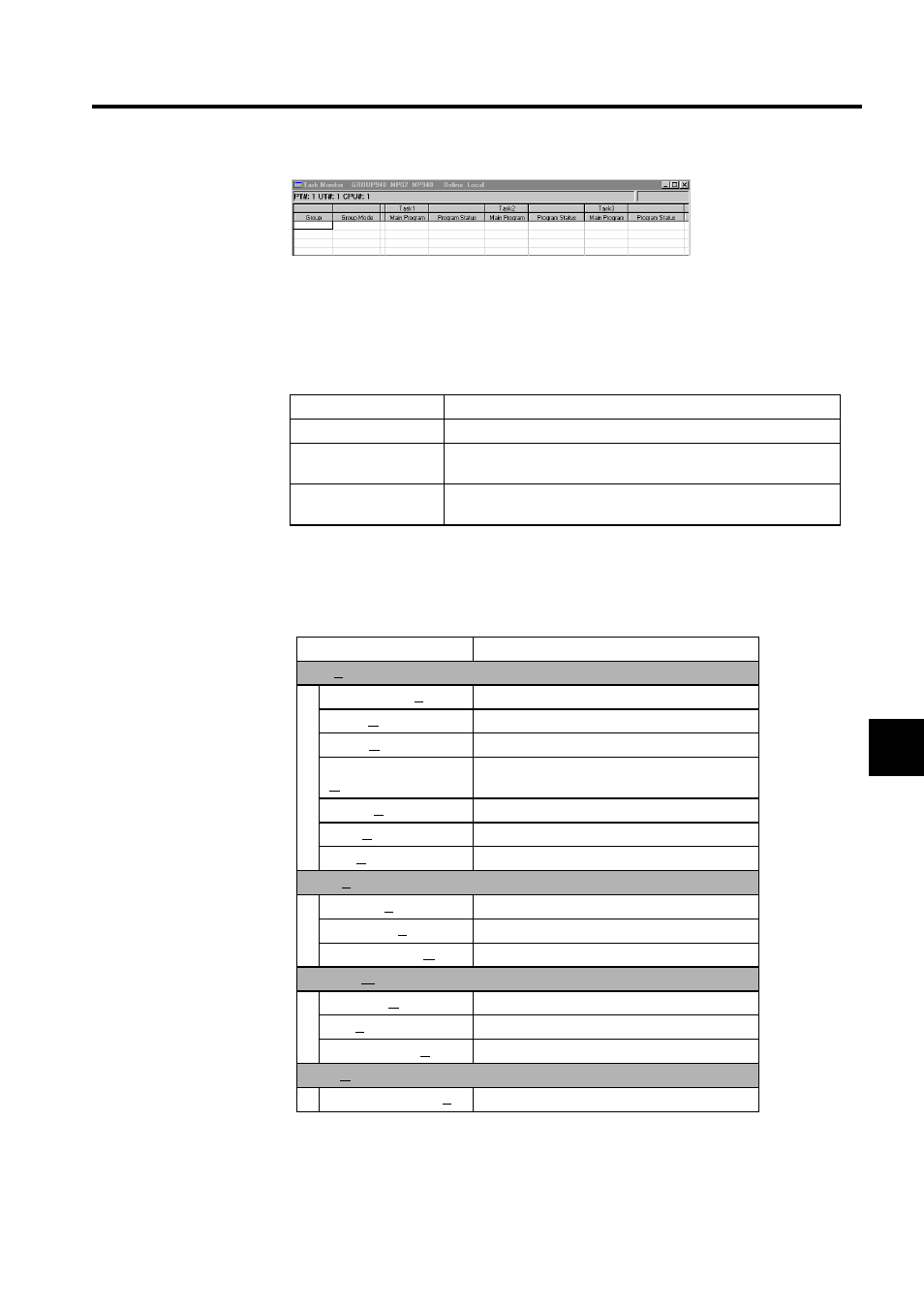
6.5 Task Monitor
6-15
6
Login Information
Login information is displayed below the title bar in the System Configuration Definition
Window. Hyphens will be displayed in Offline Mode.
6.5.3 Task Monitor Window Menus
The following table shows the functions of menu commands in the Task Monitor Window.
Login Information
Details
PT#
The communications logical port is displayed.
UT#
The unit number of the MP900-series Machine Controller is dis-
played. The unit number is always 1.
CPU#
The number of the CPU which was logged onto is displayed. The
CPU number is always 1.
Group01
MPM001
Menu Command
Function
File (F)
File Manager (F)
Opens the File Manager.
Open (O)
Opens windows for individual functions.
Close (C)
Closes the Task Monitor Window.
Register User Menu
(U)
Registers a Task Monitor Window shortcut.
Delete (D)
Cannot be used with this window.
Print (P)
Prints documents.
Exit (X)
Closes the Engineering Manager.
View (V)
Tool Bar (T)
Displays the Tool Bar.
Status Bar (S)
Displays the Status Bar.
Detailed Mode (M)
Displays monitoring in detail.
Window (W)
Cascade (C)
Stacks windows in the display.
Tile (T)
Lines up windows in the display.
Arrange Icons (A)
Lines up icons.
Help (H)
About Application (A)
Displays version information for the CP-717.
