Yaskawa MP900 Series Machine Controller for Standard Operation User Manual
Page 30
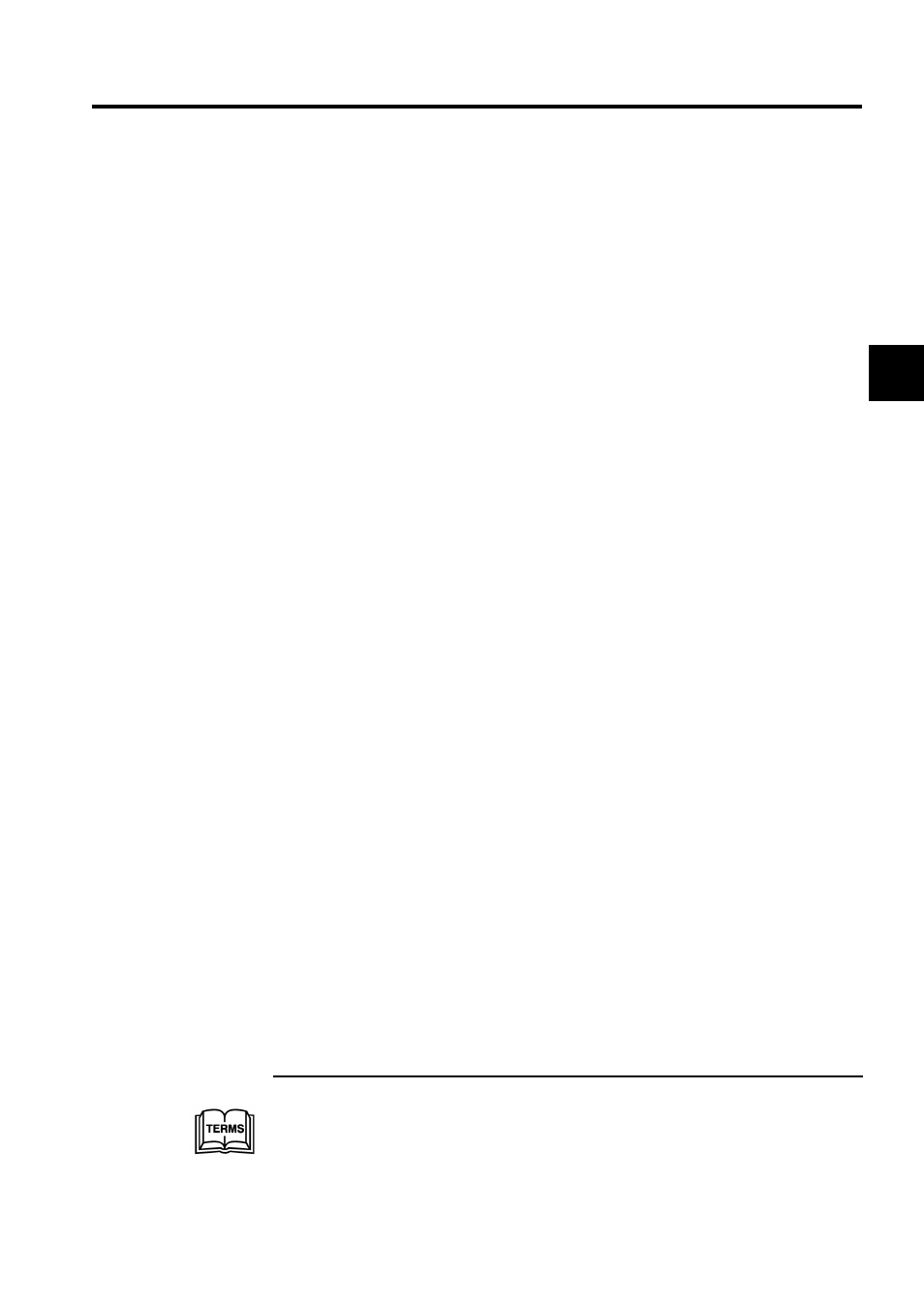
1.4 Outline of the Motion Program Development Procedure
1-17
1
Logging On from Offline
The group definitions set later are important definition files for the motion program operat-
ing environment, so they cannot be defined while online. Consequently, logon
1
while offline
to make definition settings at the first time.
Setting Module Configuration Definitions
Set the Machine Controller Module configurations. These settings are essential. Set the
Machine Controller Module configurations, the communications port, network, and I/O for
each Module. Refer to Chapter 3 Module Configuration Definitions for details.
Defining System Information
Group definitions and scan time definitions are required settings for Machine Controller
operations. Be sure to make these settings. Set other definitions depending on your system
configuration.
Defining Groups
Of the definition settings, set the group definitions while offline. These settings cannot be
made online.
Use group definitions to set the signals for controlling the machine, number of axes, number
of parallel processes, etc. The CP-717 provides standard control signals that enable auto-
matic generation (default). The motion control ladder program, which is required for pro-
gram operation, will be generated automatically. In this case, the following step, Creating
Motion Control Ladder Programs, is not necessary. Normally, it is recommended to use the
default to enable automatic generation.
1
Logon
Logging on is necessary from the viewpoint of safety and confidentiality using functions that identify
the user operating the Machine Controller. Unless logged on, Machine Controller operations cannot
be performed.
