9 saving property information, Deleting update history, Deleting all update history records – Yaskawa MP900 Series Machine Controller for Standard Operation User Manual
Page 383: Deleting individual update history records
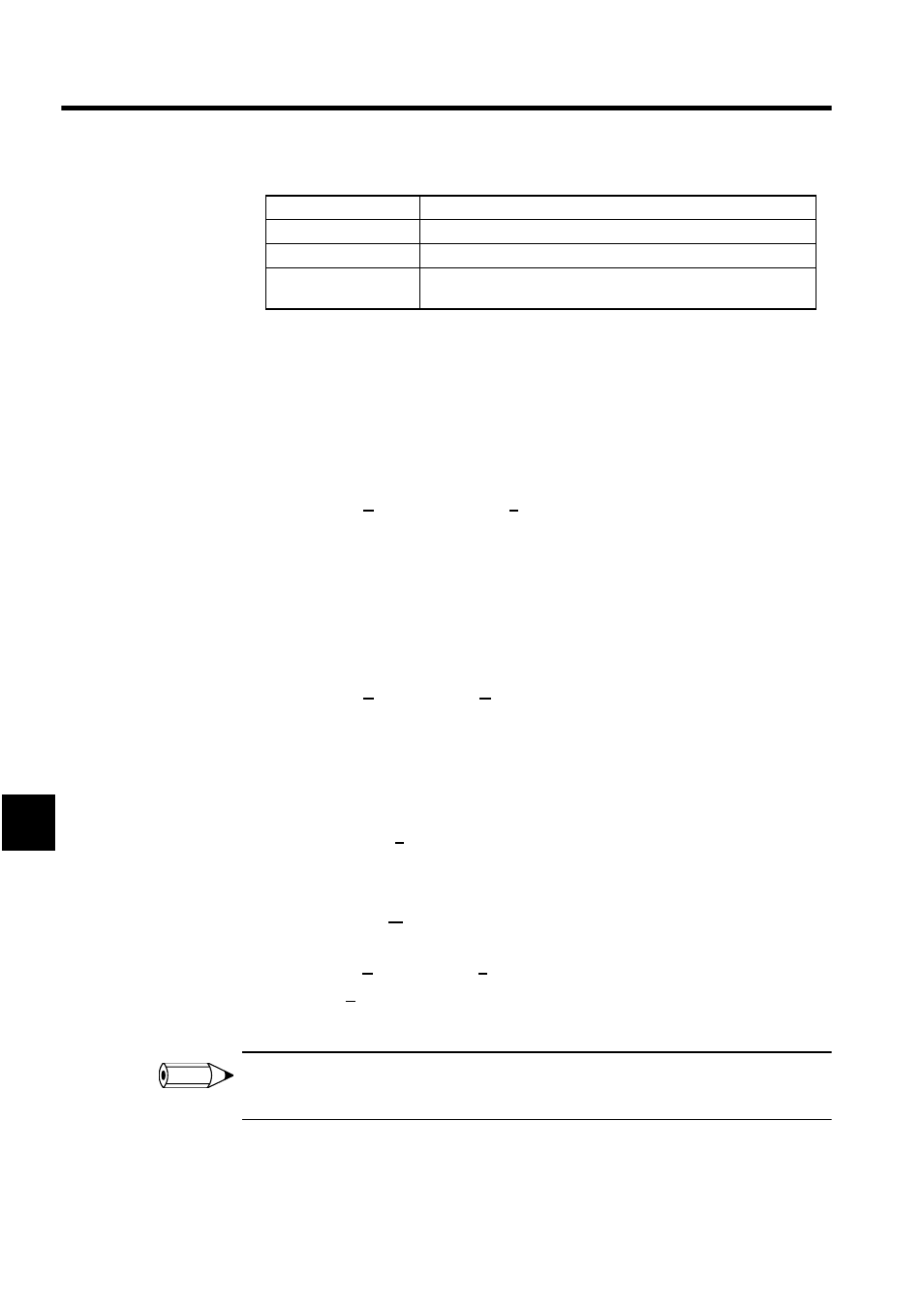
Ladder Logic Programming
7.2.9 Saving Property Information
7-16
7
Deleting Update History
There are two methods for deleting the Update History: All data for a particular drawing or
function program can be deleted or individual records in the Update History can be deleted.
Deleting All Update History Records
Use the following procedure to delete all of the update history records currently displayed.
1. Select Edit (E) and then ALLDEL (Z) from the programming menus to delete all
Update History data currently being displayed.
2. All Update History data will be deleted.
Deleting Individual Update History Records
Use the following procedure to delete one update history record.
1. Move the cursor to the Update History record to be deleted.
2. Select Edit (E) and then DEL (D) from the programming menus.
3. The Update History record selected in step 1. will be deleted.
7.2.9 Saving Property Information
Property information must be saved at the same time as the drawing or function program is
saved. Execute Save (S) from the drawing number or function symbol program window for
which the property settings were made
The procedure to save property information is outlined below.
1. Select Window (W) from the programming menus and select the program window
where the property settings were made.
2. Select File (F) and then Save (S) from the programming menus.
3. Click the Yes Button in the message box.
4. Click the OK Button in the message box.
If the save operation fails, an error message will be displayed. Referring to Appendix A Error Mes-
sages, remove the cause of the error and then retry the save operation.
Display Item
Details
Date
Displays the date the drawing or function program was saved.
Time
Displays the time the drawing or function program was saved.
User Name
Displays the name of the user that saved the drawing or function pro-
gram.
INFO
