4 data trace definition tab page, Setting trace definitions – Yaskawa MP900 Series Machine Controller for Standard Operation User Manual
Page 278
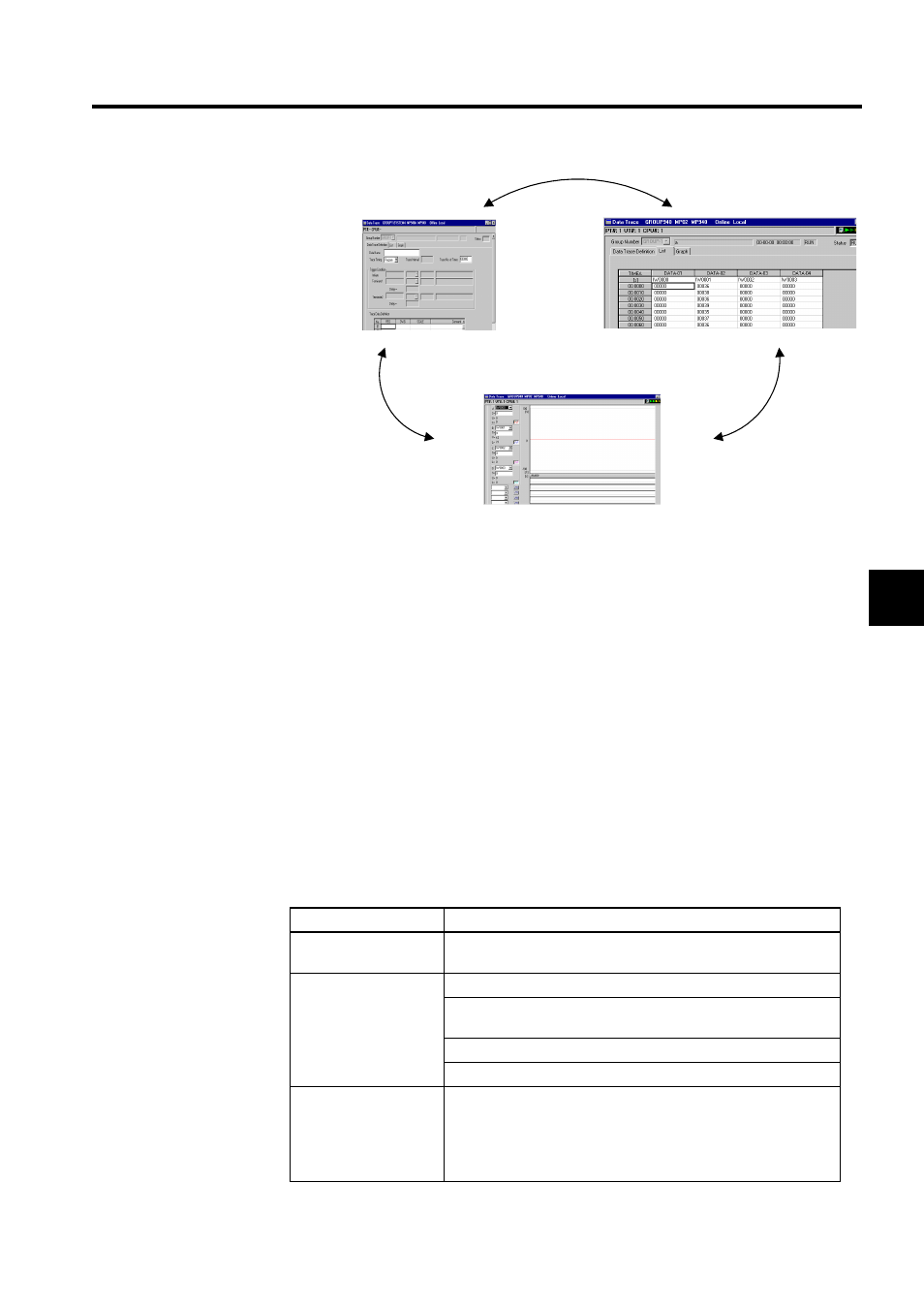
4.5 Data Trace Definitions
4-21
4
The tab pages are described in the following sections.
4.5.4 Data Trace Definition Tab Page
This tab page is used to set the following items.
• Setting trace definitions
• Editing trace definitions
• Saving and deleting trace definitions
• Starting traces
• Saving and deleting trace data
• Reading trace data
Setting Trace Definitions
Refer to the Data Trace Definition Tab Page in 4.5.1 Opening the Data Trace Window.
Trace Definitions
List Display
Graph Display
Setting Item
Details
Data Name
Input a name for the trace definition data, within 32 characters. The
name entered here has no effect on data trace execution.
Trace Timing
Select the timing for executing the data trace.
Program: Executes the data trace when a TRACE system function is
executed in a drawing or function program.
H-SCAN: Executes the data trace with each high-speed scan.
L-SCAN: Executes the data trace with each low-speed scan.
Trace Interval
Input the trace scan cycle (0 to 32,767). Cannot be set when "Pro-
gram" is selected for the Trace Timing Box.
If 3 is input, for example, the data trace will be executed at an inter-
val of once every four scans. If 0 is input, then the data trace will be
executed each scan.
