B.1 common menus – Yaskawa MP900 Series Machine Controller for Standard Operation User Manual
Page 488
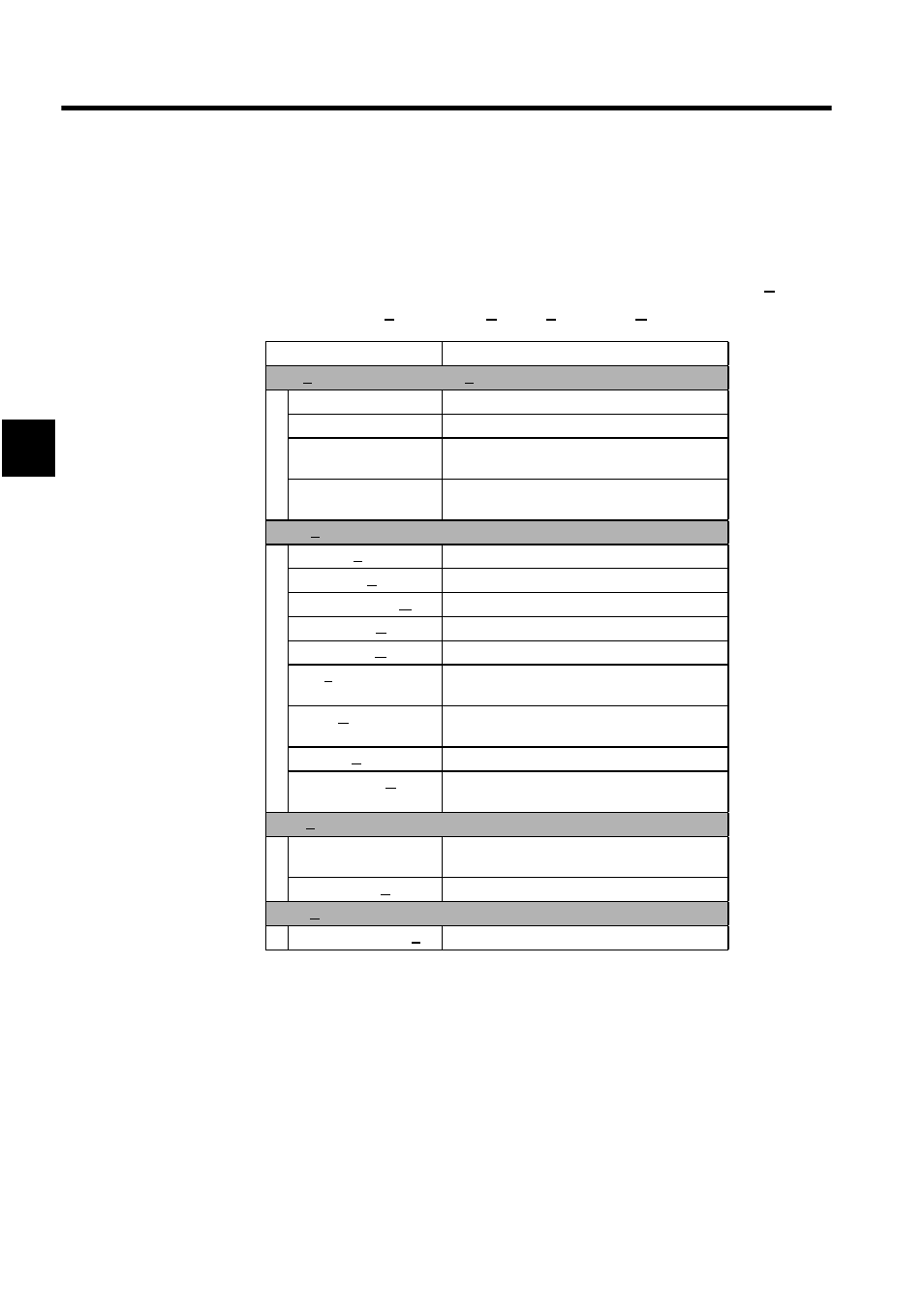
File Manager Menus
B.1 Common Menus
B-2
B
B.1 Common Menus
This section explains the common items on the pull-down menus under the menu bar in the
File Manager Window. These common items do not change regardless of where the cursor is
in the directory tree.
Unless otherwise specified, the following submenu will be displayed under File (F) and
then File Transfer (T), under View (V), Tool (T), and Help (H).
Menu Command
Function
File (F) and then File Transfer (T)
All File Transfer
Transfers files together.
Individual File Transfer
Transfers files separately.
Continuous File
Transfer
Transfer files to several Machine Controllers.
Other
Saves data to and then compares with flash
memory
View (V)
Tool Bar (T)
Displays the Tool Bar.
Status Bar (S)
Displays the Status Bar.
Details Window (W)
Displays and hides the Detail Display Section.
Large Icons (G)
Displays large icons in the List Display Section.
Small Icons (M)
Displays small icons in the List Display Section
List (L)
Displays a list of small icons in the List Display
Section.
Detail (D)
Displays a list of detailed data in the List Display
Section.
Refresh (R)
Displays the latest information.
Configuration (C)
Displays system environment information for
the CP-717.
Tool (T)
User Menu Manager
(U)
Not used in the current version.
Register List (R)
Displays a list of registers.
Help (H)
About Application (A)
Displays version information for the CP-717.
