Selecting instructions from the programming menus, Selecting instructions from the function bar, Operand – Yaskawa MP900 Series Machine Controller for Standard Operation User Manual
Page 391: Input methods, Changing input modes
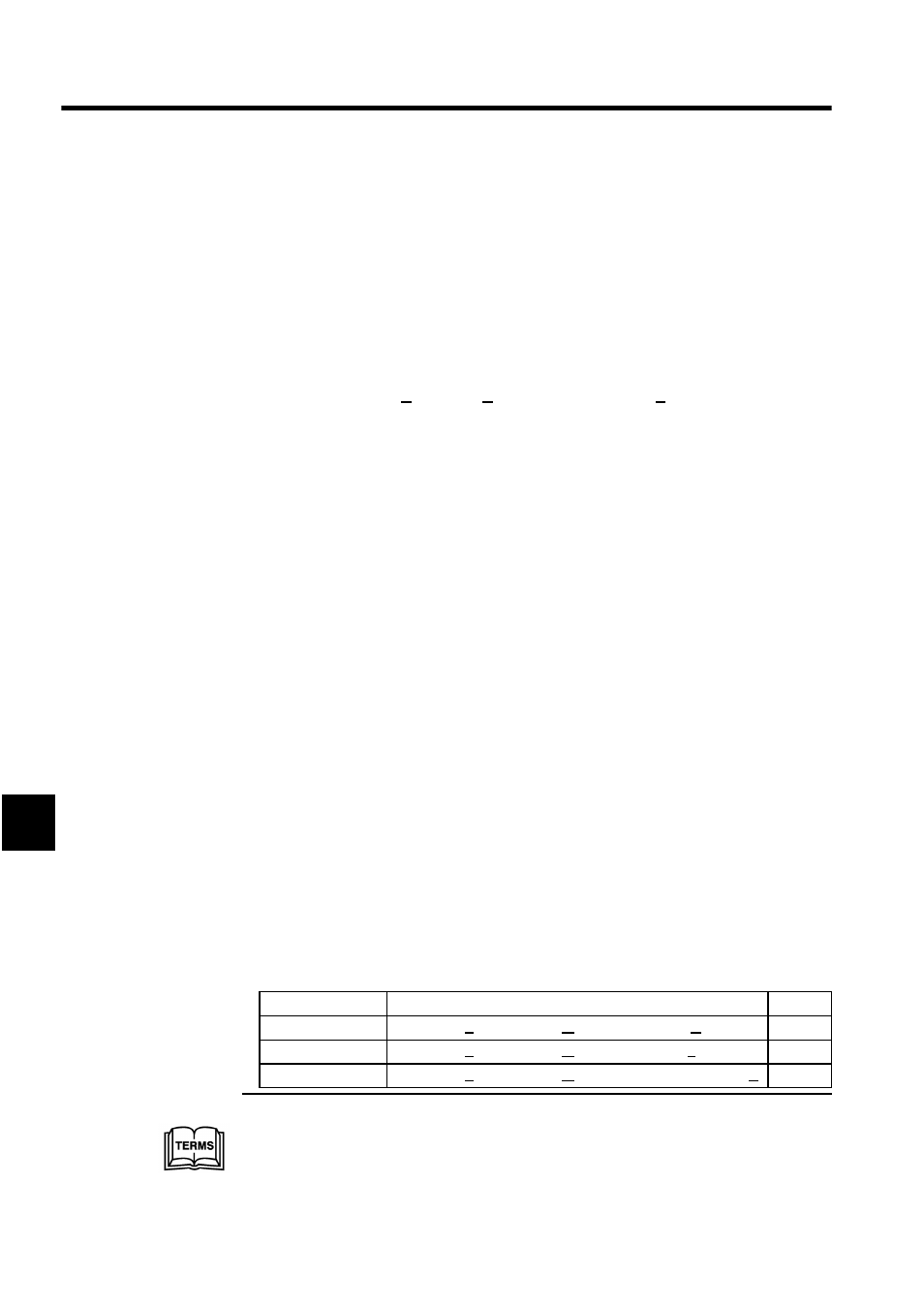
Ladder Logic Programming
7.3.5 Entering Ladder Instructions
7-24
7
below.
1. Enter the mnemonic for N.O. CONTACT (][).
2. Press the Enter Key. The N.O. CONTACT instruction will be input.
Selecting Instructions from the Programming Menus
Display the Command Pull-down Menu, and select the instruction.
As an example, the procedure to select the N.O. CONTACT instruction (-| |-) is described
below.
• Select Command (C), RELAY (R), and then N.O. Contact (A) from the programming
menus. The symbol will be input.
Selecting Instructions from the Function Bar
Instructions displayed on the function bar can be selected using function keys. The function
bar display must be activated first. Refer to Appendix C Drawing and Function Instructions
for lists of function bar commands.
As an example, the procedure to select the N.O. CONTACT instruction (–| |–) is described
below.
1. Press the F11 Key (F-SEL) on the function bar until the N.O. CONTACT instruction
(-| |-) is displayed.
2. Press the F1 Key to select (-| |-) on the function bar. The N.O. CONTACT instruction
will be displayed.
Operand
1
Input Methods
There are four methods for inputting operands:
• Using register numbers
• Using symbols
• Using symbols and register numbers
• Using constants
Changing Input Modes
The input mode can be changed using one of the procedures outlined on the table below.
1
Operand
An operand is information required by the instruction, such as symbols, register numbers, and con-
stants.
Input Mode
Procedure
Status
Register
Click View (V), Input Mode (M), and then Address (O)
ADR
Symbol
Click View (V), Input Mode (M), and then Symbol (S)
SYM
Address + Symbol
Click View (V), Input Mode (M), and then Address + Symbol (D) S-A
