5 saving scan time definitions, 6 closing scan time definitions – Yaskawa MP900 Series Machine Controller for Standard Operation User Manual
Page 271
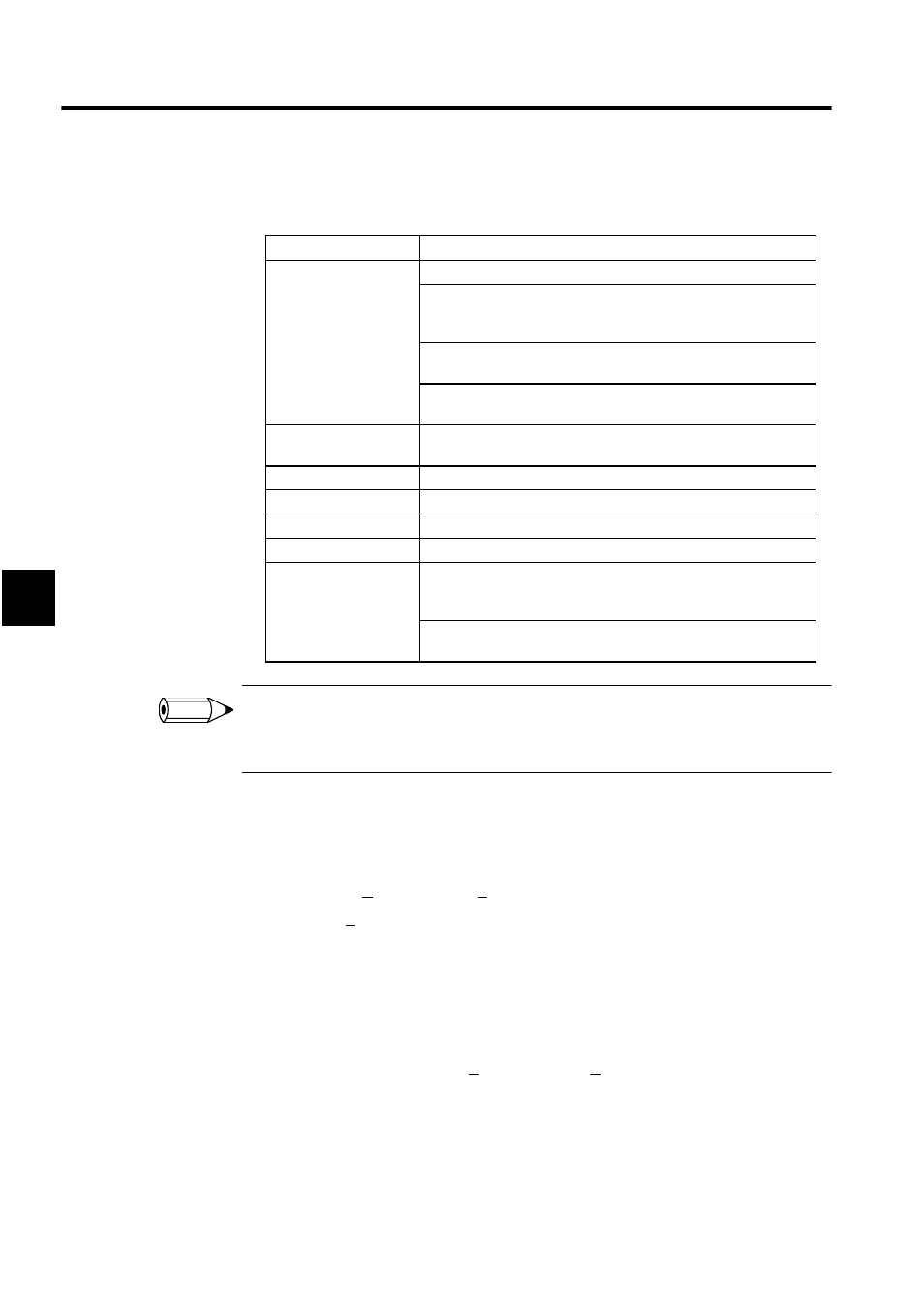
System Configuration Definitions
4.3.5 Saving Scan Time Definitions
4-14
4
In online mode, the Machine Controller's high-speed scan time is displayed. In offline mode,
the scan time data saved on the hard disk is displayed.
In online mode, the maximum value can be cleared by inputting 0 in the Maximum H-Scan Run Time
or the Maximum L-Scan Run Time and saving it. After the old maximum value has been cleared, a
new one will be entered.
4.3.5 Saving Scan Time Definitions
The procedure to save the scan time definitions is given below.
1. Select File (F) and then Save (S) from the menu.
2. Click the Yes Button in the Scan Time message box.
3. Click the OK Button in the message box.
4.3.6 Closing Scan Time Definitions
Exit the scan time definitions by closing the Scan Time Window.
To close the window, select File (F) and then Close (C) from the menu.
Setting Item
Details
High Speed Scan
Setting
Setting: Input the set value for the scan time.
Maximum Run Time: The maximum value for the scan time is dis-
played here. To clear the maximum value, input 0 here. In offline
Mode, 0 is always displayed.
Current Run Time: The current scan time is displayed here. In offline
mode, 0 is always displayed.
Number of steps: The total number of steps in the scan program is
displayed here. Number of steps.
Low Speed Scan
Setting
Sets the low-speed scan time. The meaning of the data is the same as
for the high-speed scan.
Start-up DWG Steps
Displays the total number of steps in the startup drawing.
Interrupt DWG Steps
Displays the total number of steps in the interrupt drawing.
User Function Steps
Displays the total number of steps in user functions.
Total Steps
Displays the total number of steps in all drawings.
Program Memory
Total: Displays the total capacity of the program memory (drawings,
functions, and motion programs). In offline mode, 0 is always dis-
played.
Available: Displays the amount of program memory available. In
offline mode, 0 is always displayed.
INFO
