Details (d), Default set (r), Copy current value (v) – Yaskawa MP900 Series Machine Controller for Standard Operation User Manual
Page 196: Refresh current value (r)
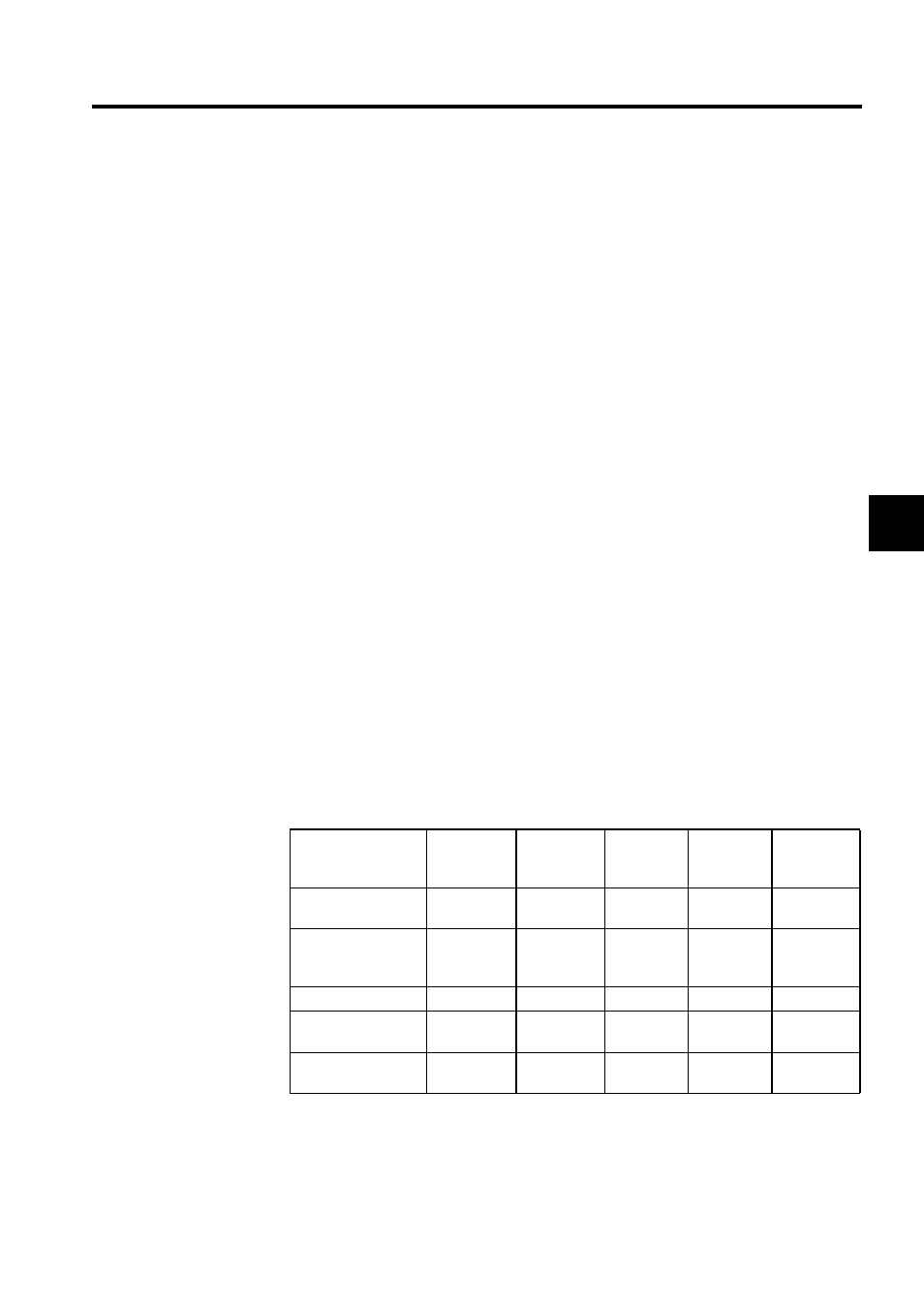
3.5 MP920 Module Definitions
3-101
3
Details (D)
Use this function to display setting data as bit images for motion parameters except for servo
parameters. The information can be displayed for each bit by selecting Edit (E) and then
Details (D) from the menu bar.
Default Set (R)
Use this function to restore the settings data for the motion fixed parameters, setting param-
eters, and servo parameters (for the MECHATROLINK interface only) to their default val-
ues.
Select Edit (E) and then Default Set (R) from the menu bar. The axis parameters currently
displayed will be set to their default values. Parameters whose current values are displayed
will have their current values updated.
Copy Current Value (V)
This function is enabled only for servo parameters. It overwrites the settings data using the
data displayed in the Current Value field. Select Edit (E) and then Copy Current Value (V)
from the menu bar. The data on the SERVOPACK will be overwritten temporarily.
Check the details displayed, and then select File (F) and then Save (S) from the menu bar to
save the data permanently. This operation is possible while the servo is ON.
Refresh Current Value (R)
This function is enabled only for servo parameters. Current values are not automatically
updated when the servo parameters are displayed. Select View (V) and then Refresh Current
Value (R) to read and display the most recent values.
The following table shows the functions given above.
∗
Possible also when the servo is ON.
Note: Yes: Operation possible, NO: Operation not possible.
Motion
Fixed
Parameters
Setting
Parameters
Servo
Parameters
(See *1)
Motion
Parameters
Remarks
Axis Data Copy (C)/
Axis Data Paste (P)
Yes
Yes
No
No
---
Details (D)
Yes
Yes
No
Yes
Parameters
in bit format
only
Default Set (R)
Yes
Yes
Yes
No
---
Copy Current Value
(D)
No
No
Yes
No
Enabled only
when online
Refresh Current
Value (R)
No
No
Yes
No
Enabled only
when online
