2 scan time window menus, 3 setting the system scan time, Network information – Yaskawa MP900 Series Machine Controller for Standard Operation User Manual
Page 269
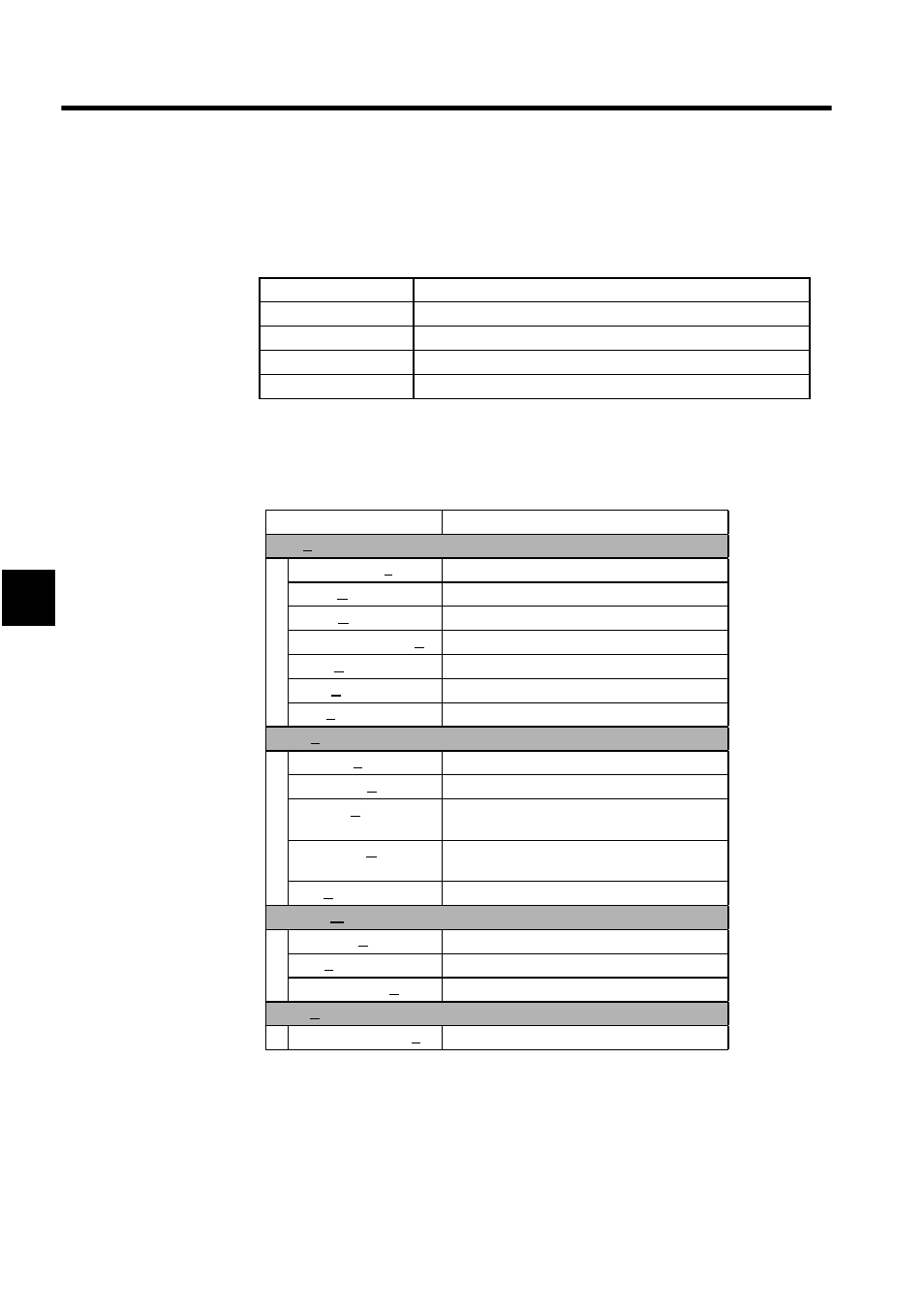
System Configuration Definitions
4.3.2 Scan Time Window Menus
4-12
4
Network Information
MP900-series network information is displayed. The information displayed is always the
same because the MP900 is a stand-along controller.
4.3.2 Scan Time Window Menus
The following table shows the functions of menu commands in the Scan Time Window.
4.3.3 Setting the System Scan Time
The scan times determine the flow of program execution. The MP940 provides three differ-
ent scan times: system, high-speed, and low-speed. The system scan time must be set first
because it is used as a basis for setting the high-speed and low-speed scan times.
Information
Details
Network Number
NT#000: Network 0
Station Number
ST#00: Station 0
Controller Number
CPU#01: CPU 1
Controller Type
MP900 series: Controller type
Menu Command
Function
File (F)
File Manager (F)
Opens the File Manager.
Open (O)
Opens windows for individual functions.
Close (C)
Closes the Scan Time Window.
Regist User Menu (U)
Registers a scan time setting shortcut.
Save (S)
Saves scan time setting data.
Print (P)
Prints documents.
Exit (X)
Closes the Engineering Manager.
View (V)
Tool Bar (T)
Displays the Tool Bar.
Status Bar (S)
Displays the Status Bar.
PC Add (A)
Adds the Machine Controller displaying the scan
time.
PC Delete (D)
Deletes the Machine Controller displaying the
scan time.
Set (S)
Set the basic control cycle (B).
Window (W)
Cascade (C)
Stacks windows in the display.
Tile (T)
Lines up windows in the display.
Arrange Icons (A)
Lines up icons.
Help (H)
About Application (A)
Displays version information for the CP-717.
