Yaskawa MP900 Series Machine Controller for Standard Operation User Manual
Page 130
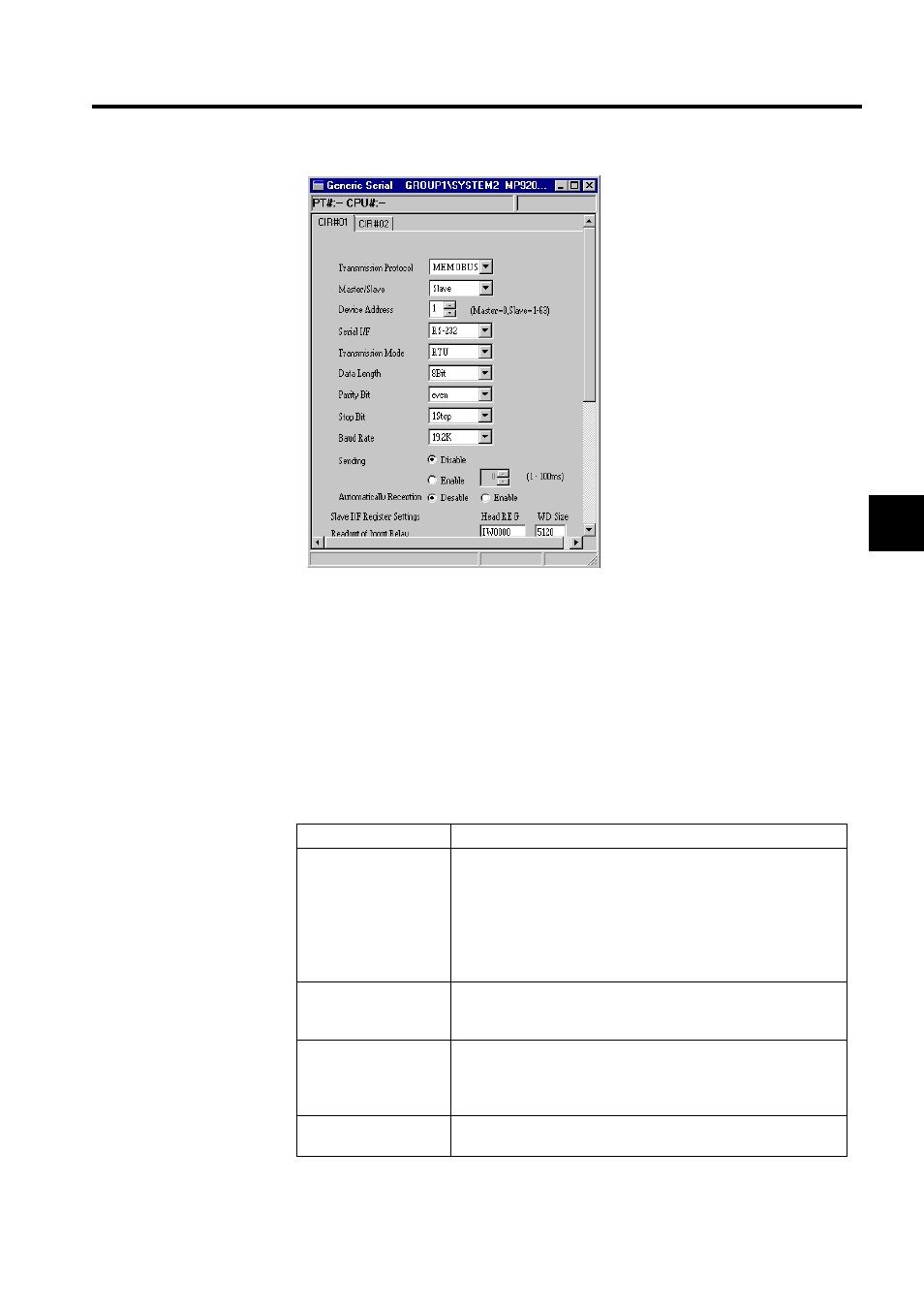
3.5 MP920 Module Definitions
3-35
3
Fig 3.5 Generic Serial Communication Definitions Window
Generic Serial Communications Definitions
Setting Generic Serial Parameters
Set the required parameters to use the general-purpose serial communications system.
Use the CIR#01 tab to set general-purpose serial 01, and use the CIR#02 tab to set general-
purpose serial 02.
Table 3.3 Generic Serial Communication Definitions Window
Setting Items
Details
Transmission Protocol
Select the desired protocol.
• MEMOBUS:
Yaskawa's standard MEMOBUS protocol.
• MELSEC:
Mitsubishi's special protocol (control protocol
type 1) for use with general-purpose sequencers
and computer links.
• No protocol:
Data can be transferred at any time by the user
application program.
Master/Slave
When the Transmission Protocol has been set to MEMOBUS or
MELSEC, select whether the Machine Controller will operate as a
Master or a Slave.
Device Address
Select the device address. When the Machine Controller is being
used as a Master, set the device address to 0. When the Machine
Controller is being used as a Slave, set the device address to a value
between 1 and 63.
Serial I/F
(Serial Interface)
Select the serial interface.
