Yaskawa MP900 Series Machine Controller for Standard Operation User Manual
Page 73
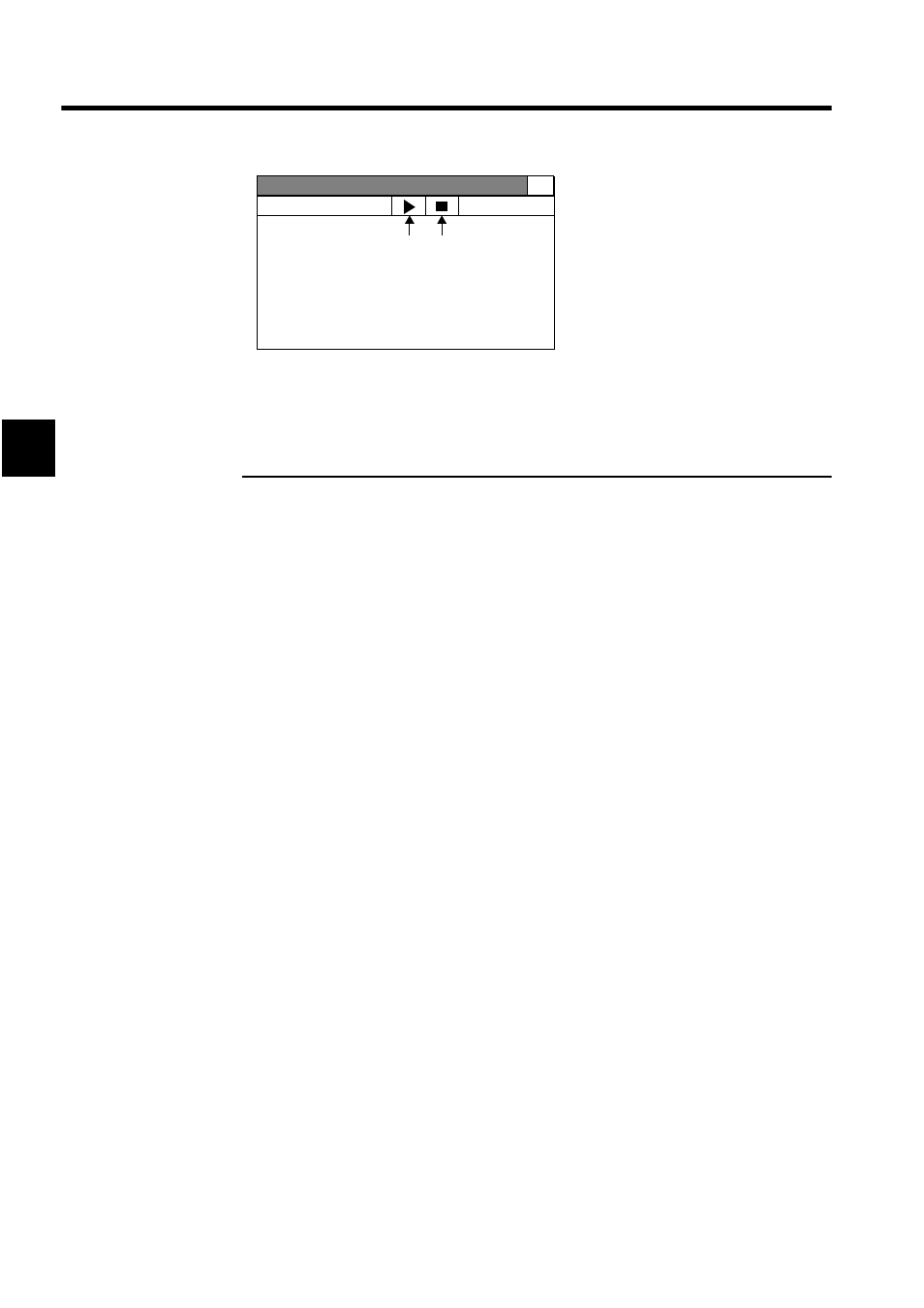
Manager Functions
2.1.11 Configuration
2-40
2
While the ladder program is open, the ON/OFF function can be specified using "Monitor ON/OFF."
2 Number of Open Ladder Programs
A maximum of 16 ladder programs can be open simultaneously, but time may be required to open
them, depending on the personal computer's memory resources.
User Management Tab Page
Use this tab page to register the default user name and password.
When logging on to the Controller from the CP-717, the user name and password registered
using this tab page will be used unless a default user has been specified.
This value is normally enabled, so once registered, there is no need to enter a user name and
password when logging on.
File Transfer Tab Page
Alternative Default Drive for All Transfers
Set the drive letter of other transfer destinations (e.g., MO drive).
M Register Clearing Setup During All Load File Transfer
Set whether or not to clear the contents of the M register to zero when loading all files.
Overwrite Message
Set whether to enable or disable the Overwrite message when transferring files.
Other Tab Pages
Communication Timeout
Set the communications process timeout value in milliseconds.
Path for Online Monitor Animation File
The animation file, which shows that the system is connected online, are displayed. The ani-
mation file name is displayed here.
DWG No.
X
Start Stop
Ladder logic program
