Copying table data, Pasting table data, Inserting and deleting rows inserting rows – Yaskawa MP900 Series Machine Controller for Standard Operation User Manual
Page 437: Deleting rows
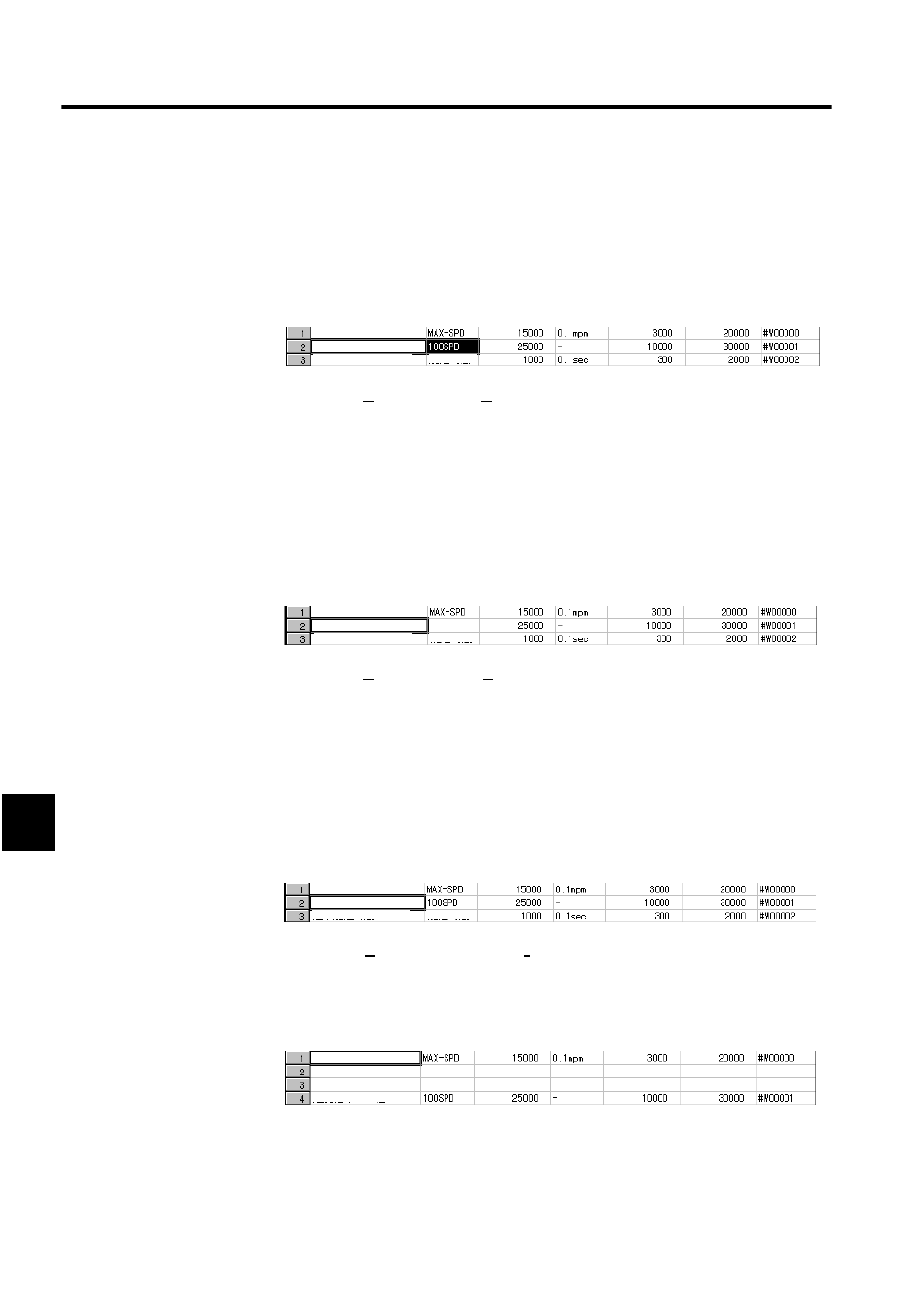
Ladder Logic Programming
7.4.11 Editing Table Programs
7-70
7
Copying Table Data
Table data within a specified region can be copied to the clipboard in the following proce-
dure, and this data can be reproduced multiple times by using the paste operation.
Use the following procedure to copy cell data.
1. Select the section to be copied.
2. Select Edit (E) and then Copy (C) from the table program menus.
The section specified in step 1. will be copied to the clipboard.
Pasting Table Data
Use this procedure to paste the contents of the clipboard into a table.
1. The table data that has been previously cut or pasted to the clipboard can be pasted. The
data on the clipboard can be pasted multiple times, and is cleared and replaced with new
data each time the cut or copy operations are used.
2. Select Edit (E) and then Paste (P) from the table program menus.
The data will be reproduced at the position specified in step 1.
Inserting and Deleting Rows
Inserting Rows
Use the following procedure to insert one or more blank rows at any point in the table.
1. Move the cursor to the position where a row is to be inserted.
2. Select Edit (E) and then Insert Row (I) from the table program menus. An Insert Row
Window will be displayed.
3. Enter the number of rows to be inserted in the Insert Row Window and click the OK
Button. The number of specified rows will be inserted.
Deleting Rows
Use the following procedure to delete one or more consecutive rows.
LineMaxSpeed
FullSpeed
AccelerateTime
ATime
LineMaxSpeed
AccelerateTime
ATime
LineMaxSpeed
FullSpeed
AccelerateTime
ATime
LineMaxSpeed
DecelerateTime
