20 mechatrolink definitions, Outline of the mechatrolink definitions – Yaskawa MP900 Series Machine Controller for Standard Operation User Manual
Page 201
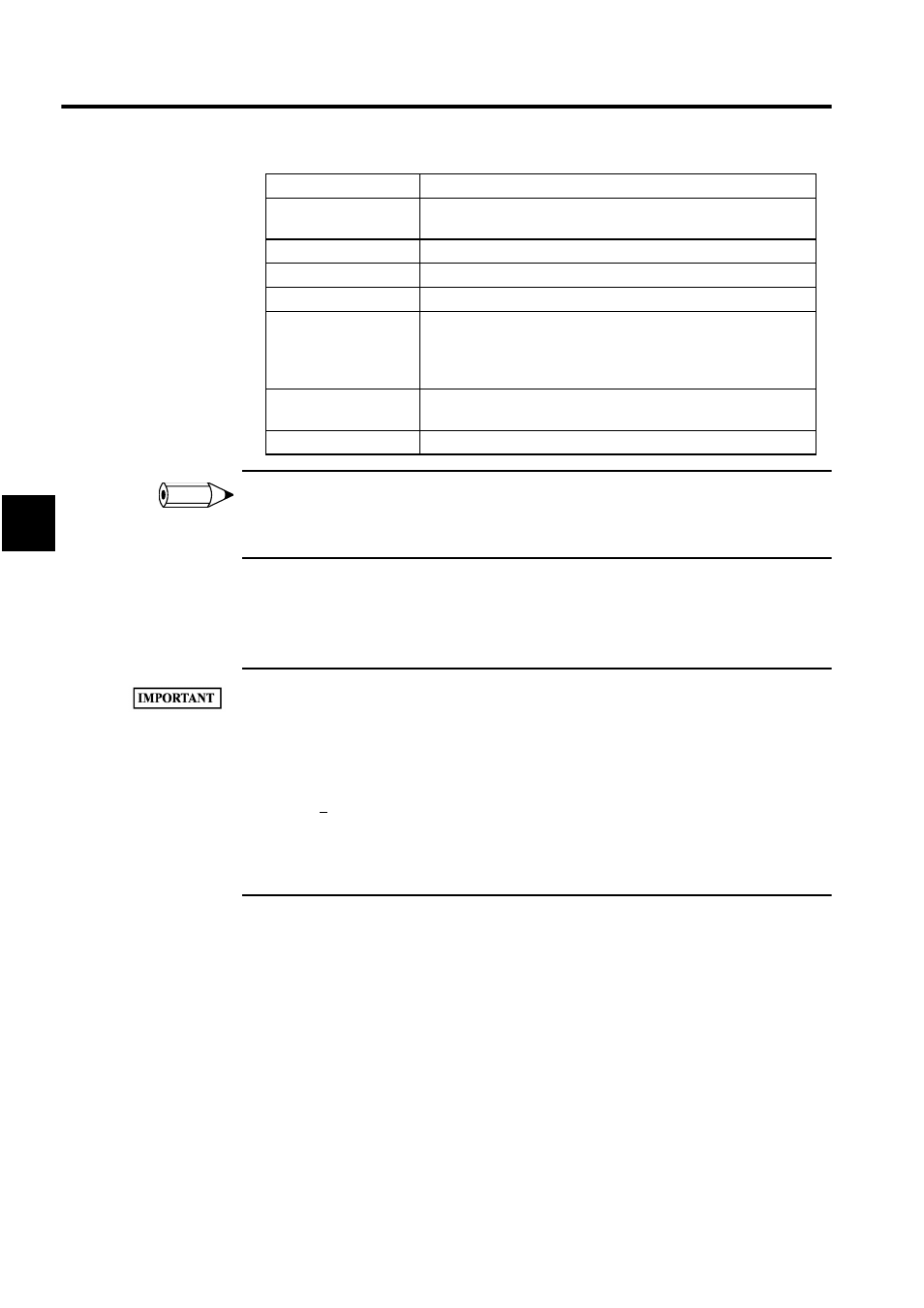
Module Configuration Definitions
3.5.20 MECHATROLINK Definitions
3-106
3
Refer to MP920 Machine Controller User's Manual: Design and Maintenance (SIEZ-C887-2.1) or
MP920 Machine Controller User's Manual: Motion Module (SIEZ-C887-2.5) for details on monitor
parameter settings.
Saving, Deleting, and Closing the SVB Motion Parameters
Refer to the procedures in 3.3 Basic Individual Module Definition Operations for details.
1 This operation deletes the SVA motion fixed parameters and setting parameters of all axes.
2 The edited motion fixed parameters cannot be saved if the RUN (Servo ON) Flag is ON. Save the
motion parameters data after this flag has gone OFF.
The RUN (Servo ON) Flag is bit 0 of parameter number 2 (RUN Command Settings) in the Set Up
Parameters Tab. The register number for parameter 2 is OWC001.
3 The Save (S) command saves the motion fixed parameters for all axes of the servo number currently
being displayed.
4 The Error Detection Message Box is displayed if the data was not saved successfully. Refer to Appen-
dix A Error Messages, eliminate the cause of the error, and save the data again.
3.5.20 MECHATROLINK Definitions
This section explains how to set the MECHATROLINK Definitions.
Outline of the MECHATROLINK Definitions
To set the motion parameters, the required data must be set in three tab pages: The Trans-
mission Parameters Tab, I/O Assignment Tab, and I/O Map Tab.
The status of transmissions can be monitored in the Status Tab.
Setting Item
Details
Axis Number
Select the desired axis number (axis 1 or axis 2). The parameters for
each axis are displayed.
SERVOPACK
Displays the type of SERVOPACK.
No.
Displays the parameter number of the parameter.
Parameter Name
Displays the parameter name.
REG-No.
Displays the number of the register that corresponds to the parameter
name.
The range of registers depends on the motion number and axis num-
ber currently being displayed.
Monitor Data
In online mode, the current values of the parameters are displayed.
In offline mode, nothing will be displayed.
Unit
Displays the units of the corresponding parameter.
INFO
