Operation in the c register list window, Opening c constant tables, Creating new c constant tables – Yaskawa MP900 Series Machine Controller for Standard Operation User Manual
Page 431
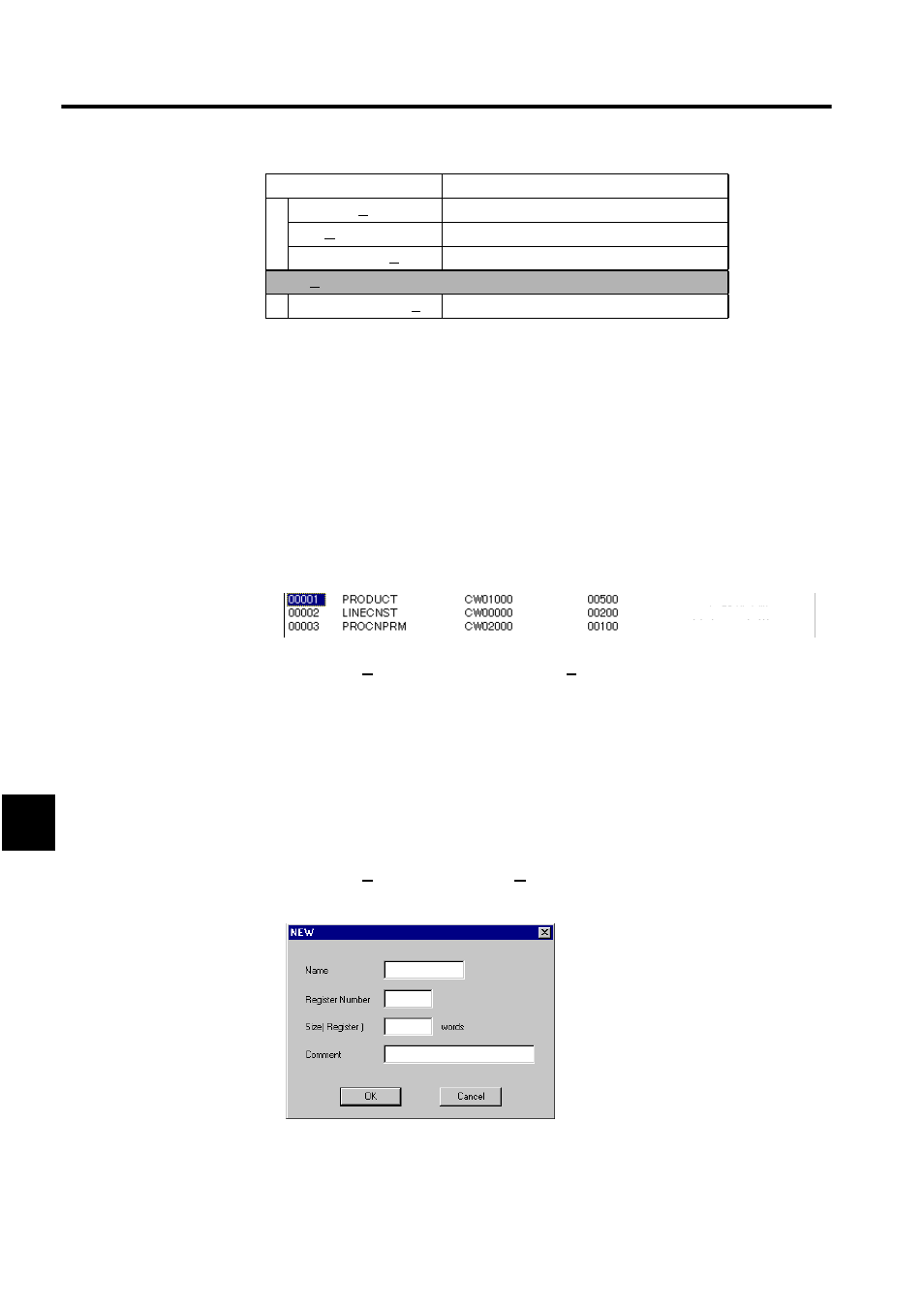
Ladder Logic Programming
7.4.10 Inputting Data in C Constant Tables
7-64
7
Operation in the C Register List Window
The following operations are possible in the C Register List Window.
• Opening C constant tables
• Creating new C constant tables
• Deleting C constant tables
• Correcting C constant table information
Opening C Constant Tables
1. Click the C constant table number in the No. column on the C constant table.
2. Select File (F) and then Constant Table (C) (T) from the C Register Constant Table List
Menu. The C constant table selected in step 1. will be opened.
The C Constant Table Window can also be opened by double-clicking the table number in
step 1.
Creating New C Constant Tables
New C constant tables can be created using the following procedure. When a new table is
created, the C constant table for that table will be opened.
1. Select File (F) and then New Open (N) from the C Register Constant Table List Menu.
The New Window will be displayed.
2. Enter the table name, leading register number, size, and comment in the New Window
and click the OK Button.
Cascade (C)
Stacks windows in the display.
Tile (C)
Lines up windows in the display.
Arrange Icons (A)
Lines up icons.
Help (H)
About Application (A)
Displays version information for the CP-717.
Menu Command
Function
Product Info.
Line Constant
Procon
