Symbols, Saving trace data – Yaskawa MP900 Series Machine Controller for Standard Operation User Manual
Page 283
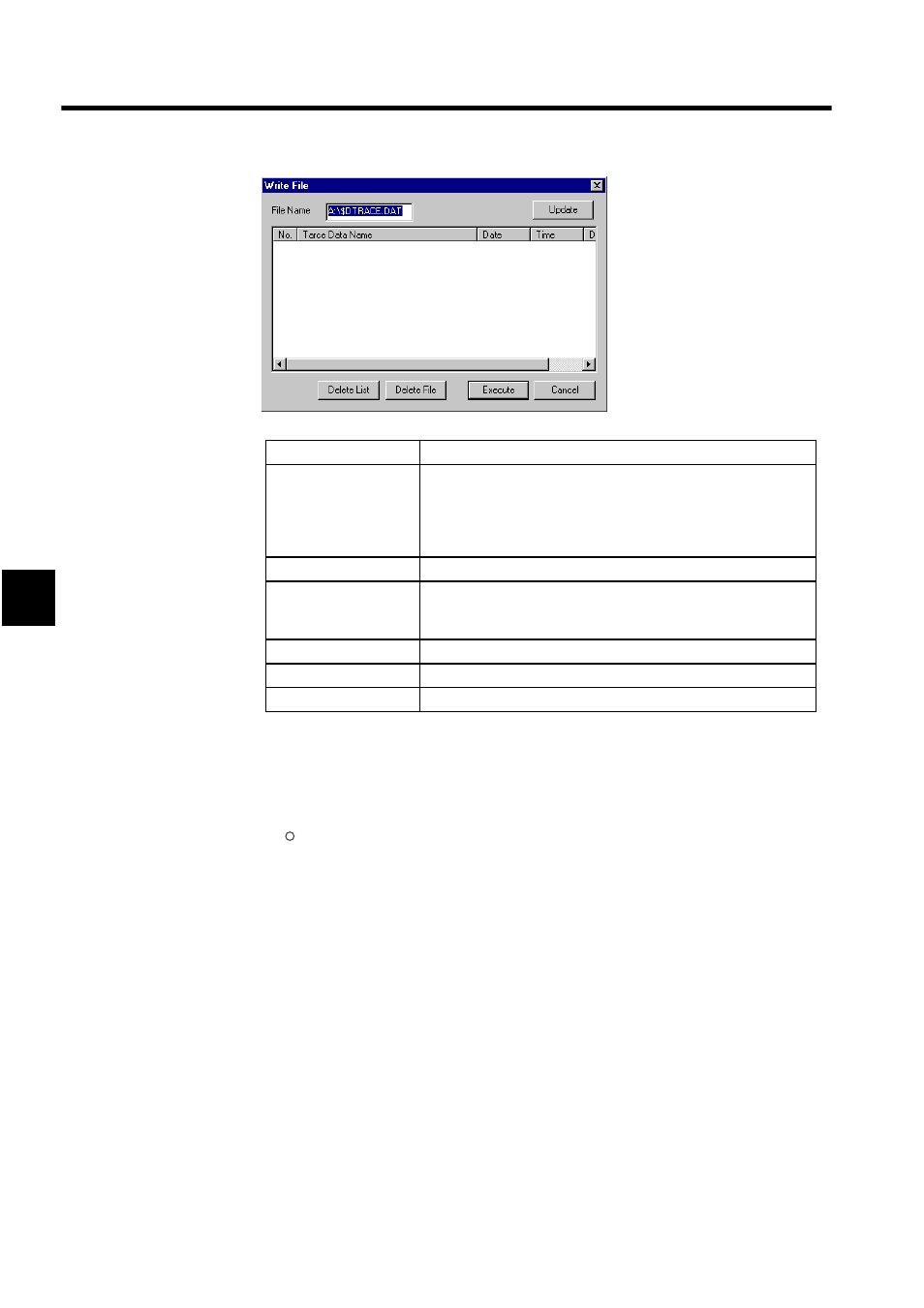
System Configuration Definitions
4.5.4 Data Trace Definition Tab Page
4-26
4
Symbols
The following symbols have special meanings in the client area of the Write File Window.
• A hyphen (-) indicates that the data saved there is trace definition data only.
• indicates the data saved there includes both trace definition data and traced data.
•
∗∗ indicate that no data is saved there.
Saving Trace Data
The procedure to save trace data is given below.
1. Select File (F), Trace Data (T), and then Write (W) from the menu. The Write File Win-
dow will be displayed.
2. Input the name of the file to be written in the File Name Box and click the Update But-
ton. A list of trace data will be displayed.
3. Click at the No. column at which to write the trace data.
4. Click the Execute Button.
5. Click the Cancel Button.
The trace data will be written successfully.
Setting Item
Details
File Name
Input the file name and the number of the floppy disk drive where
the trace data is to be saved. The default file name is
$DTRACE.DAT. After inputting the file name, click the Update
Button. The trace data saved to the file that was input will then be
displayed under numbers 1 to 10.
No.
Displays the trace data number.
Trace Data Name
Displays the name of the trace data. The trace data name is where the
data for the Data Name Box under the Data Trace Definition Tab
Page is saved.
Date
Displays the date when the data last traced was saved.
Time
Displays the time when the data last traced was saved.
Data
Displays the type of data saved.
