Group 01 tab page – Yaskawa MP900 Series Machine Controller for Standard Operation User Manual
Page 302
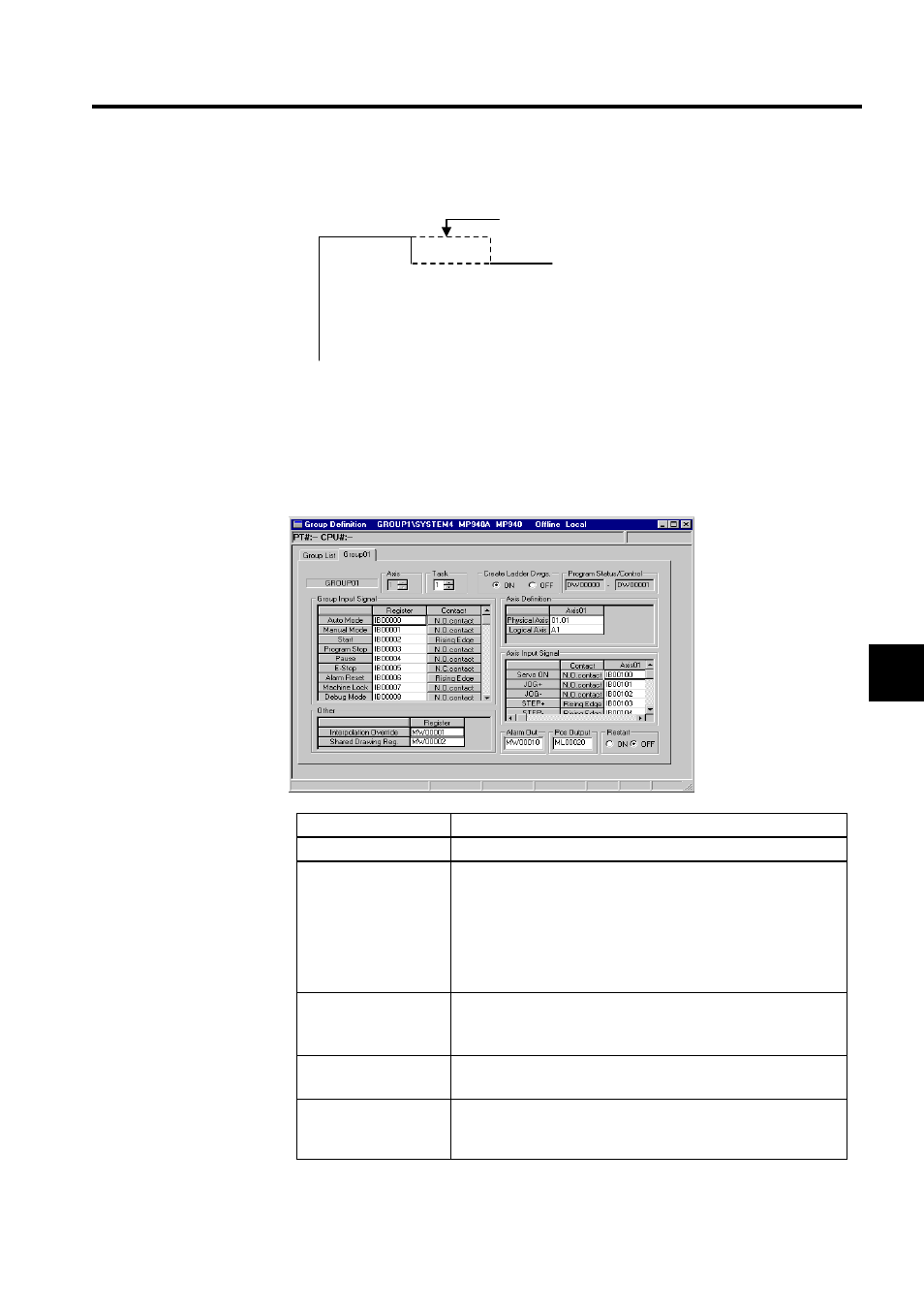
5.2 Group Definitions
5-7
5
added to the window.
Group 01 Tab Page
Click the Group 01 Tab in the Group Definition Window to display the following window.
This tab page is used to define the detailed information for the group.
Detailed group information must be set separately for each group.
Display/Setting Item
Details
Group Name
Displays the name of the group currently being defined.
Axis (Number of
Controlled Axes)
Input the number of axes to be controlled by the group. If 0 is input,
no axes will be controlled.
• MP930: 0 to 14 (number of axes)
• MP920: 0 to nnn (number of axes)
The number of axes depends on the combination of
Motion Modules. Refer to the MP920 User's Manual:
Design and Maintenance. (SIEZ-C887-2.1).
Task (Number of
Tasks)
Input the number of main motion programs to be run simultaneously.
• MP930: 1 to 4 (number of tasks)
• MP920: 1 to 8 (number of tasks)
Group Input Signal
Allocate group input signals to I or M registers.
The default settings are recommended.
Other (Override
Signal)
Define the registers for setting the override signals.
The default settings are recommended. If the signals must be
changed, use M registers.
Added group setting tab
Group List
Group 01
