Tab pages, Configuration definition tab page, Update history tab page – Yaskawa MP900 Series Machine Controller for Standard Operation User Manual
Page 310
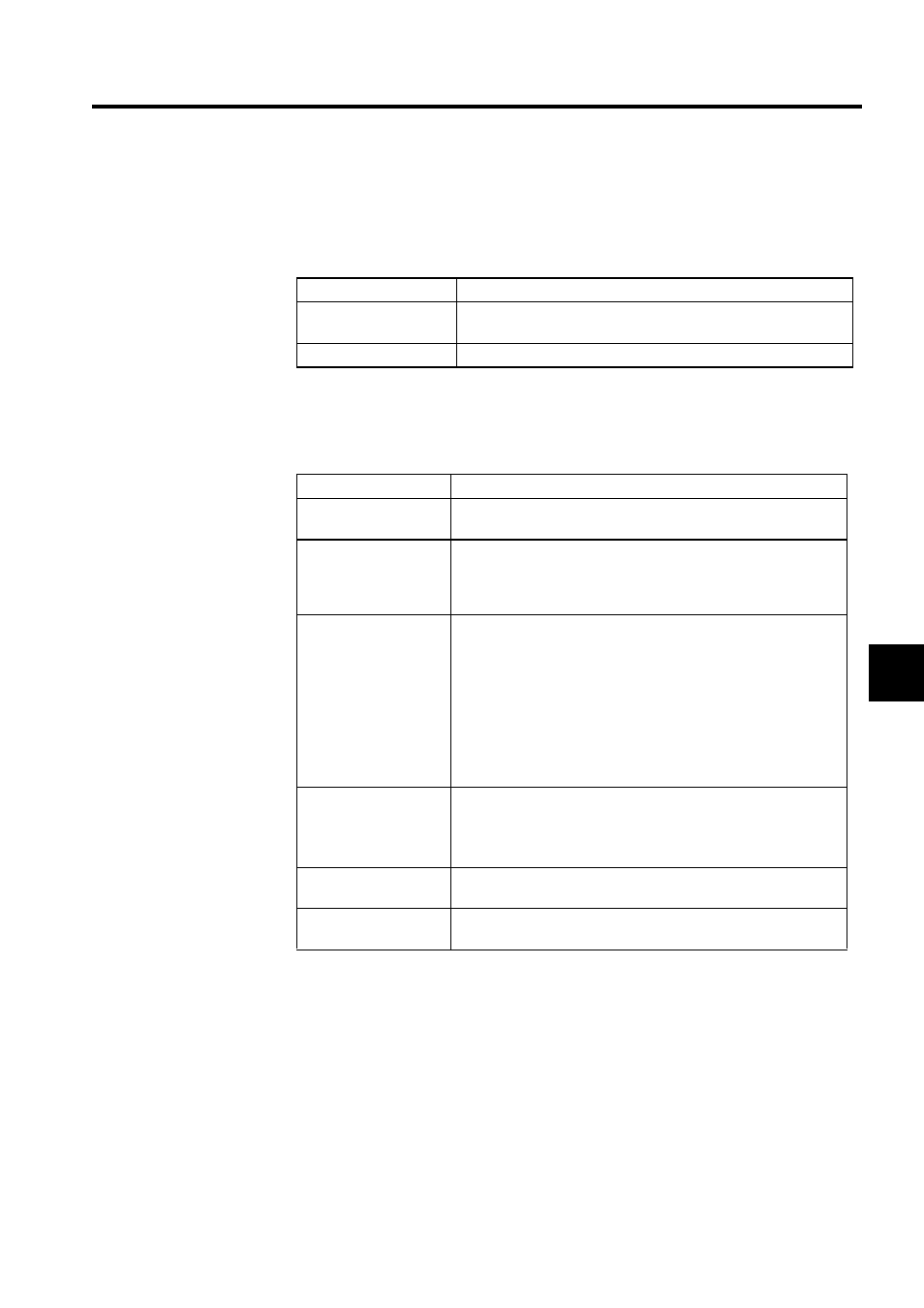
5.3 Creating Motion Programs
5-15
5
Tab Pages
The Motion Program Configuration Definition Window contains two tabs: Configuration
Definition and Update History.
Configuration Definition Tab Page
The items on the Configuration Definition Tab Page are explained below.
Update History Tab Page
The time and date at which the motion program was revised are registered automatically,
along with the user name that was logged on.
Tab Page
Details
Configuration Definition
Sets the program attributes. Normally, the default values should be
used.
Update History
Records the motion program update history.
Setting Item
Details
Standardization Level
This is not supported by the current version. There is no need to
input anything here.
File Privileges
Input the read/write privileges for the drawing/function program. For
any given data item, it is not possible to set a value higher than the
current user privilege. For details on file privileges, refer to 2.1.5
User Management
D Registers
When using D registers in the drawing/function program, enter the
number of words in the D registers. If 0 is input here, D register can-
not be accessed from the program.
If 10 is input, for example, the D register numbers that can be used in
the program are as follows:
• Integer registers:
DW00000 to DW00009
• Double-length integer registers:DL00000 to DL00008
• Real number registers:
DF00000 to DF00008
• Bit registers:
DB000000 to DB000009F
Parallel Processing
Set the maximum number of parallel processes to be specified by the
PFORK command.
• MP930: 4 (maximum number of parallel processes)
• MP920: 8 (maximum number of parallel processes)
Group No. to MBOX
Displays information related to the motion program. It is for refer-
ence only and cannot be changed.
Title
This title will be output as a comment in the Print Confirmation Dia-
log Box when the motion program list is printed
