11 editing table programs, Moving the cursor, First row – Yaskawa MP900 Series Machine Controller for Standard Operation User Manual
Page 435: Last row, Specific row
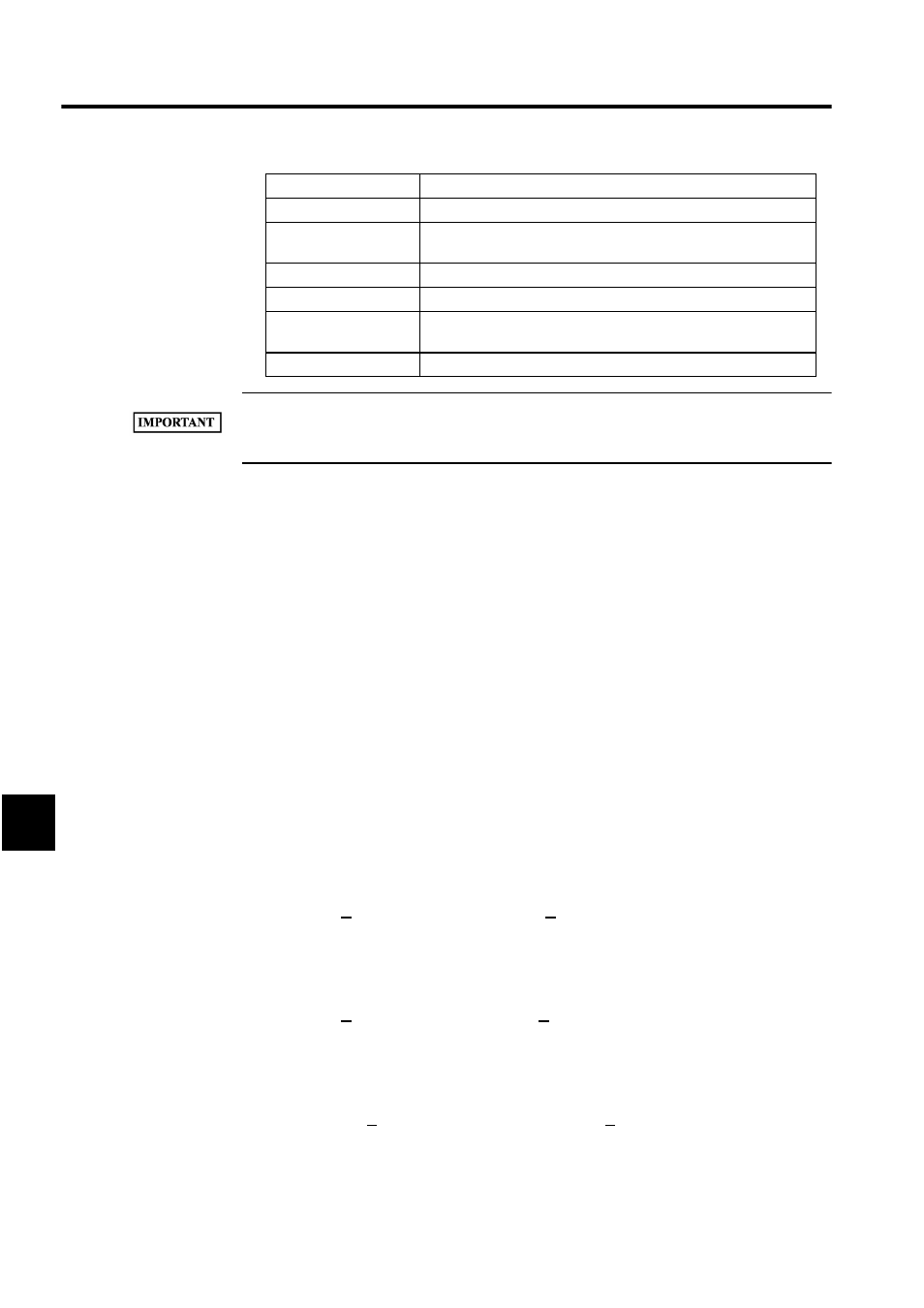
Ladder Logic Programming
7.4.11 Editing Table Programs
7-68
7
The set value, upper limits and lower limits, and save points must be set, otherwise, an error will occur
when the C
constant
tables are saved.
7.4.11 Editing Table Programs
This section describes the editing functions used for all table programs. Table programs can
be edited by row, column, or block.
• Moving the cursor
• Selecting cells to edit
• Cutting and pasting table data
• Inserting and deleting rows
• Inserting and deleting columns
Moving the Cursor
The cursor is normally moved by pressing the Cursor Keys or clicking a cell in the table.
The cursor can also be moved to the first or last row and the previous or next page as
required.
First Row
Select View (V) and then Display Head Row (F) from the table program menus. The cursor
will move to the first row in the table.
Last Row
Select View (V) and then Display Last Row (E) from the table program menus. The cursor
will move to the last row in the table.
Specific Row
1. Select View (V) and then Display Designated Row (R) from the table program menus. A
window to set the table row will be displayed.
2. In window, input the row number to which the cursor is to be moved and click the OK
Lower Limit
Enter the lower constant limit.
Upper Limit
Enter the upper constant limit. The lower limit must be less then or
equal to the upper limit.
Save Point
Enter the C register number to which the constants will be saved.
Table Name
Displays the name of the currently open C register table.
Leading Register No.
Displays the leading C register number in the currently open C regis-
ter table.
Input Mode
Displays the current input mode.
Setting Item
Details
