1 system configuration definitions, 1 outline of system configuration definitions, 2 opening system configuration definitions windows – Yaskawa MP900 Series Machine Controller for Standard Operation User Manual
Page 260
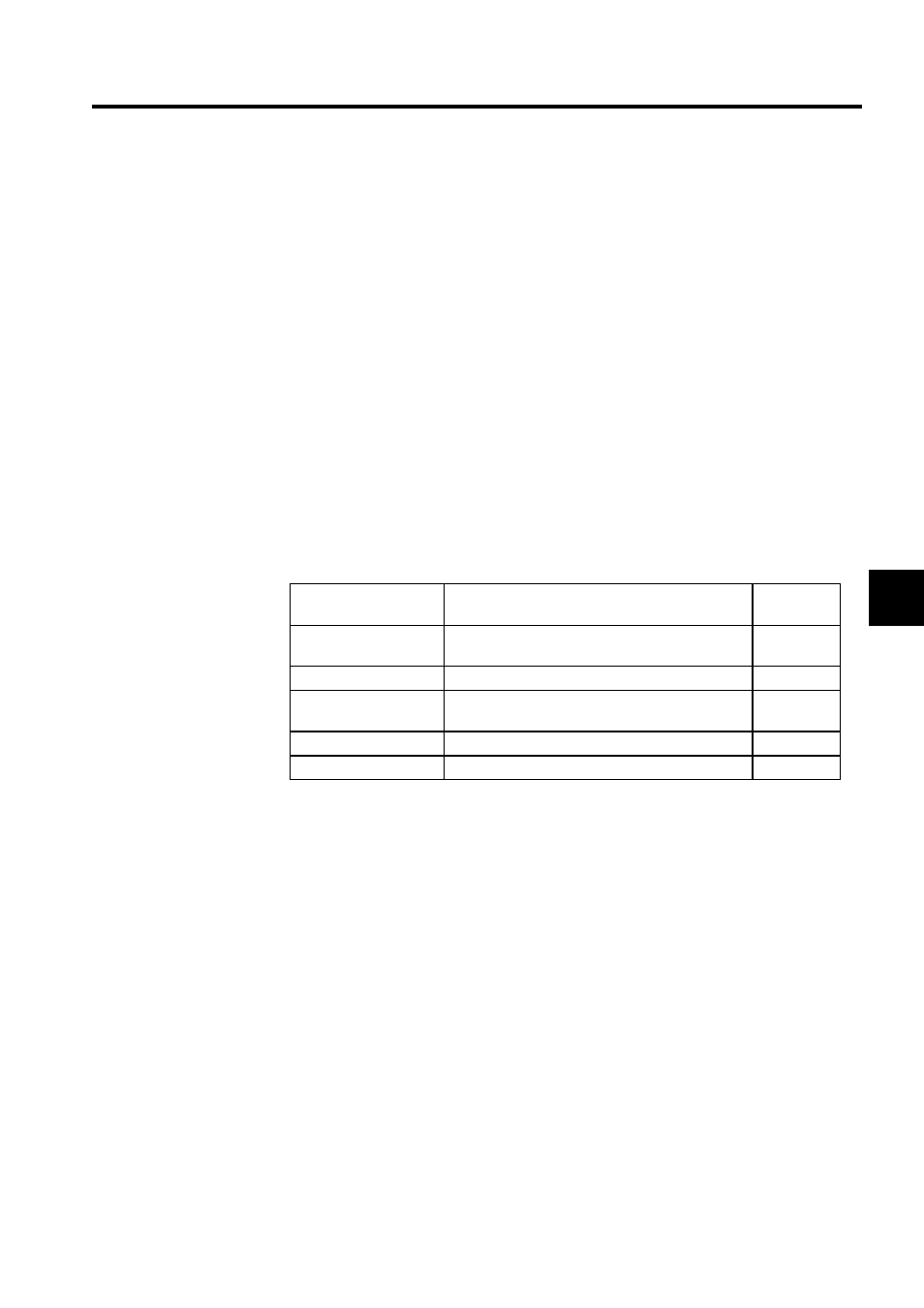
4.1 System Configuration Definitions
4-3
4
4.1 System Configuration Definitions
This section describes the system configuration definitions that set the system operating envi-
ronment for the hardware settings made with the module configuration definitions in the previ-
ous chapter.
4.1.1 Outline of System Configuration Definitions
The Definition Folder is registered under the PLC folder in the File Manager Window. It is
used to access the definitions folder containing the Machine Controller's system environ-
ment and operating environment settings.
Types of System Configuration Definitions
The following table lists the System Configuration Definition Files that can be accessed by
opening the Definitions Folder in the PLC Folder. The files listed as "Yes" in the required
column must be set. The other files are set as required by the system configuration.
Refer to the previous chapter for the Module configuration.
4.1.2 Opening System Configuration Definitions Windows
The methods used to open the following System Configuration Definitions Windows will be
described.
• System definitions
• Scan time definitions
• Application information definitions
• Data trace definitions
The System Configuration Definitions Windows can be opened from the File Manager or
the Engineering Manager.
System Configuration
Definition File
Function
Required
Application Information
Setting
Edits the system information history.
-
System Configuration
Checks and modifies the Machine Controller status.
-
Scan Time Setting
Sets the high-speed, low-speed, and system scan
times.
Yes
Data Trace
Defines the data to be traced.
-
Module Configuration
Defines the system configuration.
Yes
