User permissions, Setting parameters – Yaskawa MP900 Series Machine Controller for Standard Operation User Manual
Page 308
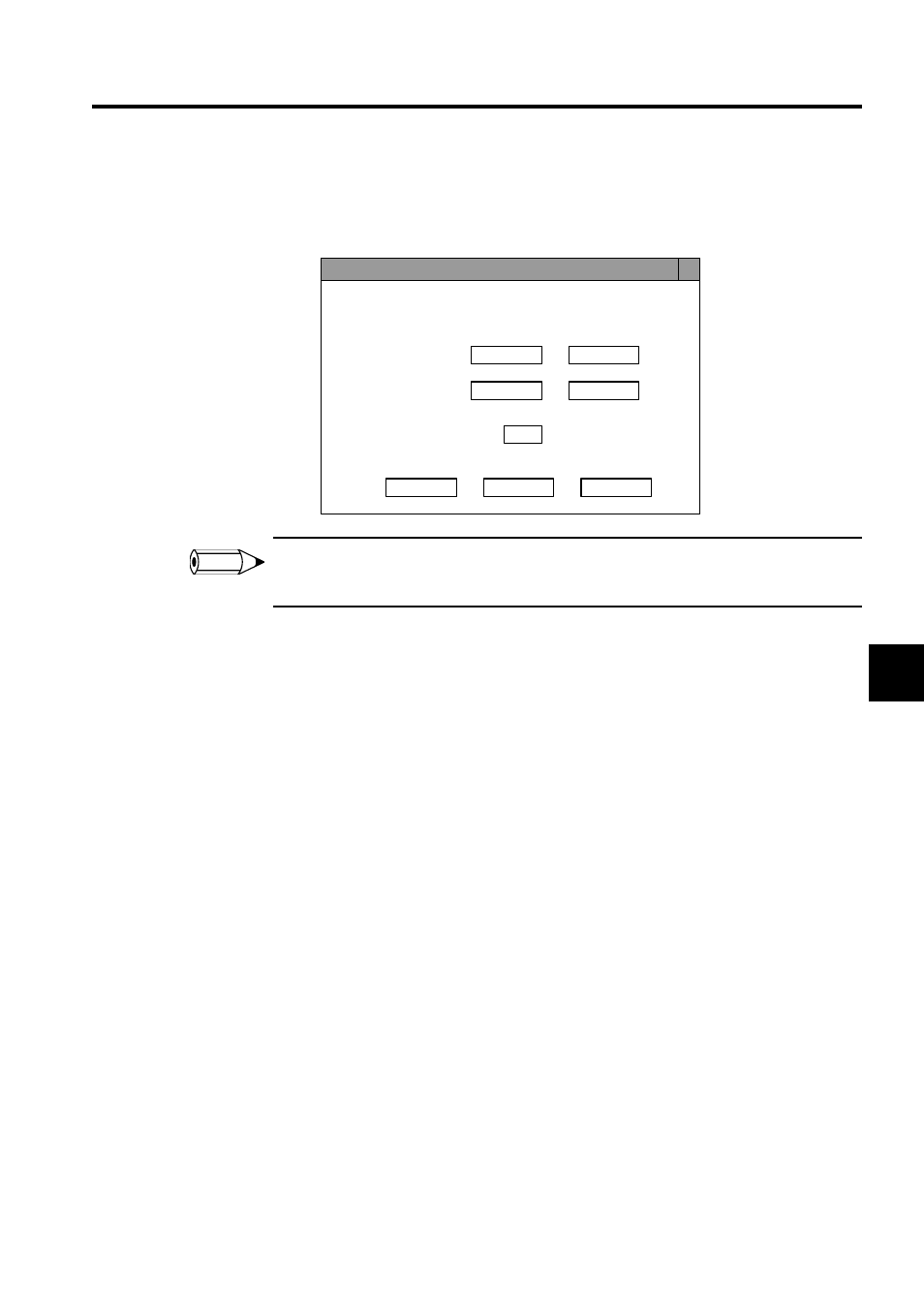
5.3 Creating Motion Programs
5-13
5
2. Point at the Motion Folder, click the right mouse button, and select Open (O) and then
Resister Writing Permission (R) from the pop-up menu.
The Register Write Enable Setting Window will open.
The Resister Writing Permission Window can also be opened by selecting File (F), Open (O), and then
Resister Writing Permission (R) from the menu.
Setting Register Write Enable Setting Properties
M and O Registers
Input the range of register numbers that can be used in the motion programs. Input M regis-
ter number in decimal and O register number in hexadecimal. The default range will be from
0 to the highest register number. The highest register number depends on the model.
User Permissions
Set the user permissions required to set the enabled ranges. Any user with permissions lower
than the value set here will not be able to set values.
Setting Parameters
Click the Set Button to enable the set values.
:
MW
(
DEC)
:
OW
(
HEX)
:
×
Setup of register writing permission
Setup of the range of the register which permits writing in the
motion program.
M registers
O registers
User permissions
Set
Reset
Close
to
to
INFO
