9 displaying current values – Yaskawa MP900 Series Machine Controller for Standard Operation User Manual
Page 413
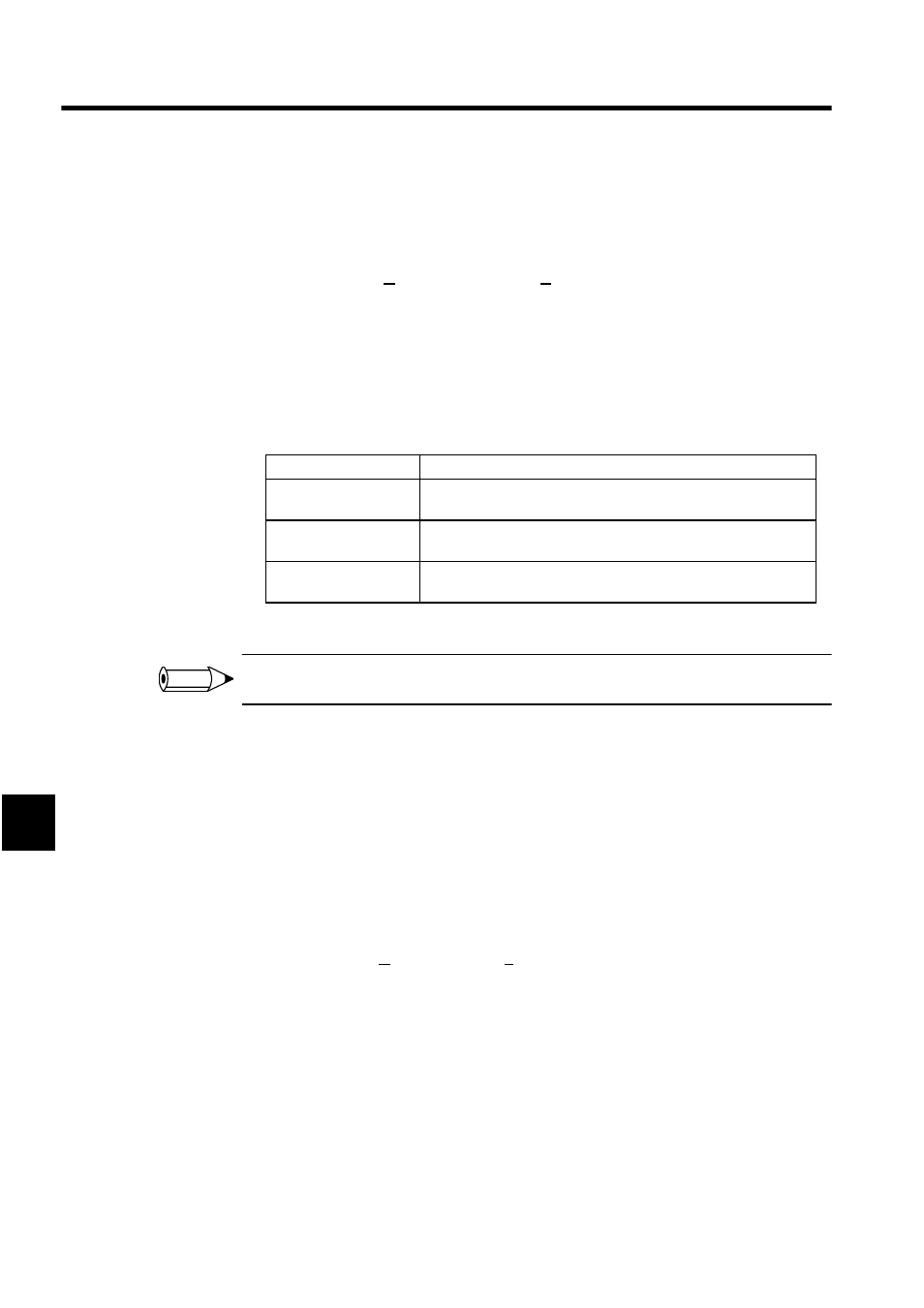
Ladder Logic Programming
7.3.9 Displaying Current Values
7-46
7
Clearing Disable Settings
The procedure to clear Disable Settings for COIL instructions is outlined below.
1. Move the cursor to the COIL instruction for which the disable setting is to be cleared.
2. Select Debug (G) and then ENABLE (E) from the programming menus. The COIL
instruction notation will return to normal.
7.3.9 Displaying Current Values
In Online Mode, current values can be displayed at the same time as the program.
The current values for instructions are displayed as follows:
Current values are updated frequently and the latest data is displayed.
Current values cannot be displayed in Offline Mode.
Synchronized Refreshing of Current Values
The values of designated S, I, O, M, D, C, and # registers, the values of subscript registers I
and J, and current program values when ON/OFF condition has been met for a designated
relay number will be displayed. The data display will be refreshed when the condition is
met. If the condition is not met, the display will remain at the previous values. Up to two
registers can be set at the same time. If two registers are set, an AND of the individual con-
ditions will be used.
The procedure to synchronously refresh current values is outlined below.
1. Select Debug (G) and then SYNC (S) from the programming menus.
2. Enter the register numbers and values in the Set Current Value Collection Condition
Window and click the Set Button.
Instruction
Current Value Display
Contacts
Contacts will be shown as open or closed on the circuit diagram.
Closed contacts appear bolder than open contacts.
Coils
Coils will be shown as ON or OFF on the circuit diagram. ON coils
will appear bolder than OFF coils.
Operands
Operand values used for processing are displayed below the expres-
sions.
INFO
