Setting slot information columns, No. (slot number), Module – Yaskawa MP900 Series Machine Controller for Standard Operation User Manual
Page 117
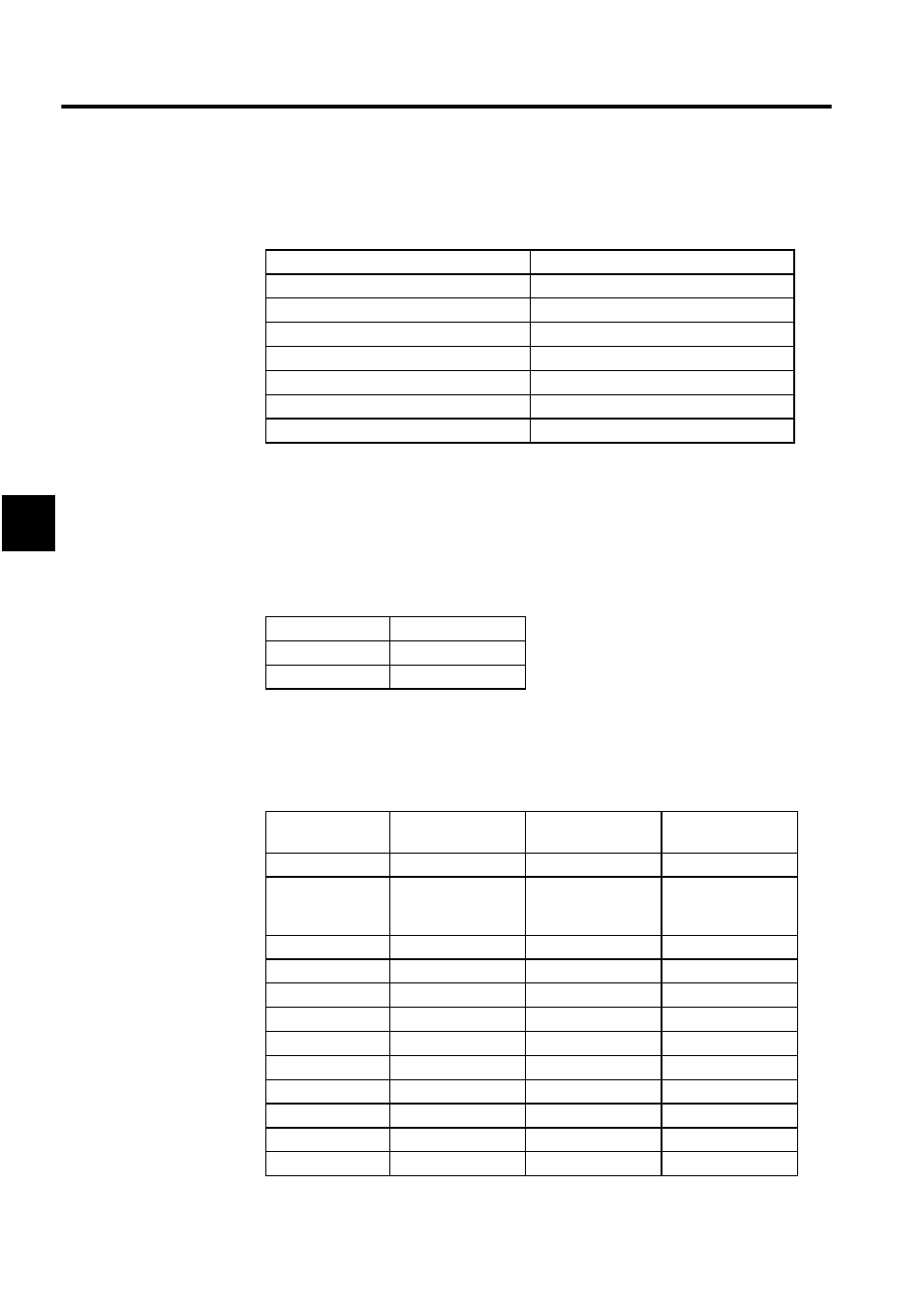
Module Configuration Definitions
3.5.3 Setting Module Configuration Definitions
3-22
3
Setting Slot Information Columns
This section explains the following setting items for the slot information columns.
No. (Slot Number)
Indicates the slot number of the slot in which Modules are mounted.
Slot numbers are determined by the kind of rack for racks 1 through 4. Modules are defined
for slot numbers that are in the long/short rack's range. Slot numbers outside of a rack's
range are listed as "UNDEFINED," and an error will occur when the settings are saved.
Module
Set the Module mounted in each slot. Some Basic Modules occupy one slot and others
occupy two slots.
• No.
• I/O End Register
• Module
• Input DISABLE
• Control CPU No.
• Output DISABLE
• Cir No.
• Motion Start Register
• Module (Dual)
• Motion End Register
• Cir (Dual)
• Detail
• Replacement (Hot Swapping)
• Status
• I/O Start Register
---
Rack Kind
Slot Numbers
Long
00 to 08
Short
00 to 05
Item
Module
No. of Occupied
Slots
Remarks
UNDEFINED
Not defined
1
MP920
CPU Module
2
Can only be mounted
to slots 00 and 02 on
rack 1.
EXIOIF
EXIOIF Module
1
215IF
215IF Module
1
217IF
217IF Module
1
218IF
218IF Module
1
260IF
260IF Module
1
LIO-01
LIO-01 Module
1
AI-01
AI-01 Module
1
AO-01
AO-01 Module
1
DI-01
DI-01 Module
1
DO-01
DO-01 Module
1
