Opening c constant table windows, C register table window menu configuration – Yaskawa MP900 Series Machine Controller for Standard Operation User Manual
Page 433
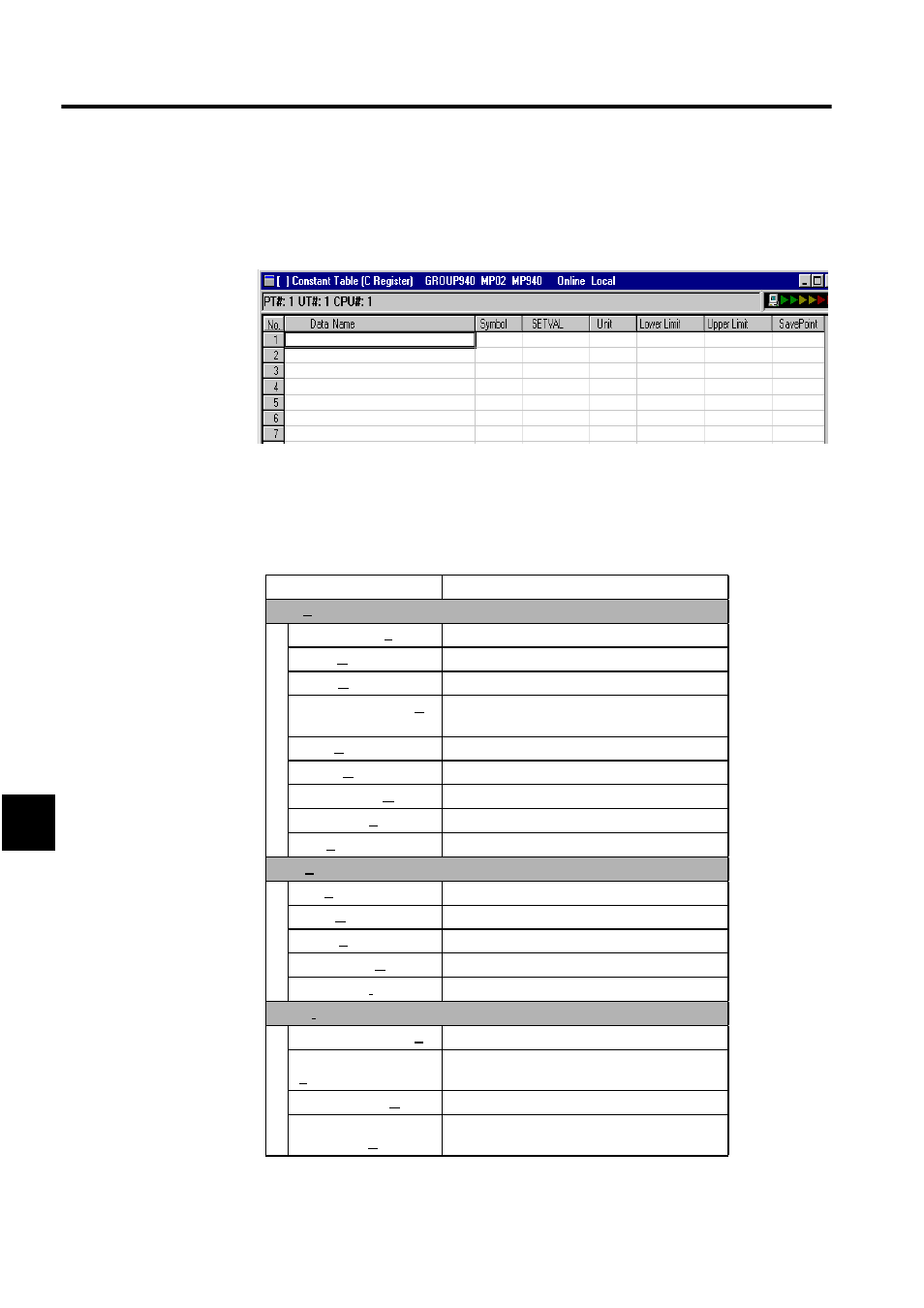
Ladder Logic Programming
7.4.10 Inputting Data in C Constant Tables
7-66
7
Opening C Constant Table Windows
C constant tables are opened by clicking the corresponding C constant table number in the C
Register Constant Table List Window.
C Register Table Window Menu Configuration
The following table shows the functions of menu commands in the C Register Table Win-
dow.
Menu Command
Function
File (F)
File Manager (F)
Opens the File Manager.
Open (O)
Opens windows for individual functions.
Close (C)
Closes the C Constant Table Window.
Regist User Menu (S)
Registers shortcut keys for the C Constant Table
Window.
Save (S)
Saves C constant tables.
Delete (D)
Not used with this window.
Page Setting (M)
Sets print margins.
Print Table (P)
Prints C register tables.
Exit (X)
Exits the Engineering Manager.
Edit (E)
Cut (T)
Cuts table data.
Copy (C)
Copies table data to the clipboard.
Paste (P)
Reproduces data on the clipboard.
Delete Row (D)
Deletes multiple consecutive rows.
Insert Row (I)
Inserts a blank row.
Input (I)
Input Setting Data (S)
Switches to Settings input mode.
Input Table Definition
(T)
Switches to Table Definition input mode.
Input Register (R)
Switches to Register input mode.
Direction of Cursor
Movement (C)
Changes the direction of cursor movement.
