8 editing column attributes – Yaskawa MP900 Series Machine Controller for Standard Operation User Manual
Page 448
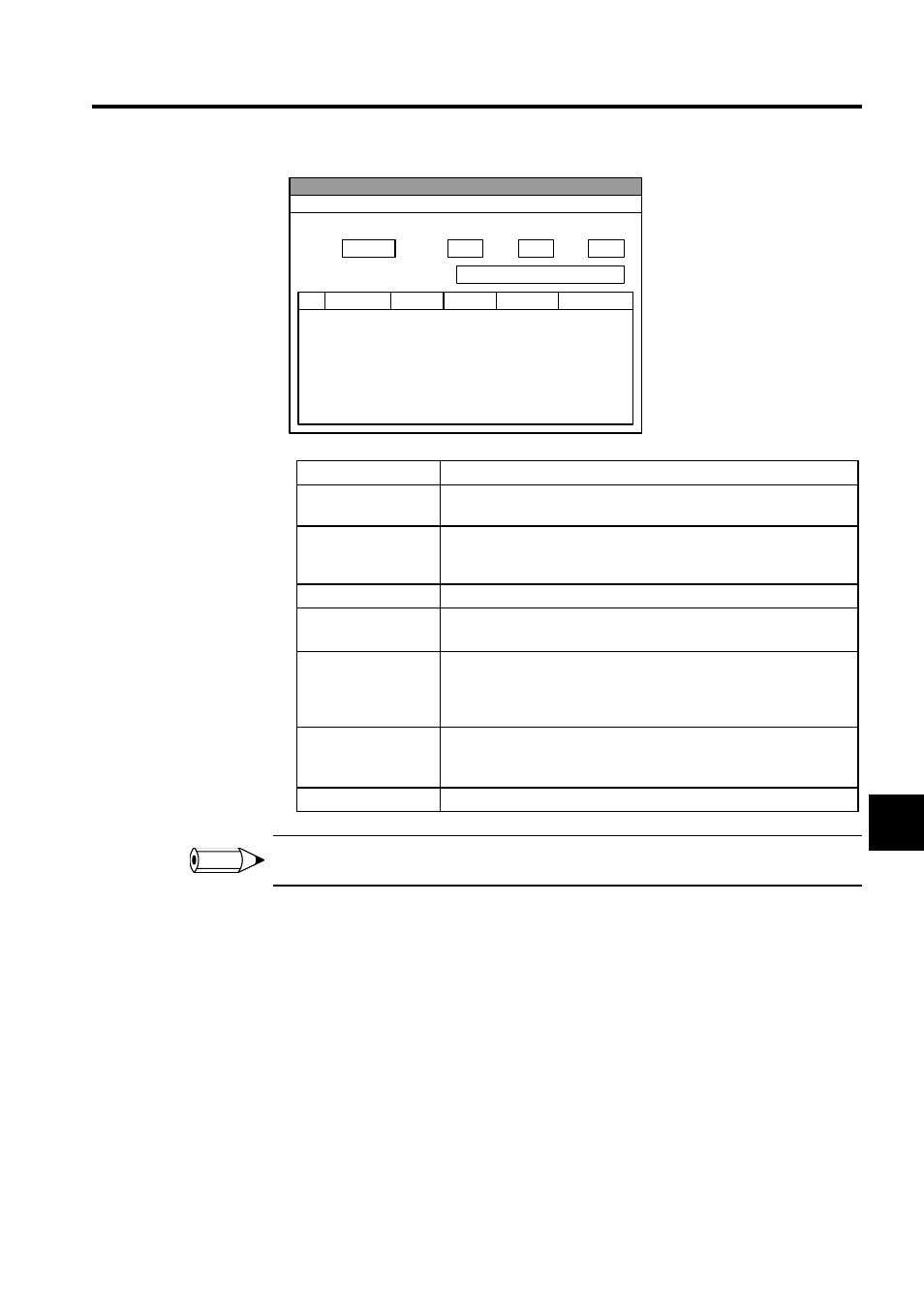
7.5 Creating Data Tables
7-81
7
In Online Mode, only data in the Display Type and Column Comment columns can be changed.
7.5.8 Editing Column Attributes
The following operations can be used to edit column attributes by row.
• Inserting column attributes data rows
• Deleting column attributes data rows
• Cutting column attributes data rows
• Copying column attributes data rows
• Pasting column attributes data rows
• Jumping to column attributes data rows
• Changing table definitions
• Saving column attributes data
Setting
Explanation
Table Definition
Information
Displays the table name, table type, number of columns, number of
rows, and table comments.
No.
Displays column numbers. Only one number will be displayed for array
tables. For record tables, numbers up to the number of columns in the
table will be displayed.
Column Name
Enter a column name of up to 8 characters.
Data
Select the column data type.
Select integer, double-length integer, real, or character data.
Size
Enter the table data size as a number of bytes between 1 and 80. This
entry, however, can only be made for character string data. The data size
will be 2 bytes for integer data, 4 bytes for double-length integer data,
and 4 bytes for real number data, and these values cannot be changed.
Display Type
Set the data display type. The display type cannot be changed, however,
if the Data column is set to character string or real number data.
Select binary, decimal, hexadecimal, real, or character display.
Column Comment
Enter a column comment of up to 32 characters.
No.
Data table column attribute
Login information
Table Name
Table Type
Column
Lines
Table Comment
Column Name
Column Name
Data
Size
Display Type Column Comment
Column attribute definition area
INFO
