3 group definition window menus, Login information, Tab pages – Yaskawa MP900 Series Machine Controller for Standard Operation User Manual
Page 300
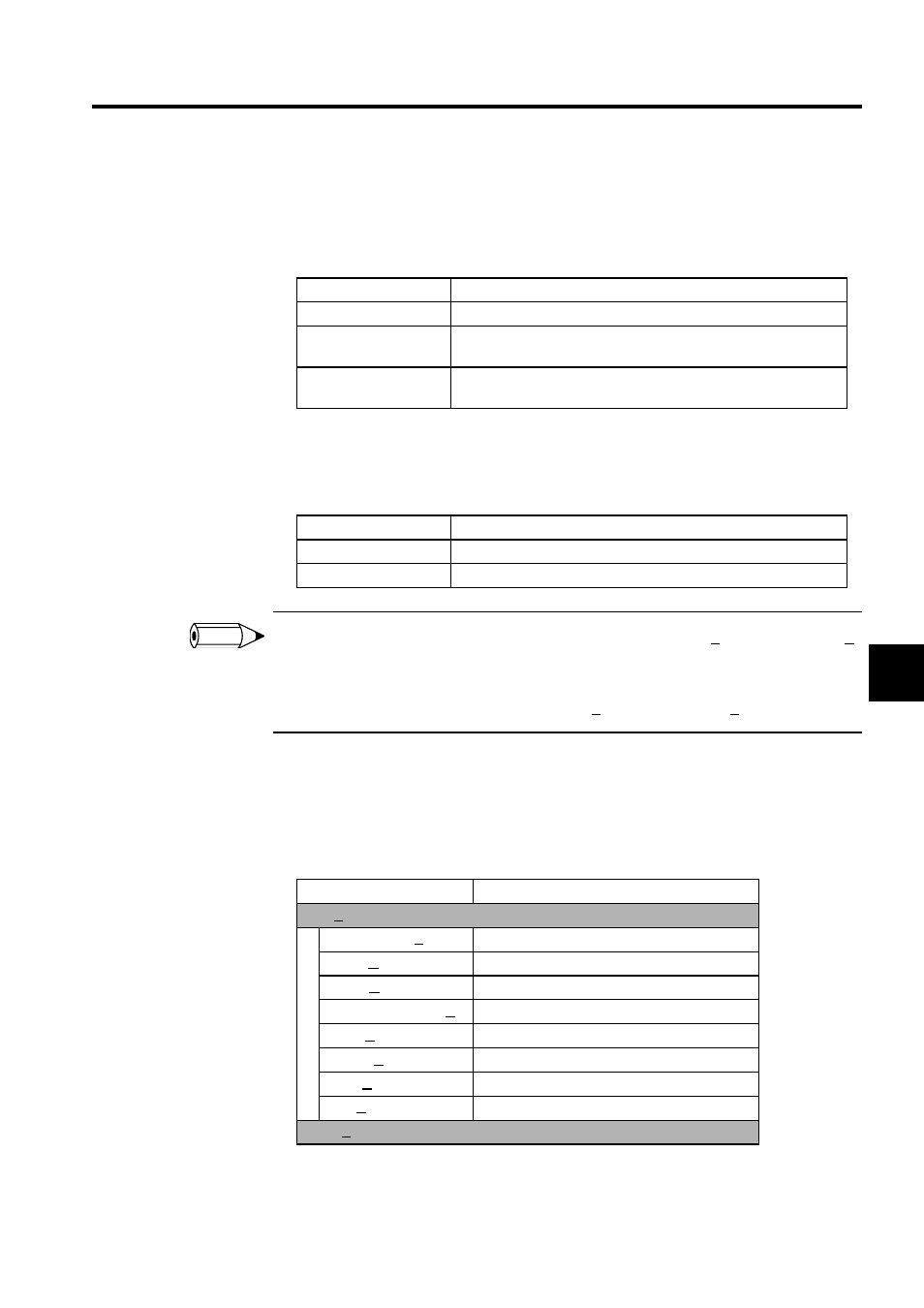
5.2 Group Definitions
5-5
5
Login Information
Login information is displayed below the title bar in the Group Definition Window. Hyphens
will be displayed in offline mode.
Tab Pages
The Group Definition Window contains the Group List Tab and the Group 01 Tab.
The tab pages can be scrolled in the following order by selecting first View (V) and then Next Page (N)
from the menu.
• Group List Æ Group 01 Æ Group 02 Æ ...
To scroll pages in the opposite direction, select View (V) and then Back Page (B) from the menu.
5.2.3 Group Definition Window Menus
The following table shows the functions of the menu commands in the Group Definition
Window.
Login Information
Details
PT#
Displays the communications logical port.
UT#
Displays the unit number of the MP940-series Machine Controller.
The unit number is always 1.
CPU#
Displays the number of the CPU which was logged onto. The CPU
number is always 1.
Tab Page
Details
Group List
Registers the group names.
Group 01
Sets the detailed group information.
INFO
Menu Command
Function
File (F)
File Manager (F)
Opens the File Manager.
Open (O)
Opens windows for individual functions.
Close (C)
Closes the group definition window.
Regist User Menu (U)
Registers a group definition shortcut.
Save (S)
Saves group definitions.
Delete (D)
Deletes group definitions.
Print (P)
Prints group definition contents.
Exit (X)
Closes the Engineering Manager.
View (V)
