3 property window menus, 4 configuration definition tab page, Tab pages – Yaskawa MP900 Series Machine Controller for Standard Operation User Manual
Page 374
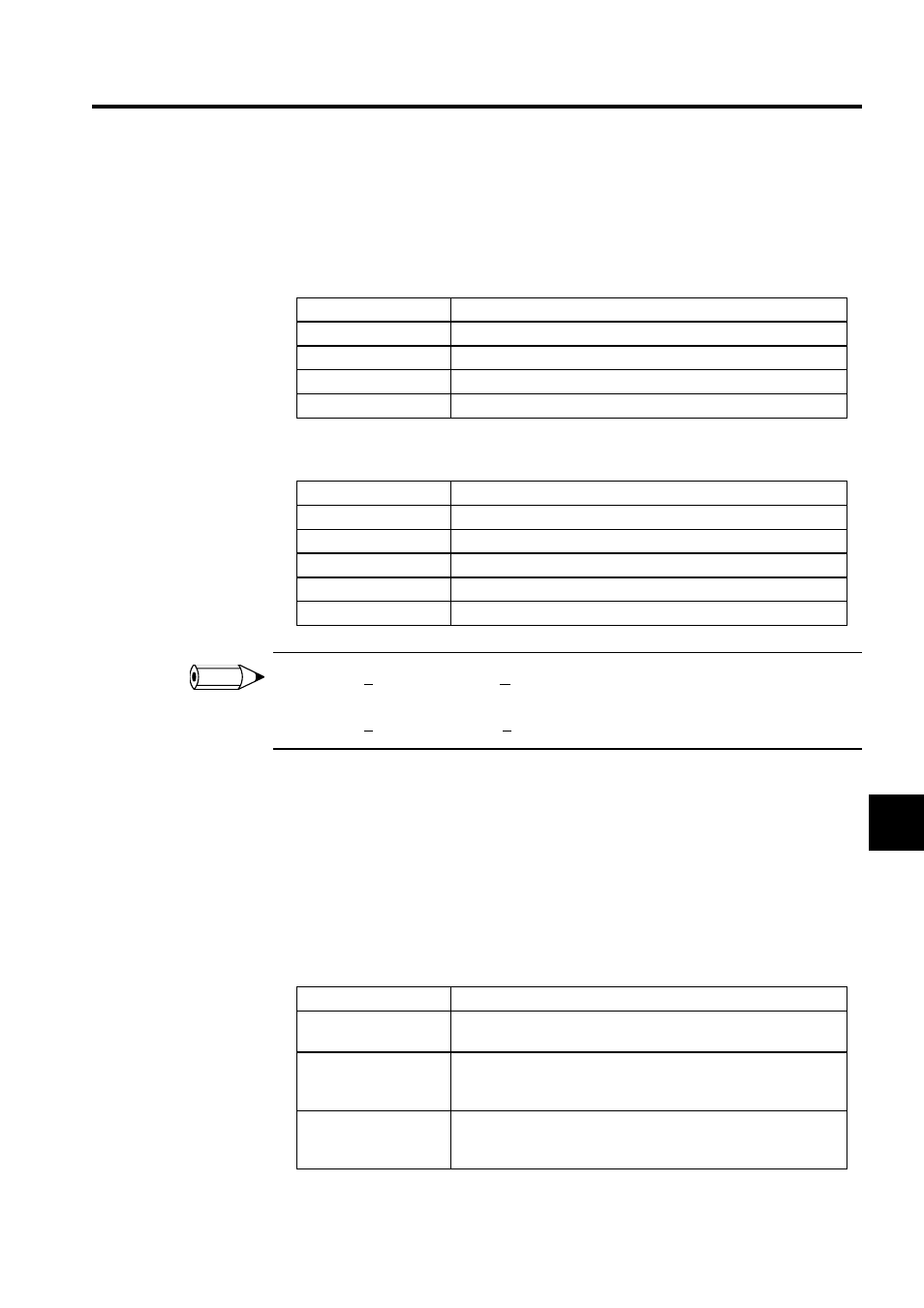
7.2 Setting Drawing Properties
7-7
7
Tab Pages
There are different tab pages for drawing program and function program Property Windows.
Tab Pages for Main Program Property Windows
Tab Pages for Function Program Property Windows
1 Select View (V) and then Next Page (N) from the programming menus to move through the tab pages
in order, starting with the DWG Configuration or FUNC Configuration Tab Page on the left.
2 Select View (V) and then Back Page (B) to move through the tab pages in reverse order.
7.2.3 Property Window Menus
The menus displayed in Property Windows are the same as those displayed in the ladder pro-
gram windows. Refer to 7.3.3 Programming Window Menus.
7.2.4 Configuration Definition Tab Page
Refer to the window shown in 7.2.3 Property Window Menus.
Tab Page Name
Function
DWG Properties
Defines configuration information for drawing programs.
Symbol Definition
Defines drawing program symbols.
# Register List
Sets # registers for drawing programs.
Update History
Displays Update History for drawing programs.
Tab Page Name
Function
FUNC Configuration
Defines configuration information for function programs.
I/O Definition
Defines function program I/O.
Symbol Definition
Defines function program symbols.
# Register List
Sets # registers for function programs.
Update History
Displays Update History for function programs.
INFO
Setting Item
Details
DWG Rank
Enter one character for the rank of the program. The rank is deter-
mined by the user.
Read/Write Privilege
Enter the reading and writing privileges for the program. None of the
privilege data can be set to a higher value than the current user's
privileges.
Number of D Registers When D registers are to be used by the programs, enter the number
of words for the D registers. D registers cannot be accessed by the
programs if this number is set to 0.
