Transferring all files, Changing the cpu status, Starting the all file transfer – Yaskawa MP900 Series Machine Controller for Standard Operation User Manual
Page 59
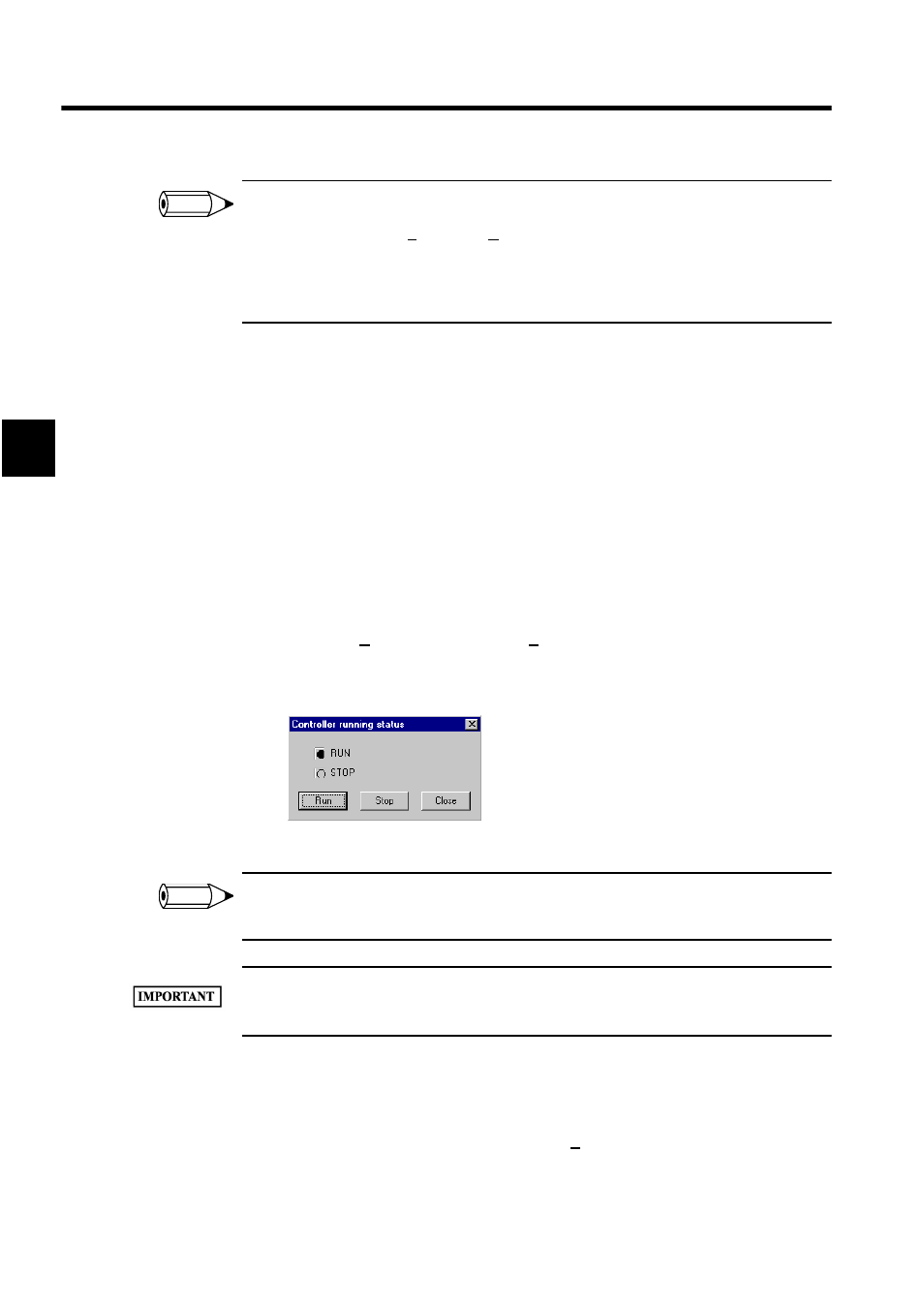
Manager Functions
2.1.10 Transferring Files
2-26
2
1 File transfer cannot be executed if the user is not logged onto the Machine Controller.
2 Continuous File Transfer (C) and Other (O) transfer functions are not available for the MP930.
3 For functions that use floppy disks (FD) or magneto-optical disks (MO), the floppy disk or MO must
be inserted into the floppy disk or MO drive. File transfer to or from the Machine Controller cannot be
executed when the user is in offline mode.
Transferring All Files
All files, such as programs or definition data, are transferred.
If this function is to be used to transfer all files to the Machine Controller, Machine Control-
ler operation must be stopped first. Be sure to perform the following procedure to change the
Machine Controller Status before transferring all files.
Changing the CPU Status
The procedure to change the CPU status is given below.
This function is used to switch the MP900-series Machine Controller status between RUN
and STOP modes.
1. Click Edit (E) and then CPU Control (C) on the menu.
2. In the PLC Running Status Window, click the RUN or STOP Button as required to
switch the operation status of the Machine Controller.
3. The Machine Controller status will be switched.
The current status of the Machine Controller is shown by the black dot. The Machine Controller status
cannot be switched when in offline mode or if the user has not logged onto the Machine Controller.
When transferring all files to the Machine Controller, set the Machine Controller in STOP mode to
stop program operation before executing the transfer.
Starting the All File Transfer
The procedure to start the all file transfer is given below.
1. Select All Program File Load[HD
→ CPU] [L]. The following Execute Window will
be displayed. Make the required settings.
INFO
INFO
