Yaskawa MP900 Series Machine Controller for Standard Operation User Manual
Page 289
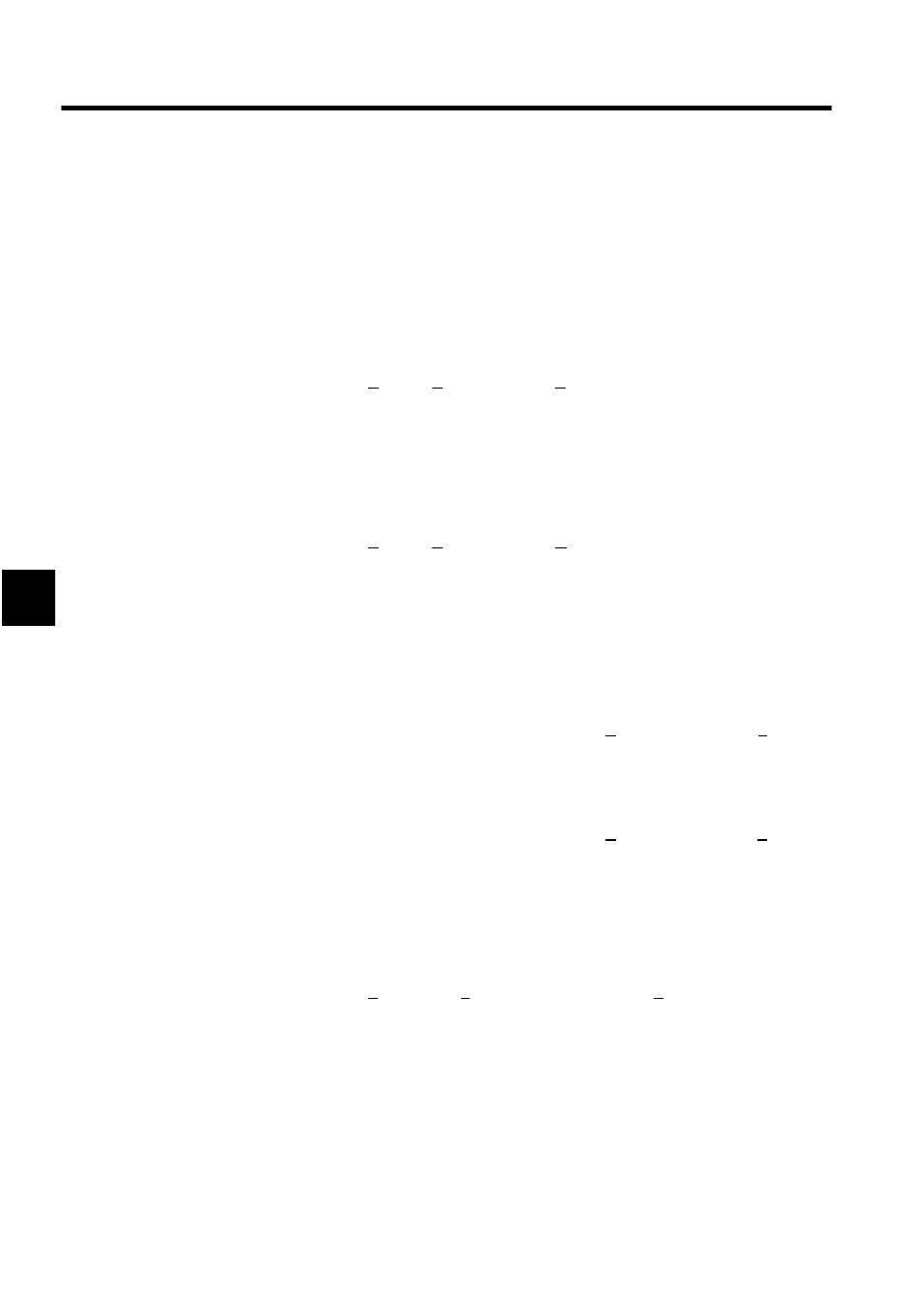
System Configuration Definitions
4.5.5 List Tab Page
4-32
4
Changing the Base Number of Display Data
The data can be displayed in either decimal or hexadecimal format by changing the base
number. The base number, however, cannot be changed, for bit data.
Decimal Display
The procedure to display the data in decimal format is given below.
1. Move the cursor to the item to be displayed in decimal.
2. Select View (V), Data (D), and then DEC (D) from the Data Trace Menu. The data will
be displayed in decimal.
Hexadecimal Display
The procedure to display the data in hexadecimal format is given below.
1. Move the cursor to the item to be displayed in hexadecimal.
2. Select View (V), Data (D), and then HEX (H) from the Data Trace Menu. The data will
be displayed in hexadecimal.
Manually Starting and Stopping Data Traces
Traces can be started and stopped manually.
Starting Manually
To manually start a data trace operation, select Control (C) and then Trace Start (S) from the
Data Trace Menu.
Stopping Manually
To manually stop a data trace operation, select Control (C) and then Trace Stop (P) from the
Data Trace Menu.
Changing the Trace Time Axis
The procedure described below to change the time axis for displaying the trace data is given
below.
1. Select View (V), Sampling (S), and then Trace Time Axis (T) from the Data Trace
Menu.
