4 application information definitions, 1 opening the application information window, 2 application information window menus – Yaskawa MP900 Series Machine Controller for Standard Operation User Manual
Page 272
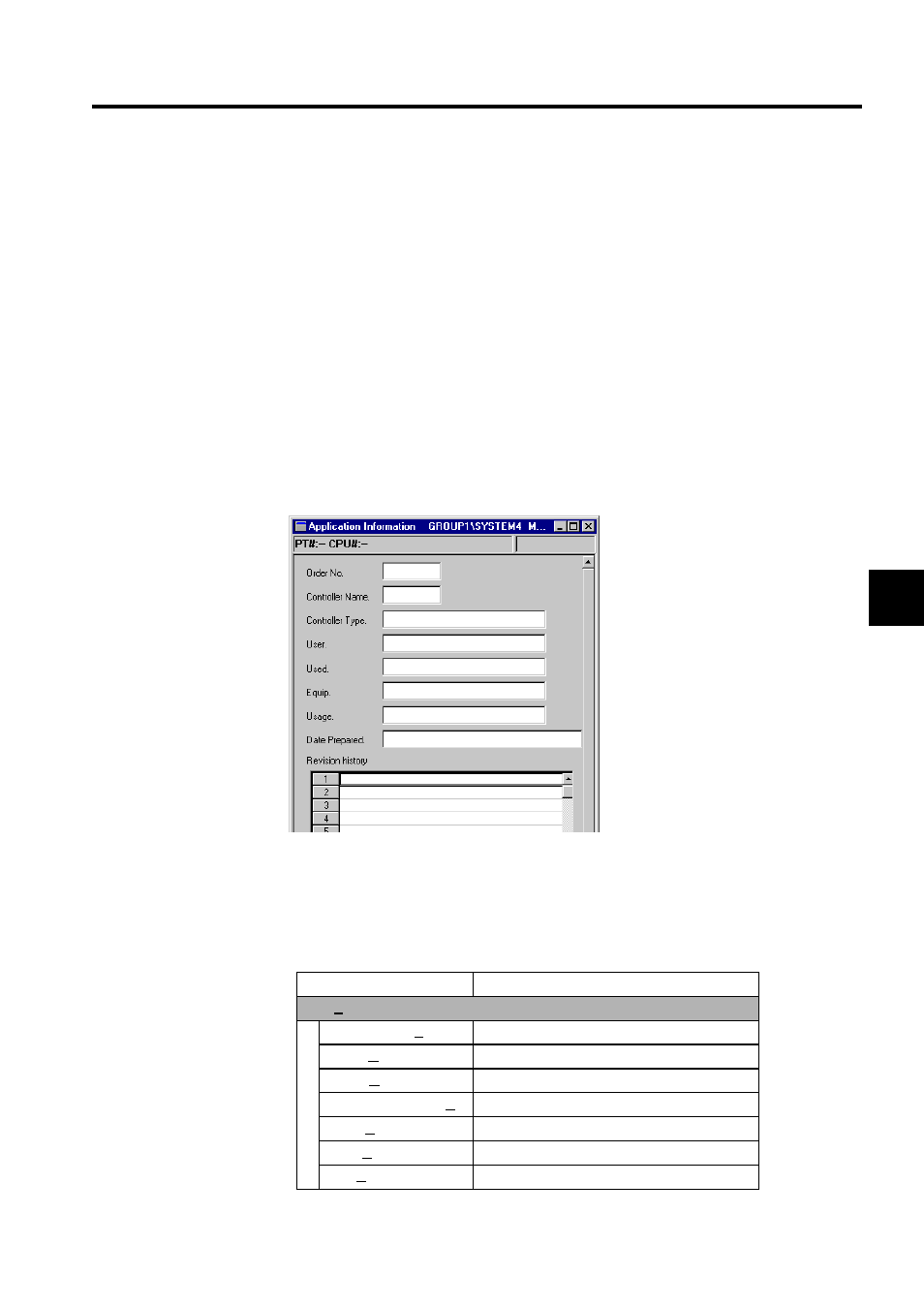
4.4 Application Information Definitions
4-15
4
4.4 Application Information Definitions
This section explains how to set application information.
The procedure to set the current application information is given below such as the names of
equipment using the Machine Controller, revision history, etc. Parts of the data set here are
reflected in the covers of document printouts, but it does not affect actual Machine Controller
operation.
Use the application information for system development-related history, memos, etc.
4.4.1 Opening the Application Information Window
Open the Application Information Window according to instructions in 4.1.2 Opening Sys-
tem Configuration Definitions Windows.
4.4.2 Application Information Window Menus
The following table shows the functions of the menu commands in the Application Informa-
tion Window.
Menu Command
Function
File (F)
File Manager (F)
Opens the File Manager.
Open (O)
Opens windows for individual functions.
Close (C)
Closes the Application Information Window.
Regist User Menu (U)
Registers an application information shortcut.
Save (S)
Saves application information data.
Print (P)
Prints documents.
Exit (X)
Closes the application.
