Functional setup tab page, Engineering manager tab page – Yaskawa MP900 Series Machine Controller for Standard Operation User Manual
Page 72
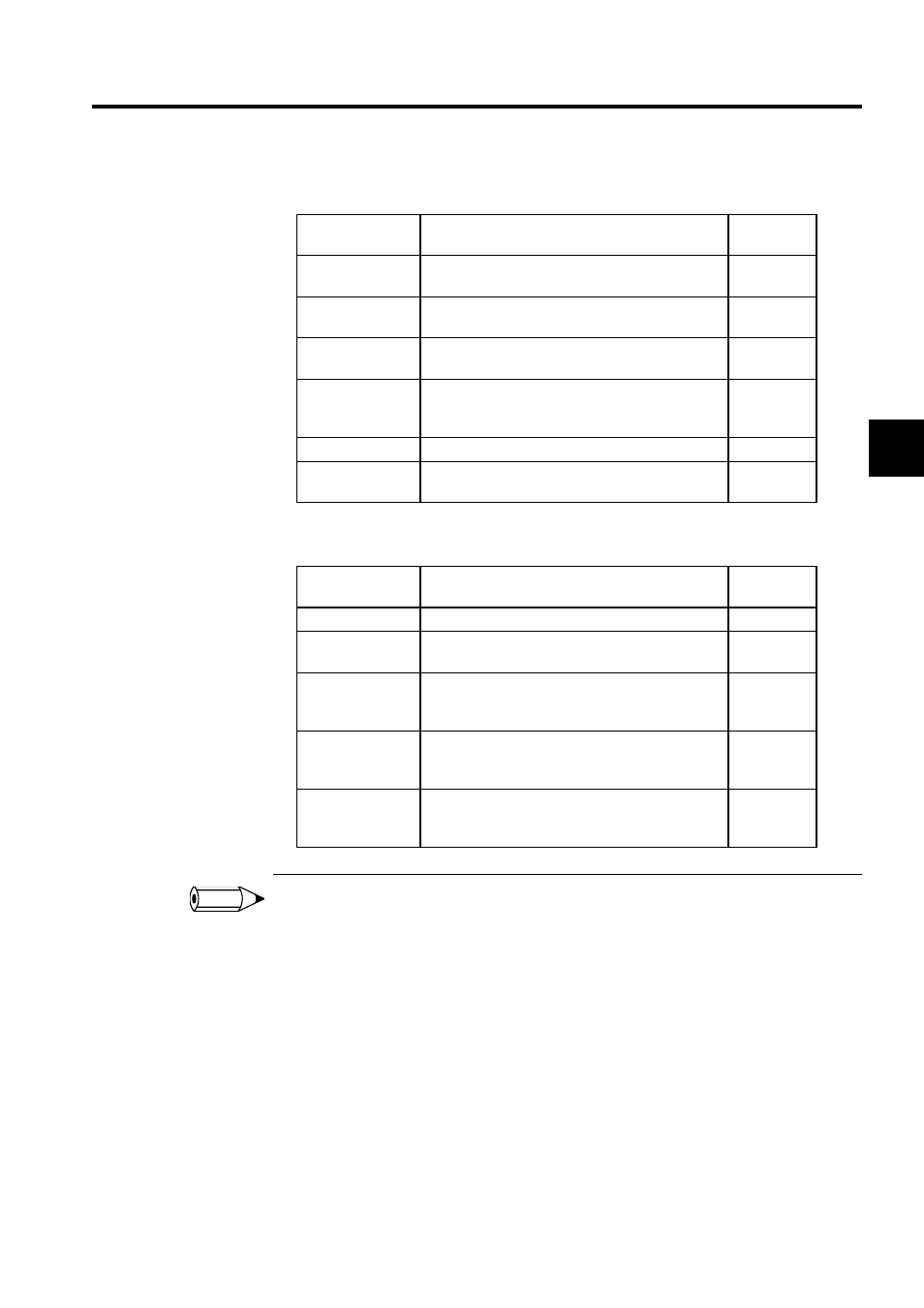
2.1 File Manager
2-39
2
Functional Setup Tab Page
Engineering Manager Tab Page
1 Get Current Value
This function reads and displays the current value in the register when online. Although a real-time
system is required, a load is applied to the system when multiple ladder programs are open. For exam-
ple, when multiple ladder programs are open, attempting to open a queued ladder may require more
time than expected.
This phenomenon can be avoided by using the Display Current Value ON/OFF function.
When a ladder program is opened in online mode, the Get Current Value ON/OFF Button is displayed
in the top right of the ladder program editing window (when the Get Current Value ON/OFF function is
enabled).
Use this button to turn ON and OFF get current value processing.
Function
Specification
Details
Default
Monitor Mode
(Write protected)
When turned On, the user cannot write files to the
Controller.
Off
Server
appointment
Not currently supported.
---
Client
appointment
Not currently supported.
---
Ladder
conversion
function
This function changes ladder programs created using
the CP9200H to ladder programs that can be used by
the CP-9200SH.
On
Function Key
Set whether to enable or disable the function keys.
On
Total number of
function Keys
Select the number of function keys on the keyboard
(10 or 12).
12
Function
Specification
Details
Default
Default
Not currently supported.
---
Retain settings
after closing
Not currently supported.
---
Monitor ON/OFF
Set whether to enable or disable the Get Current
Value ON/OFF function while the ladder program is
open.
Enable
Monitor start
when open
window
Set whether or not to get current value when ladder
program is open.
Yes
The number of
ladder program
windows
Set the number of ladder programs that can be
opened simultaneously (2 to 16).
5
INFO
