2 table data list windows – Yaskawa MP900 Series Machine Controller for Standard Operation User Manual
Page 442
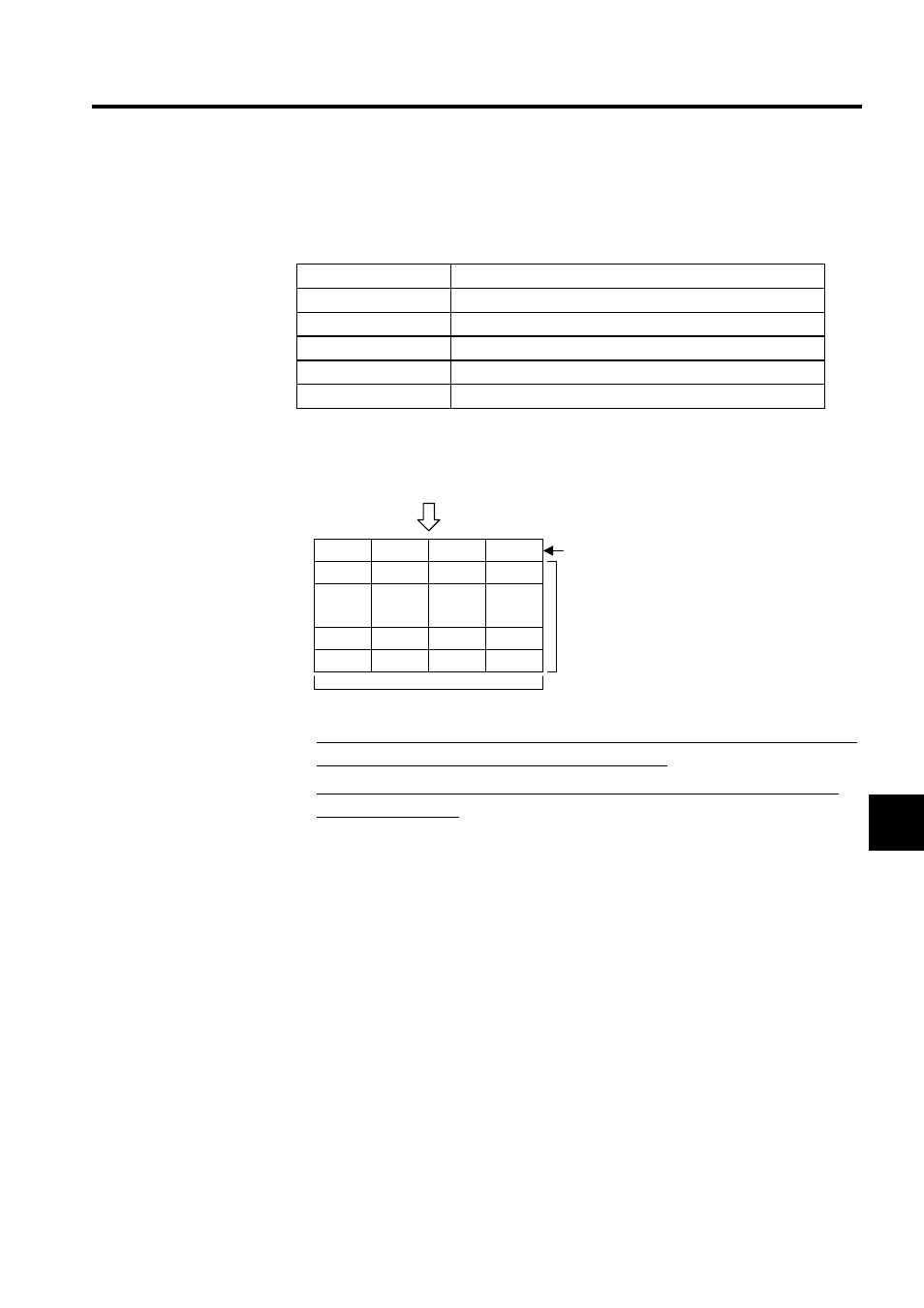
7.5 Creating Data Tables
7-75
7
2. Setting Column Attributes
Open the Column Attributes Window and set the column attribute. The attributes to be
set include column names, data types, sizes, and display types.
3. Setting Table Data
Open the Table Data Window and set column data for the number of rows.
If the table is an array table, there will be only one column name because all of the ele-
ment data types (integer, real number, etc.) are the same.
If the table is a record table, the column name, data type, and other settings must be
made for each column.
7.5.2 Table Data List Windows
This section explains how to open the Table Data List Window and the configuration of the
window and menus.
Opening Table Data List Windows
Opening from the File Manager
1. Open the PLC folder in the directory tree.
2. Double-click a table data list file in the table data folder. The Table Data List Window
will be opened.
The following window will be opened when creating a new data table.
Setting
Explanation
Column Name
The name of the column.
Data Type
Integer, double-length integer, real number, or character string.
Size
The length of the data.
Display Type
The display format for the table data.
Column Comment
The column comment.
・・・
・・・
・・・
・・・
・・・
Table Name
Column
1
Column
2
Column
n
Column name
Number of rows
Number of columns
