Setting items – Yaskawa MP900 Series Machine Controller for Standard Operation User Manual
Page 293
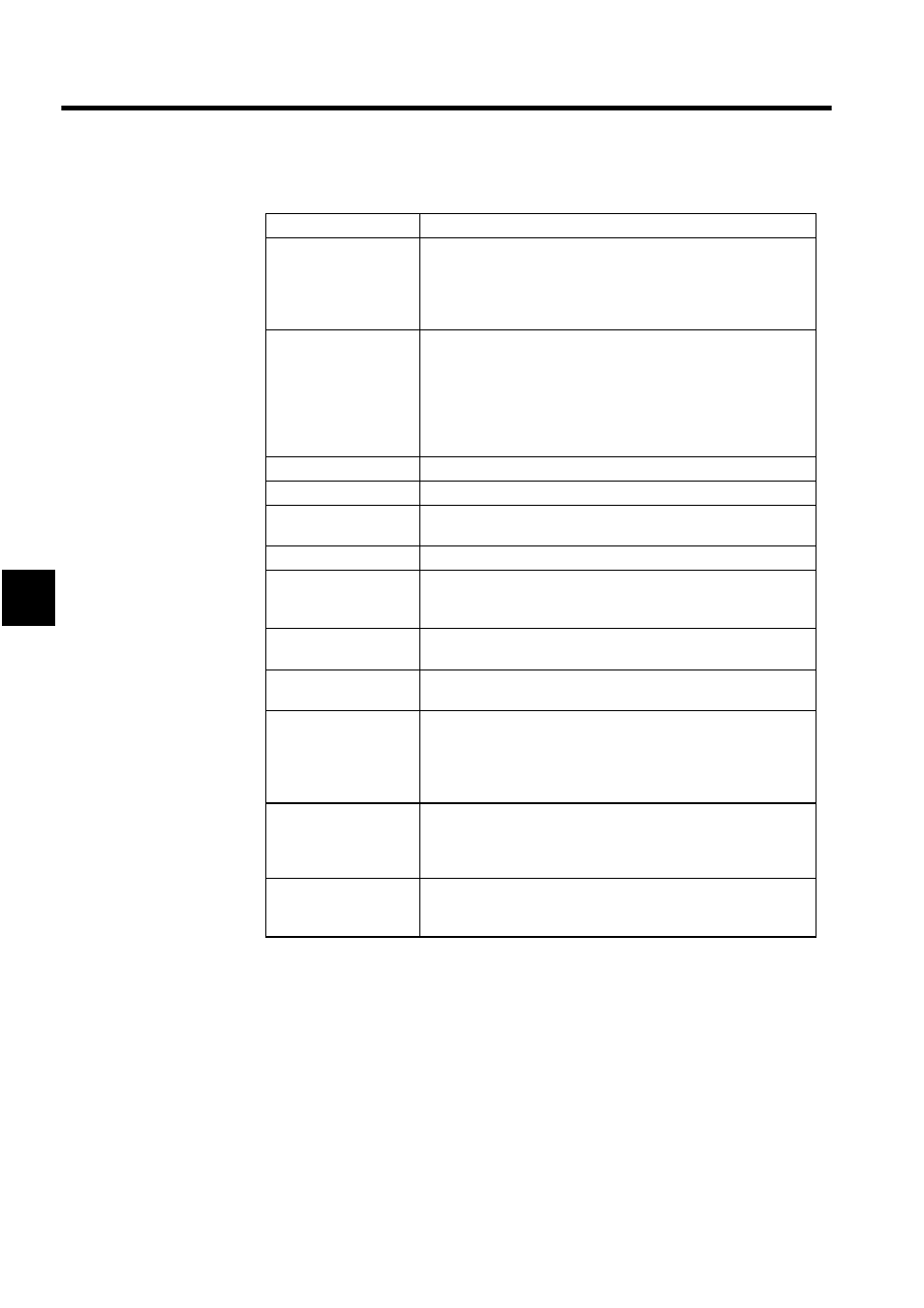
System Configuration Definitions
4.5.6 Graph Tab Page
4-36
4
Setting Items
Setting Item
Details
Register Number
Select the number of the integer, double-length integer, or real num-
ber register to be traced. Any register number set in the Trace Data
Definition field under the Data Trace Definition Tab Page can be
selected. Register numbers cannot be selected, however, while in the
automatic update mode.
Scale Conversion
Value
Input the scale conversion value for the trace data. Changing this
value adjusts the vertical amplitude of the graph. With automatic
updating, this value is continually displayed as the amplitude. (Refer
to Updating Display Data under 4.5.5 List Tab Page.) The default
setting is the value set for "SCALE" in the Trace Data Definition
field under the Data Trace Definition Tab Page. If 0 is set, the ampli-
tude will be the same as if 32767 is set.
Maximum Value
Displays the maximum value for the trace data.
Minimum Value
Displays the minimum value for the trace data.
Display ON/OFF
The trace data display can be switched ON and OFF by clicking
here.
Relay Number
Displays the number of the bit register to be traced.
Integer, Double
Integer, Real number
Data Display
Displays integer, double-length integer, and real number data in
graph form. A maximum of four data items can be displayed at one
time.
Bit Data Display
Displays bit data in graph form. A maximum of four data items can
be displayed at one time.
Scale Slider
Used to adjust the horizontal oscillation of the trace data by dragging
the slider, or by pressing the Right and Left Cursor Keys.
Scroll Mode Switch
Turn this switch ON (indicated by a check mark) to scroll the graph
according to the movement of the scroll box when the scroll box in
the scroll bar in the data display area is dragged. When this is turned
OFF, the graph is not scrolled while the box is being dragged, and
the graph display is then modified after the dragging has stopped.
Sample Number
Displays the sample number. The form of the display will vary
depending on the trace time axis. By clicking on a sample number
position, a vertical line can be displayed in the graph display area at
that position.
Setting Graph Button
Used to change settings such as the scale gradation for the currently
displayed graph, the number of display points, etc. in the following
procedure.
