4 setting group definitions, Group list tab page, Setting group names – Yaskawa MP900 Series Machine Controller for Standard Operation User Manual
Page 301
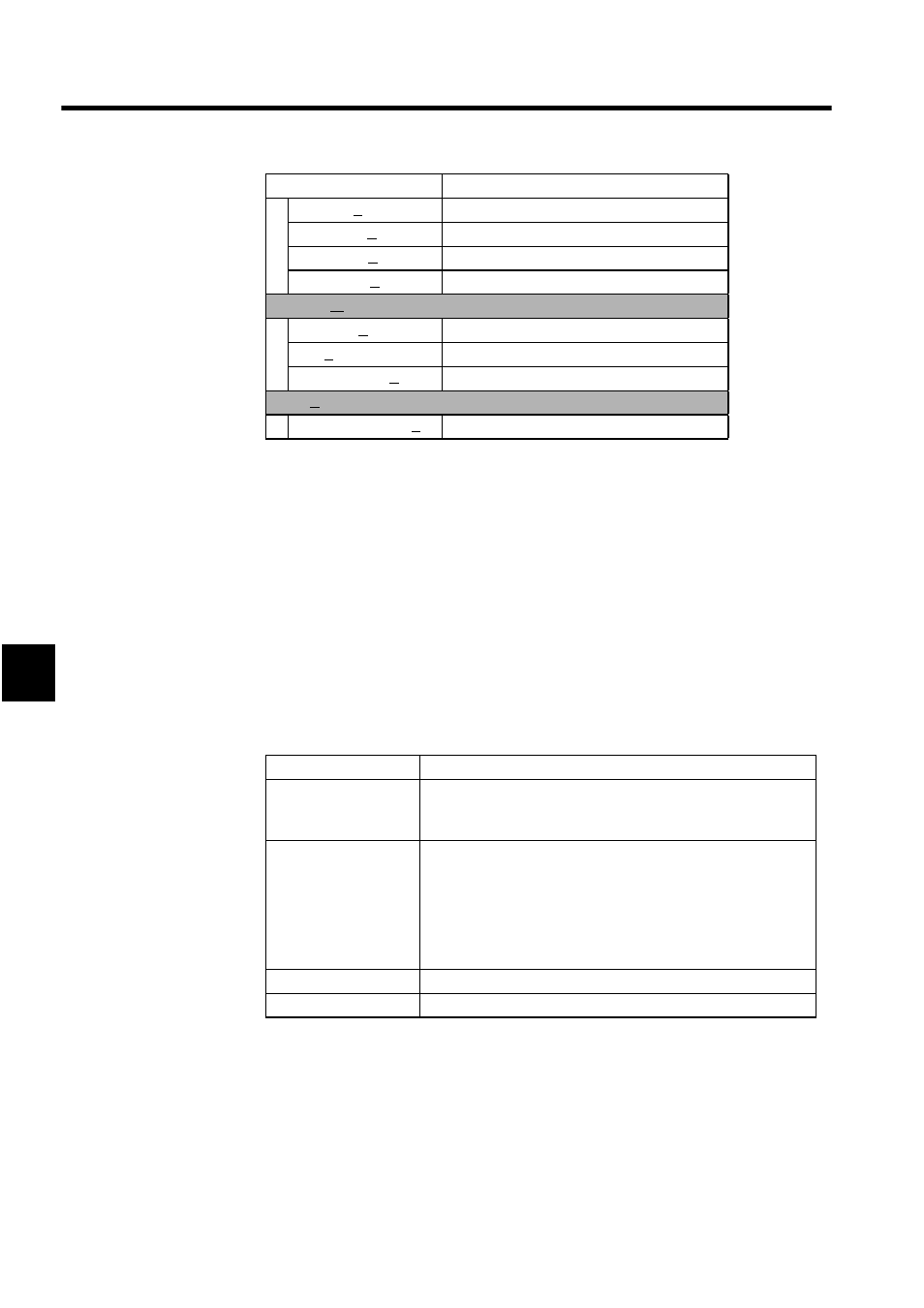
Motion Programming
5.2.4 Setting Group Definitions
5-6
5
5.2.4 Setting Group Definitions
When setting group definitions, first set the name of each group and then define its opera-
tion.
Group List Tab Page
This tab page is used to divide, motion programs into multiple groups for processing. Each
group has an individual group number, drawing (DWG) number, and group name. The group
number and drawing number are pre-defined, but the user sets the group name on the Group
List Tab Page.
Refer to the window shown in 5.2.2 Opening Group Definition Window.
Setting Group Names
Use the following procedure to set group names.
1. Move the cursor to the position where the group name is to be input.
2. Input the group name and press the Enter Key.
3. Click the Save Button. A group number tab corresponding to the group name will be
Tool Bar (T)
Displays the Tool Bar.
Status Bar (S)
Displays the Status Bar.
Next Page (N)
Displays the next tab control.
Back Page (B)
Displays the previous tab control.
Window (W)
Cascade (C)
Stacks windows in the display.
Tile (T)
Lines up windows in the display.
Arrange Icons (A)
Lines up icons.
Help (H)
About Application (A)
Displays version information for the CP-717.
Menu Command
Function
Display/Setting Item
Details
Group No.
Displays the group number.
From four to eight groups can be created, depending on the Machine
Controller model.
DWG No.
Displays the drawing number that corresponds to the group number.
The drawing number cannot be changed.
This drawing number indicates the location where the motion pro-
gram control ladder logic program is generated when PGM Auto-
matic Generation is specified in the detailed group information. If
Automatic Generation is not specified, the drawing number is not
relevant. The contents cannot be changed.
Group Name
Displays and sets the group name with up to 16 characters.
Save Button
Clicking the Save Button saves the group name to the Group List.
