Grass Valley EDIUS Pro v.7.4 Reference Manual User Manual
Page 9
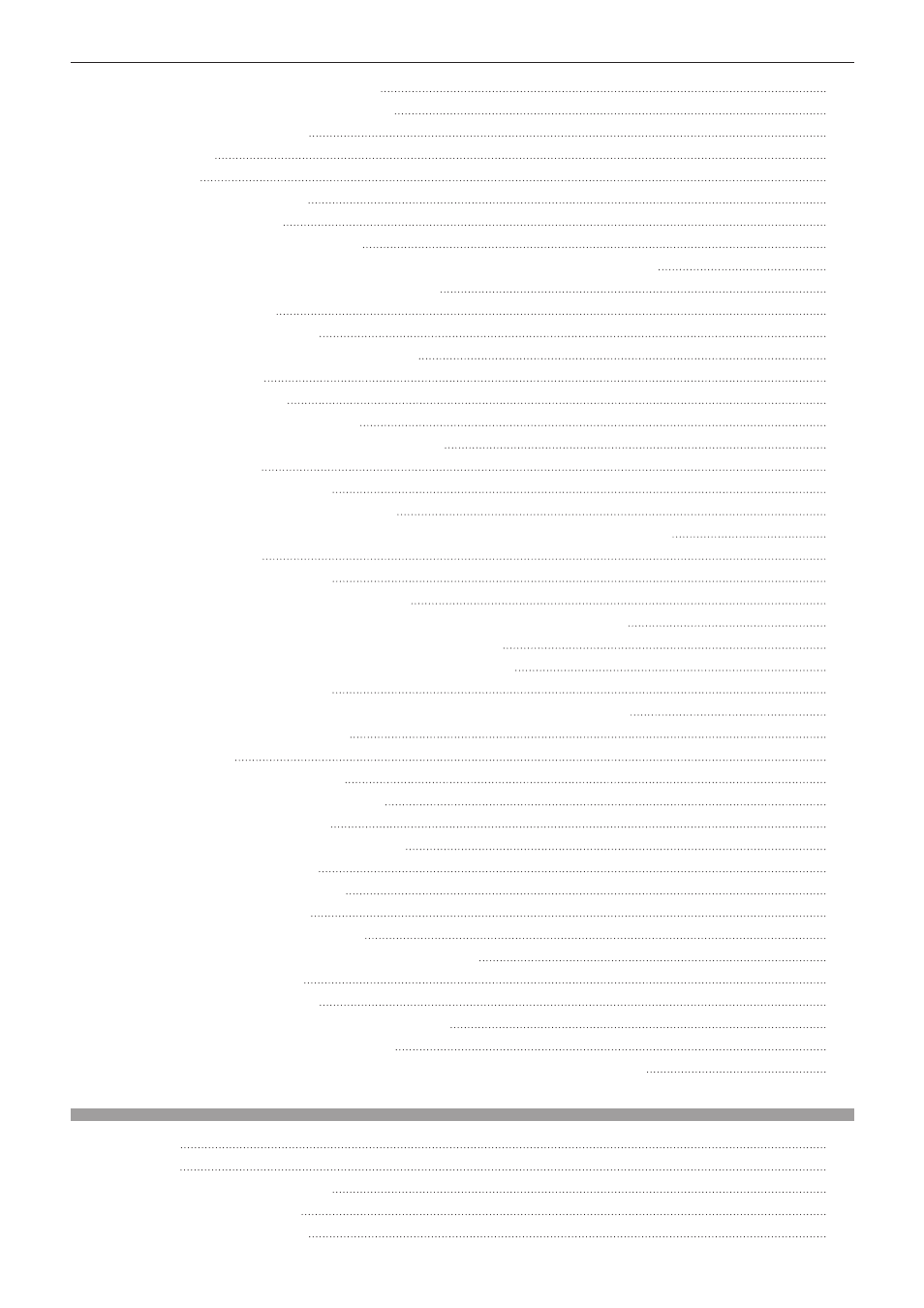
9
Contents
Formats Supported by Source Browser
Showing/Hiding Source Browser Window
Searching by the Simple Search Bar
Copying and Importing Files in External Devices that Interact with Source Browser
Points to Be Checked before Importing Sources
Importing Sources from XDCAM EX Devices
Importing K2 Sources from a Server
Converting and Importing K2 Sources on the PC
Importing XDCAM Sources from a Server
Downloading XDCAM Sources and Simultaneously Placing Them on the Timeline
Importing Stereoscopic Sources
Checking the Progress of Background Jobs
Directly Importing Files on External Devices that Interact with Source Browser
Directly Registering Sources to Bin from Various Devices
Directly Placing Sources on Timeline from Various Devices
Transferring Only Necessary Parts
Automatic Partial Transfer at Addition to the Timeline/Registration to the Bin
Transferring Only Necessary Parts
Playing Back and Checking Sources
Playback with Player Operation Buttons
Playing Back with Shuttle/Slider
Playing Back with Mouse (Mouse Gesture)
Displaying Clips on the Player
Setting In and Out Points to Sources
In/Out Point Settings for Video/Audio
Playback between In and Out Points (Loop Playback)
Deleting the In and Out Points
Registering Clips Displayed on the Player to the Bin
Registering Clips on the Player to the Bin
Registering between In and Out Points to the Bin As a Separate Clip (Subclip)
Chapter 5 Bin Operations
